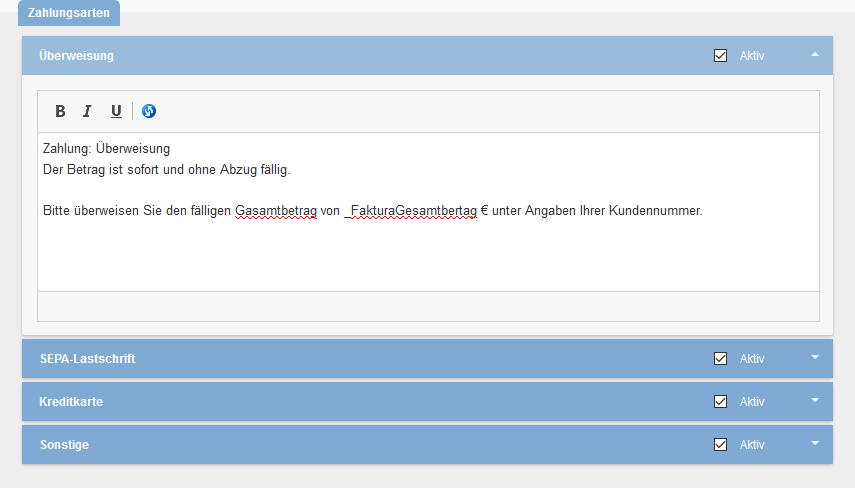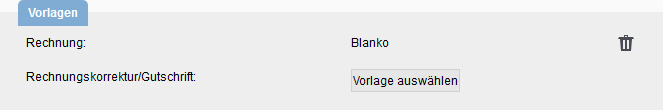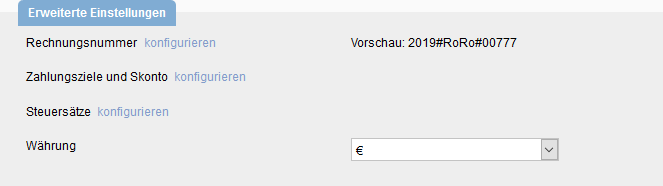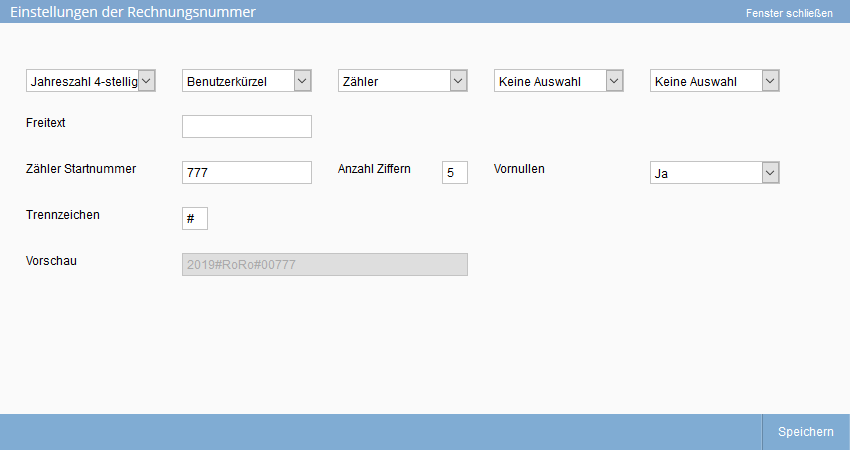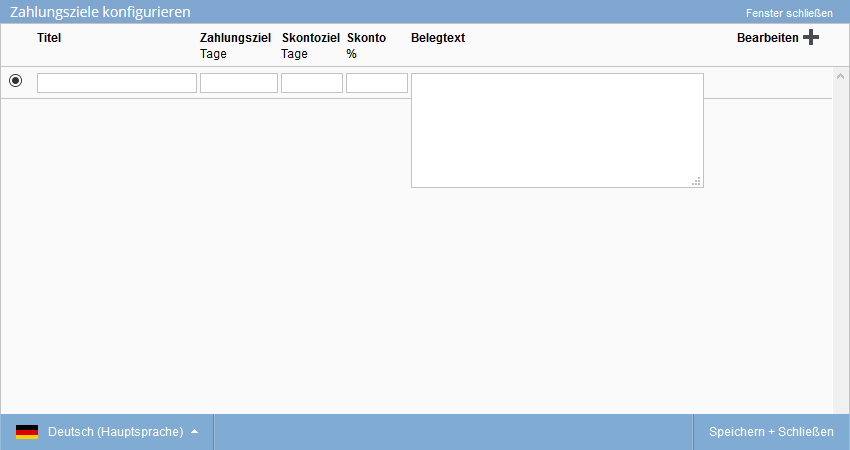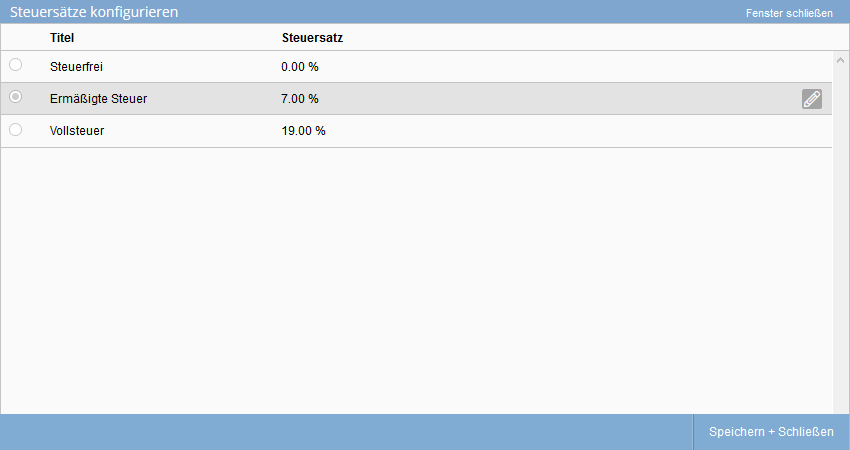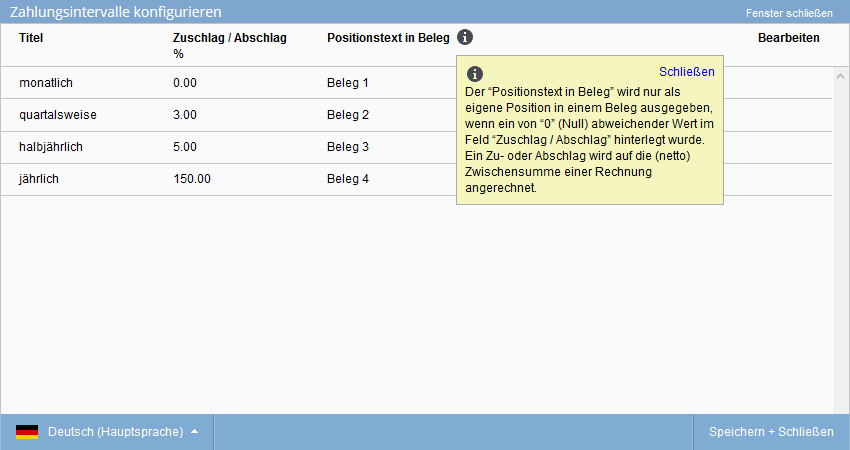In the basic settings for the Faktura enterprise module, various settings such as payment types, invoice number composition or payment targets and cash discount can be entered.
On the Billing tab in the basic settings, categories, which are explained below.
Payment methods
Under the payment methods, texts can be entered for the payment methods bank transfer, SEPAdirect debit, credit card and other . The texts can be entered multilingual for the languages you have enabled. The various payment method texts can then be output in the document.
Payment methods that you do not offer can be simply deactivated via the active checkbox. All active payment methods are selectable in a single select in the address
 Statistic-Kit
Statistic-Kit Statistic-Tab
Statistic-Tab Request manager
Request manager Showcase TV
Showcase TV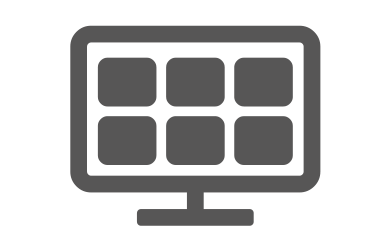 Property tracking
Property tracking Acquisition Cockpit
Acquisition Cockpit Marketing box
Marketing box Success cockpit
Success cockpit Process manager
Process manager Groups
Groups onOffice sync
onOffice sync Presentation PDFs
Presentation PDFs Billing
Billing Smart site 2.0
Smart site 2.0 Project management
Project management Time recording
Time recording Property value analyses
Property value analyses Multi-Language-Module
Multi-Language-Module Automatic brochure distribution
Automatic brochure distribution Multi-Object modul
Multi-Object modul Intranet
Intranet Audit-proof mail archiving
Audit-proof mail archiving Automatic CSV export
Automatic CSV export Marketplace
Marketplace Telephone module
Telephone module API-Modul
API-Modul English
English
 Dashboard
Dashboard Addresses
Addresses Properties
Properties Email
Email Calender
Calender Tasks
Tasks Favorite links
Favorite links Boilerplates
Boilerplates Property import
Property import onOffice-MLS
onOffice-MLS Portals
Portals Address from clipboard
Address from clipboard Mass update
Mass update Formulas and calculating
Formulas and calculating Quick Access
Quick Access Templates
Templates Settings
Settings Customer communication
Customer communication External Tools
External Tools Step by step
Step by step