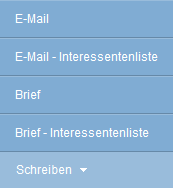Switcher: List View Addresses Action Bar List View
- E-mail
This action allows you to send an e-mail to the selected address records. - E-mail – list of interested parties
This action allows you to send several addresses to a contact as interested parties via the list selection - Letter
This action allows you to write a letter to the selected address records. - Letter – list of interested parties
This action allows you to send several addresses to a contact as interested parties via the list selection
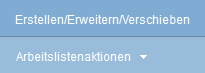
- Create/Extend/Move
By clicking this button you can configure your worklists or create new worklists.
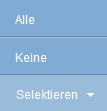
- All
By clicking on “All” you select all records on the page or in the work list. - None
If you have selected one or more records, you can cancel this selection for all of them by clicking the “None” button.
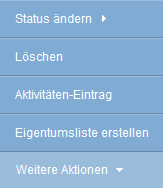
- Change status
The status can be changed for the selected addresses. All statuses active in the administration can be set. View filters for groups on the status key values are respected. - Delete
This function allows you to delete selected address records. - Activity entry
This function allows you to create an activity entryfor existing address records. - Create property list
This allows you to create a working list of the property of the selected addresses. In the popup for the work list, please enter a name and who is allowed to see the list. If none of the selected addresses have ownership, you will be asked if you want to create a work list without records.

 Introduction
Introduction Dashboard
Dashboard Addresses
Addresses Properties
Properties Email
Email Calender
Calender Tasks
Tasks Statistic-Kit
Statistic-Kit Statistic-Tab
Statistic-Tab Request manager
Request manager Showcase TV
Showcase TV Acquisition Cockpit
Acquisition Cockpit Marketing box
Marketing box Success cockpit
Success cockpit Process manager
Process manager Groups
Groups onOffice sync
onOffice sync Presentation PDFs
Presentation PDFs Billing
Billing Smart site 2.0
Smart site 2.0 Project management
Project management Time recording
Time recording Property value analyses
Property value analyses Multi-Language-Module
Multi-Language-Module Automatic brochure distribution
Automatic brochure distribution Multi-Object modul
Multi-Object modul Intranet
Intranet Audit-proof mail archiving
Audit-proof mail archiving Favorite links
Favorite links Boilerplates
Boilerplates Property import
Property import onOffice-MLS
onOffice-MLS Portals
Portals Address from clipboard
Address from clipboard Mass update
Mass update Formulas and calculating
Formulas and calculating Quick Access
Quick Access Templates
Templates Settings
Settings Customer communication
Customer communication External Tools
External Tools Step by step
Step by step