Switcher: List View Property Presentation View

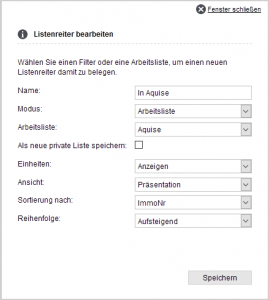
For the presentation view, open the “Dropdown menu” via menu triangle![]() on the right in the current tab and select “Edit list tab”. At “View” you then select “Presentation”. Below you can specify the property to be used for sorting and the sort direction.
on the right in the current tab and select “Edit list tab”. At “View” you then select “Presentation”. Below you can specify the property to be used for sorting and the sort direction.
The presentation view displays 14 property records per page.
You can open a property record from the list for editing or detailed reading. To do this, you can click on the general edit icon ![]() . The property record is opened with the “Basic data” tab.
. The property record is opened with the “Basic data” tab.
You can return to the table view from the property record by clicking the back arrow ![]() in the toolbar. The property record that was opened is highlighted in color.
in the toolbar. The property record that was opened is highlighted in color.

 Introduction
Introduction Dashboard
Dashboard Addresses
Addresses Properties
Properties Email
Email Calender
Calender Tasks
Tasks Statistic-Kit
Statistic-Kit Statistic-Tab
Statistic-Tab Request manager
Request manager Showcase TV
Showcase TV Acquisition Cockpit
Acquisition Cockpit Marketing box
Marketing box Success cockpit
Success cockpit Process manager
Process manager Groups
Groups onOffice sync
onOffice sync Presentation PDFs
Presentation PDFs Billing
Billing Smart site 2.0
Smart site 2.0 Project management
Project management Time recording
Time recording Property value analyses
Property value analyses Multi-Language-Module
Multi-Language-Module Automatic brochure distribution
Automatic brochure distribution Multi-Object modul
Multi-Object modul Intranet
Intranet Audit-proof mail archiving
Audit-proof mail archiving Favorite links
Favorite links Boilerplates
Boilerplates Property import
Property import onOffice-MLS
onOffice-MLS Portals
Portals Address from clipboard
Address from clipboard Mass update
Mass update Formulas and calculating
Formulas and calculating Quick Access
Quick Access Templates
Templates Settings
Settings Customer communication
Customer communication External Tools
External Tools Step by step
Step by step

