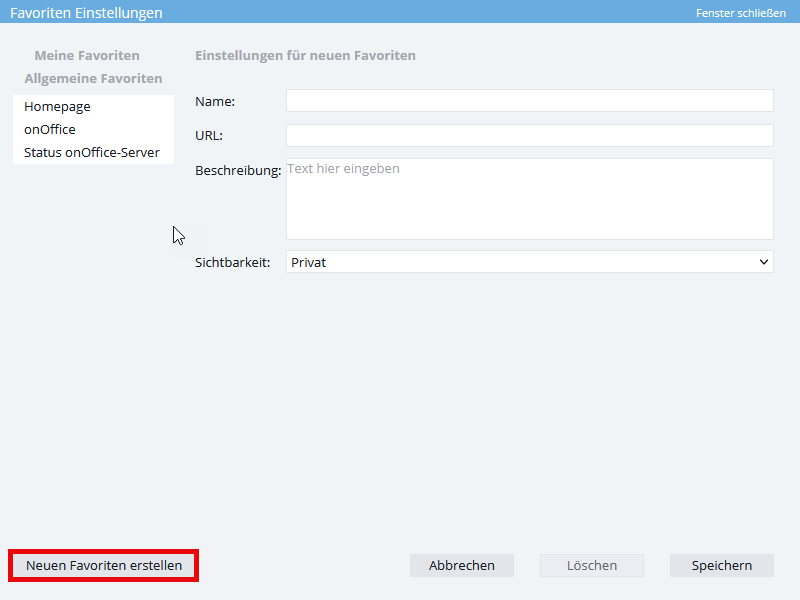You are here: Home / Extras / Favorite links
Favorite links
 Acquisition Cockpit
Acquisition Cockpit API Module
API Module Audit-proof mail archiving
Audit-proof mail archiving Automatic brochure dispatch
Automatic brochure dispatch Automatic CSV export
Automatic CSV export Billing
Billing Groups
Groups Intranet
Intranet Marketing Box
Marketing Box Multi Property module
Multi Property module Multilingual Module
Multilingual Module Online feedback
Online feedback onOffice sync
onOffice sync Presentation PDFs
Presentation PDFs Process manager
Process manager Project Management
Project Management Property value analyses
Property value analyses Enquiry Manager
Enquiry Manager Showcase TV
Showcase TV Smart site 2.0
Smart site 2.0 Statistic Tab
Statistic Tab Statistics toolbox
Statistics toolbox Success Cockpit
Success Cockpit Telephone module
Telephone module Time Tracking
Time Tracking Whatsapp Web
Whatsapp WebYou are here: Home / Extras / Favorite links

Favorite links
Under Extras >> Favorite links you will find your created favorites.
In the list of the available favorites only the own homepage and the start page of onOffice is stored at the beginning. You can extend / customize the list of favorites via the last entry “Settings” in the list.
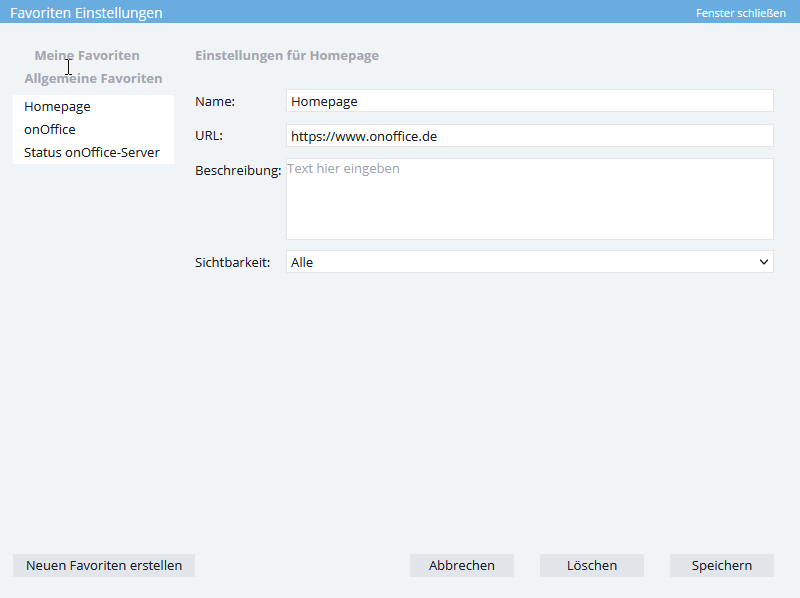
By clicking on Settings you can view your existing favorite links and make settings for them. For example, you can view and change the url of existing links, or create a new link.
If you are in the settings, you can create a new favorite link by clicking the button “Create new favorite”.