You are here: Home / Additional modules / Billing / Booking list
Booking list
Billing
 Acquisition Cockpit
Acquisition Cockpit API Module
API Module Audit-proof mail archiving
Audit-proof mail archiving Automatic brochure dispatch
Automatic brochure dispatch Automatic CSV export
Automatic CSV export Billing
Billing Groups
Groups Intranet
Intranet Marketing Box
Marketing Box Multi Property module
Multi Property module Multilingual Module
Multilingual Module Online feedback
Online feedback onOffice sync
onOffice sync Presentation PDFs
Presentation PDFs Process manager
Process manager Project Management
Project Management Property value analyses
Property value analyses Enquiry Manager
Enquiry Manager Showcase TV
Showcase TV Smart site 2.0
Smart site 2.0 Statistic Tab
Statistic Tab Statistics toolbox
Statistics toolbox Success Cockpit
Success Cockpit Telephone module
Telephone module Time Tracking
Time Tracking Whatsapp Web
Whatsapp WebYou are here: Home / Additional modules / Billing / Booking list
€
Billing
In the global booking list, all bookings are clearly summarized in one list. The list can be filtered by various criteria.
As with most lists, the column configuration can be customized using the table icon on the right. The sorting of the list is set by clicking on the column headers.
For the “Bookings” tab, a filter and the number of records per page can be set via “Triangle icon >> Edit tab”. In addition to address filters, special invoice filters are also available, which list only certain bookings:
Entries (without linked invoice) lists all active entries that are not linked to an invoice and for which no date is entered for “Next invoice on”.
It is also possible to filter by type of booking and cancellation status. All subscriptions that have a date set in the “Cancelled on” field are considered cancelled.
You can create additional tabs using the + symbol on the right.
Filter criteria at the top of the menu bar are booking number, customer, the “next invoice on” date and item. For customer you can enter first name, last name, KdNr or company. For articles, you can filter either by article number or article name.
Incorrect bookings are displayed in the “Note” column with a warning triangle. Hover the mouse over the warning triangle to get more detailed information about the error via tooltip.
The “Open address” or “Open booking” hover icons take you directly to the corresponding address or booking.
