You are here: Home / No longer available / Reporting module / Reports
No longer available
Reports
This report provides a list of the number of interested parties per age group. The average age is marked in gray.
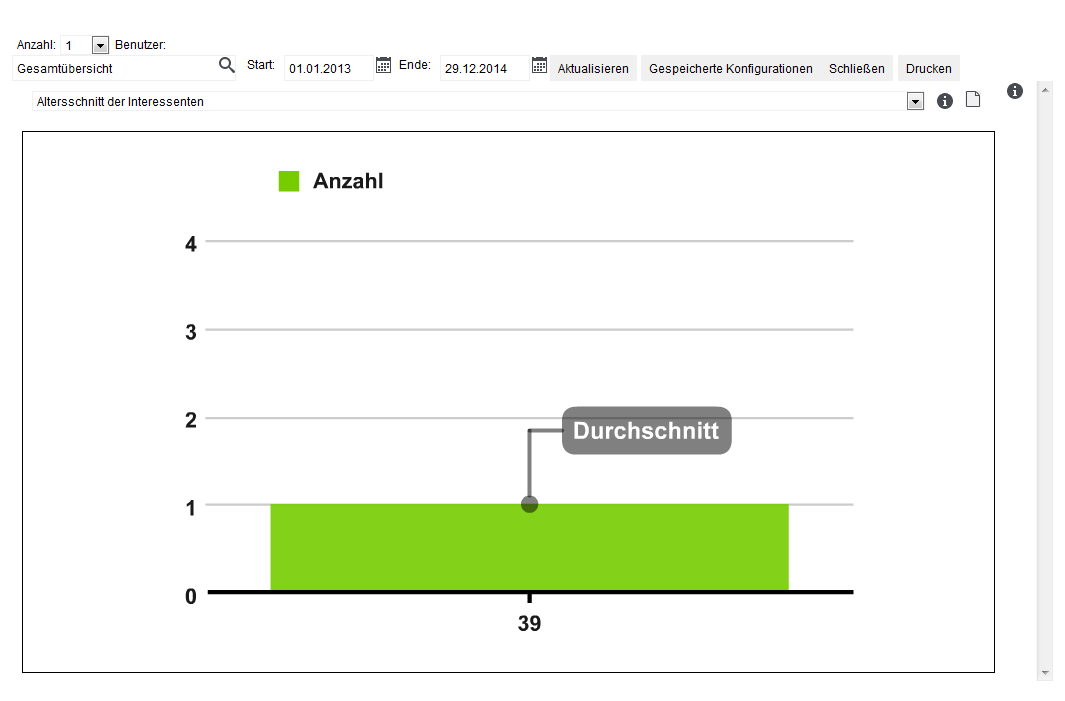
This report determines the number of interested parties that have been manually assigned to the property or the properties that have been manually assigned to an address data record.
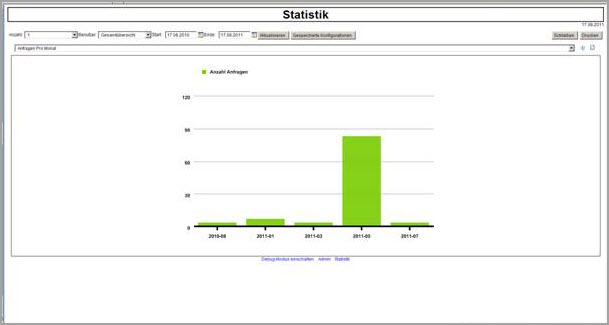
This report determines the number of addresses that were entered in the specified period (entry date).
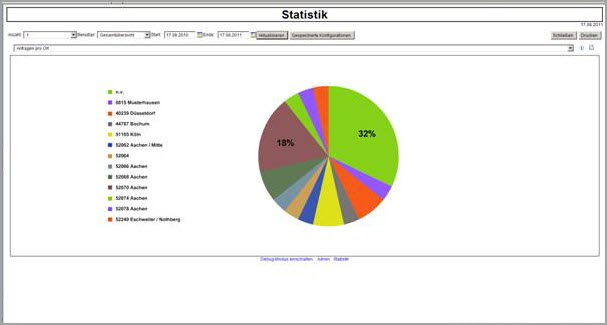
This report shows for each group how many addresses are assigned to a member of this group as a contact person. If no groups are specified in which the employees have been sorted, no addresses are evaluated.
This report provides an overview of the activities assigned to the selected user or group in the specified time periods.
The origin of the contacts is evaluated in this report. If several origins are entered for a contact, this contact is included in each category. The user group to be evaluated can be selected as a parameter. In addition, a date range can be defined that restricts the entry date of the address.
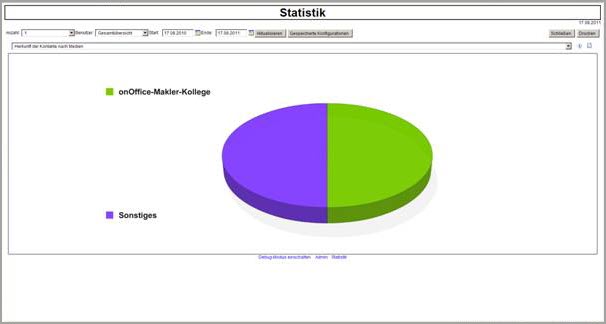
The contact origin of the addresses is qualitatively evaluated in groups. The results can be restricted via the date limit for which the entry date is checked. Only the users who are visible to the logged-in user are evaluated.
This report shows how many potential buyers are looking for a property in the land area category. The selector can be used to restrict the selection to the addresses that are assigned to a selected user or user group as a supervisor. In addition, the date limits restrict the output based on the entry date, which is automatically set when the address is created.
This report shows how many interested parties are looking for a property in the cold rent category. The selector can be used to restrict the selection to the addresses that are assigned to a selected user or user group as a supervisor. In addition, the date limits restrict the output based on the entry date, which is automatically set when the address is created.
This report shows how many potential buyers are looking for a property in the purchase price category. The selector can be used to restrict the selection of addresses that are assigned to a selected user or user group as a supervisor. In addition, the date limits restrict the output based on the entry date, which is automatically set when the address is created.
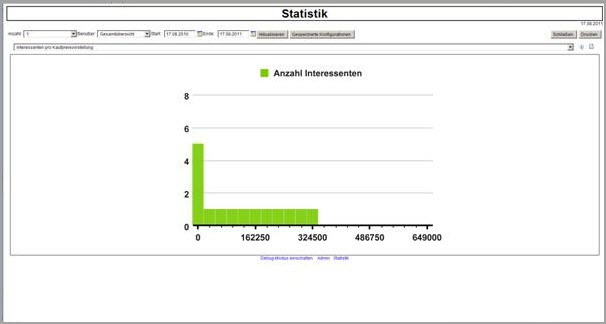
This report shows the number of interested parties to whom a specific type of property is assigned. The user selector can be used to restrict the selection of addresses that are assigned to a selected user or user group as a supervisor. In addition, the date limits restrict the output based on the entry date, which is automatically set when the address is created.
This report shows the number of interested parties whose search relates to a specific region. The user selector can be used to restrict the selection of addresses that are assigned to a selected user or user group as a supervisor. In addition, the date limits restrict the output based on the entry date, which is automatically set when the address is created.
This report shows the number of interested parties for whom a tipster is assigned in the address data record. The user selector can be used to restrict the selection of addresses that are assigned to a selected user or user group as a supervisor. In addition, the date limits restrict the output based on the entry date, which is automatically set when the address is created.
Interested parties can also be entered as free texts. No address data records of the tipsters are linked and these data records are not included in the report.
This report shows the number of interested parties grouped by individual users. The user selector can be used to restrict the selection of addresses that are assigned to a selected user or user group as a supervisor. In addition, the date limits restrict the output based on the entry date, which is automatically set when the address is created.
This report shows how many users are searching for a property in the living space category. The user selector can be used to restrict the selection of addresses that are assigned to a selected user or user group as a supervisor. In addition, the date limits restrict the output based on the entry date, which is automatically set when the address is created.
This report displays a list of properties that have been discontinued for the specified period. The purchase price and the brokerage fee are stated for each property. If there are too many properties in the selection, the remaining properties are combined in a column “Other”.
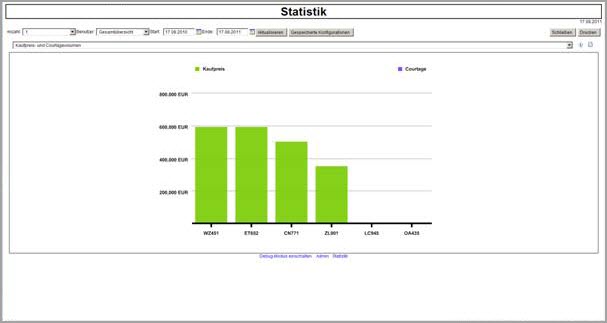
This report lists the active and sold properties grouped according to the order type selected in the property overview, tab, basic data under the technical details. The user selector can be used to restrict the selection of properties that are assigned to a selected user or user group as a contact person. In addition, the date limits restrict the output based on the entry date, which is automatically set when the address is created.
This report shows the properties that have been assigned to each employee. A distinction is made here between active and already sold properties. The user selection can be used to limit the display to employees in a group or individual employees. The date refers to the entry date, which is set automatically.
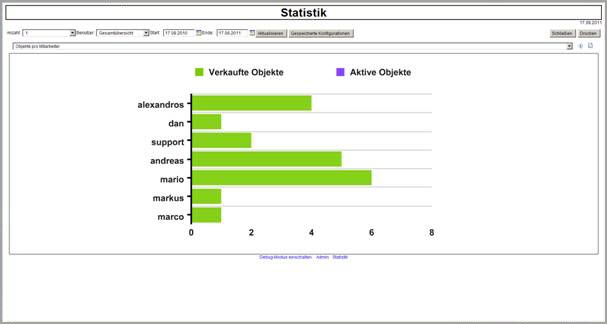
This report shows the active and already sold properties grouped according to the regional additions that are set in the property view. The user selection restricts the expenses to the property that is assigned to a user or user group. In addition, the date limit restricts the output based on the entry date, which is automatically set when the property is created.
This report counts the active and sold properties grouped according to the address data records marked as tipsters, which are linked to the property as contact persons. The user selector can be used to restrict the selection of properties that are assigned to a selected user or user group as a contact person. In addition, the date limits restrict the output based on the entry date, which is automatically set when the address is created.
The contact type Tipster may still need to be activated. To do this, go to Extras >> Settings >> Administration >> Multiselect >> Module: Address management >> Multiselect field: Type of contact
This report generates statistics on the number of properties sold for the individual types of properties. In addition to inquired properties, unsold and uninquired properties are also taken into account. The property status sold is set in the checkbox sold under the item Marketing. Sold properties are deemed to have been inquired about if either an entry in the estate agent’s register with a contact for this property exists or a consultation level with an assigned interested party is selected.
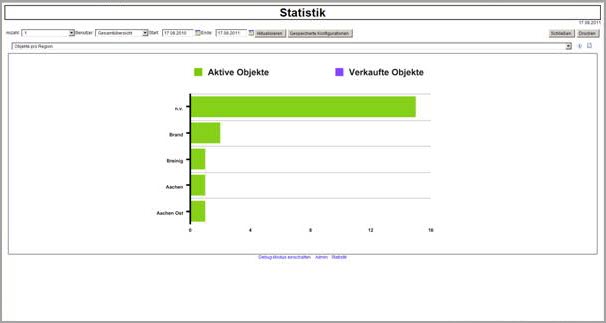
This report shows the number of interested parties per portal. The interested parties must have a portal name as the origin contact.
This report shows the number of appointments summarized in the groups.
This report shows the number of appointments by appointment type.
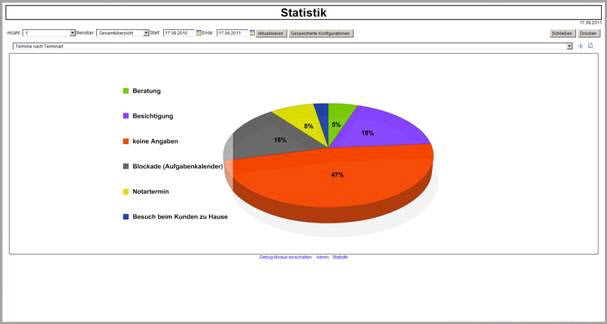

 Introduction
Introduction Dashboard
Dashboard Addresses
Addresses Properties
Properties Email
Email Calender
Calender Tasks
Tasks Statistic-Kit
Statistic-Kit Statistic-Tab
Statistic-Tab Request manager
Request manager Showcase TV
Showcase TV Acquisition Cockpit
Acquisition Cockpit Marketing box
Marketing box Success cockpit
Success cockpit Process manager
Process manager Groups
Groups onOffice sync
onOffice sync Presentation PDFs
Presentation PDFs Billing
Billing Smart site 2.0
Smart site 2.0 Project management
Project management Time recording
Time recording Property value analyses
Property value analyses Multi-Language-Module
Multi-Language-Module Automatic brochure distribution
Automatic brochure distribution Multi-Object modul
Multi-Object modul Intranet
Intranet Audit-proof mail archiving
Audit-proof mail archiving Favorite links
Favorite links Boilerplates
Boilerplates Property import
Property import onOffice-MLS
onOffice-MLS Portals
Portals Address from clipboard
Address from clipboard Mass update
Mass update Formulas and calculating
Formulas and calculating Quick Access
Quick Access Templates
Templates Settings
Settings Customer communication
Customer communication External Tools
External Tools Step by step
Step by step

