You are here: Home / Extras / onOffice-MLS / Settings

onOffice-MLS
Settings
By default, every user in a client with MLS also has the right to use them. However, if you do not want certain users to have access to the MLS, you can control this via a user right. Under Tools >> Settings >> Users >> User >> Rights >> Category other modules you will find the MLS usage right. This right enables them to determine whether a user can use the MLS.
You can adjust the default value for the commission levy for newly created property to suit your requirements.
Go to Tools >> Settings >> Administration >> “SingleSelect” tab. Select “Real Estate” as the module and “Commissions payable” as the key field. Here you can define an entry as “Default”. This is the default setting for new property.
You can also disable unwanted selections so that they do not appear in the Commission Levy field. To do this, remove the check mark from “Active” in the corresponding selection option.
It is not possible to add your own commission issue values.
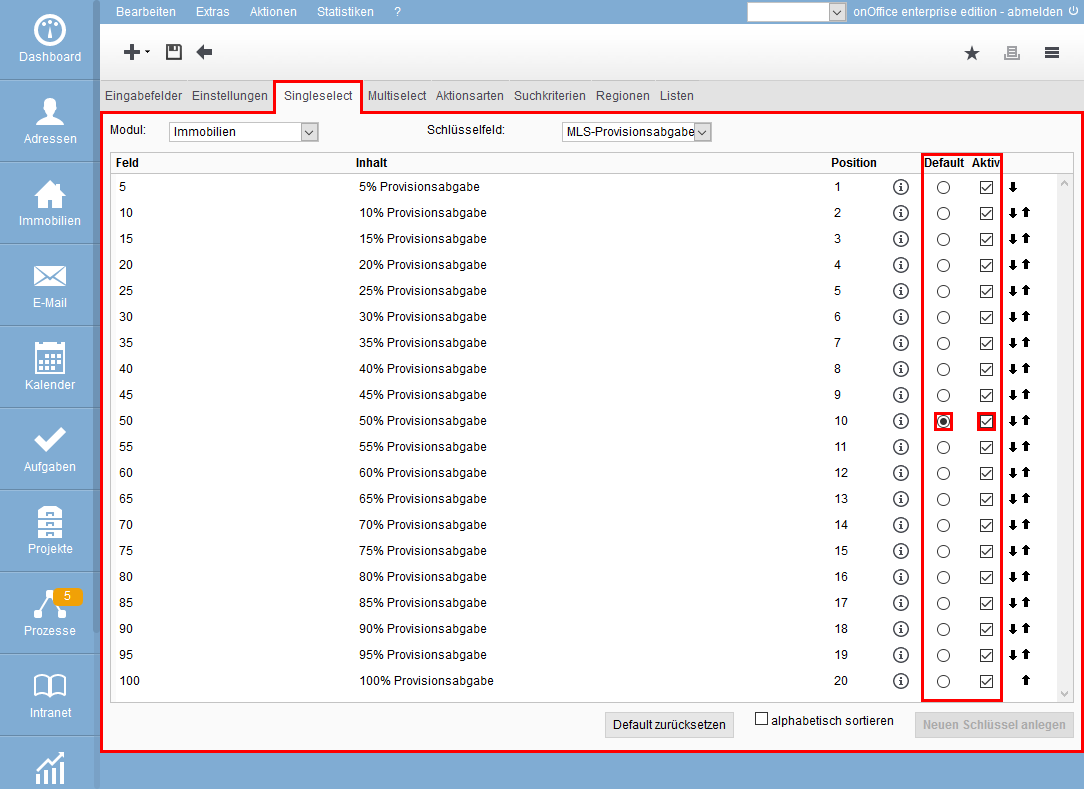
If you want to change the commission levy for several propertys, you can set them using mass updates.
You can define the Email template that is selected by default under Tools >> Settings >> Basic Settings >> General >> MLS Page onOffice.
You can also create your own template for the MLS offers. You use the macro “_MLS” to integrate the data of the property/property from onOffice-MLS.
You can create individual free texts for MLS for each property. To do this, you must set the free text fields under Tools >> Settings >> Administration >> Input fields in the Real Estate module and the Free Texts category to active.
The MLS texts are transferred to onOffice-MLS and additionally to all MLS’s which have activated the option “treat as stock exchange” in the portal settings.

 Entry
Entry Dashboard
Dashboard Addresses
Addresses Properties
Properties Email
Email Calender
Calender Tasks
Tasks Acquisition Cockpit
Acquisition Cockpit Audit-proof mail archiving
Audit-proof mail archiving Automatic brochure distribution
Automatic brochure distribution Billing
Billing Groups
Groups Intranet
Intranet Marketing box
Marketing box Multi Property module
Multi Property module Multilingual Module
Multilingual Module onOffice sync
onOffice sync Presentation PDFs
Presentation PDFs Process manager
Process manager Project management
Project management Property value analyses
Property value analyses Request manager
Request manager Showcase TV
Showcase TV Smart site 2.0
Smart site 2.0 Statistic Tab
Statistic Tab Statistics toolbox
Statistics toolbox Success cockpit
Success cockpit Time recording
Time recording Address from clipboard
Address from clipboard Boilerplates
Boilerplates Customer communication
Customer communication External Tools
External Tools Favorite links
Favorite links Formulas and calculating
Formulas and calculating Mass update
Mass update onOffice-MLS
onOffice-MLS Portals
Portals Property import
Property import Quick Access
Quick Access Settings
Settings Templates
Templates Step by step
Step by step

