You are here: Home / Extras / onOffice-MLS / List a property
List a property
onOffice-MLS
 Acquisition Cockpit
Acquisition Cockpit API Module
API Module Audit-proof mail archiving
Audit-proof mail archiving Automatic brochure dispatch
Automatic brochure dispatch Automatic CSV export
Automatic CSV export Billing
Billing Groups
Groups Intranet
Intranet Marketing Box
Marketing Box Multi Property module
Multi Property module Multilingual Module
Multilingual Module Online feedback
Online feedback onOffice sync
onOffice sync Presentation PDFs
Presentation PDFs Process manager
Process manager Project Management
Project Management Property value analyses
Property value analyses Enquiry Manager
Enquiry Manager Showcase TV
Showcase TV Smart site 2.0
Smart site 2.0 Statistic Tab
Statistic Tab Statistics toolbox
Statistics toolbox Success Cockpit
Success Cockpit Telephone module
Telephone module Time Tracking
Time Tracking Whatsapp Web
Whatsapp WebYou are here: Home / Extras / onOffice-MLS / List a property

onOffice-MLS
levy To transfer property to onOffice-MLS, a commission levy must exist. A value or text must be entered in at least one of the fields “MLS external commission fee / MLS internal commission fee / MLS tax fee”.
By default, the external or internal commission is set to 50%. You can customize that.
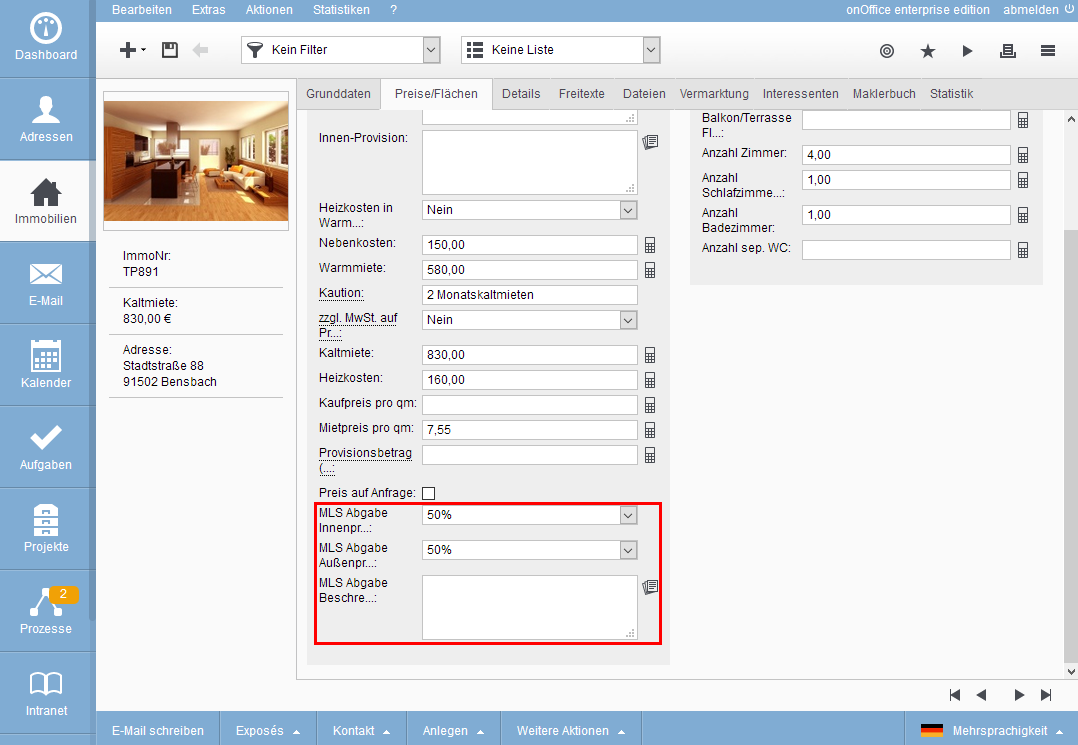
If your images are watermarked, you must set images without watermarks. Instructions can be found here.
If the special free text fields are available, their content is transferred to the MLS pages. Please note, however, that the free text fields must be filled with text and not empty. Otherwise, only the usual property description is transferred. It should also be noted that no formatting, such as links, HTML elements, etc. may be included, as these are removed during transmission.
You can then publish the property in onOffice-MLS. To do this, click on the “Reset property” icon on the “MLS Page onOffice” tab in the Marketing the property tab of the portals. If the portal status icon appears green, the transmission was successful.
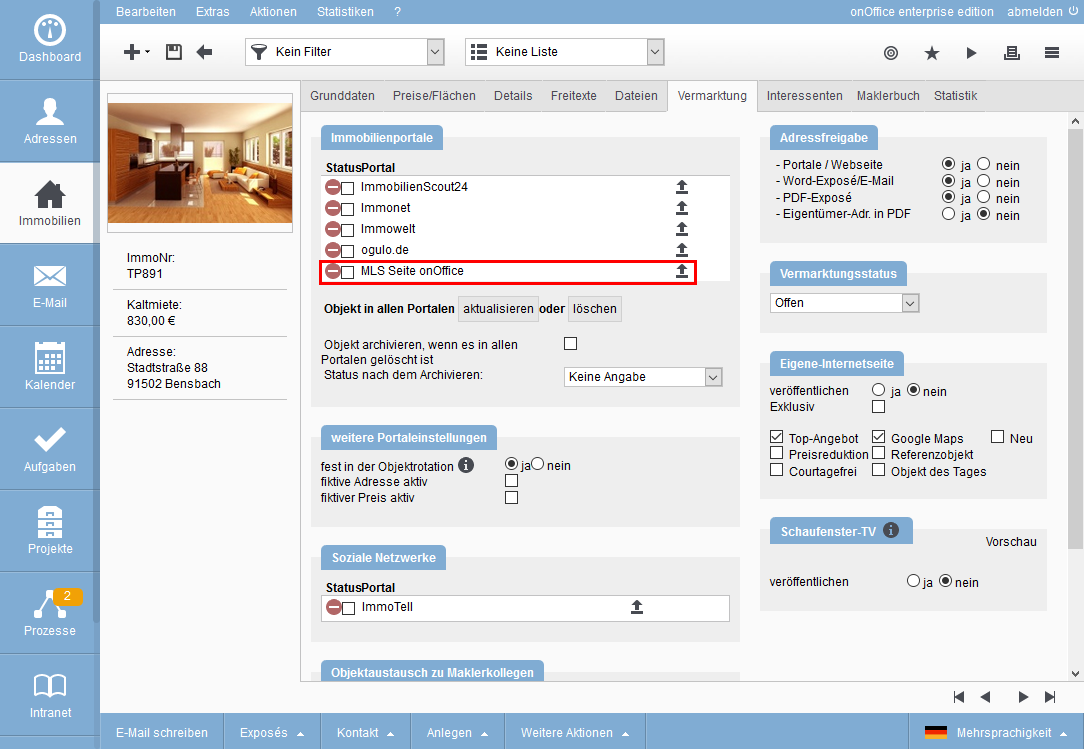
The address of the property is not visible in the onOffice-MLS!
