You are here: Home / Extras / Templates / Template management / Rights and access level
Templates
Rights and access level
The rights assignment for the templates and also the user rights for the template management have been adjusted.
With the simple rights system, only the explanations for the Private / Public access levels apply.
Rights can be assigned to templates and folders in the configuration dialog via the mouseover icon ![]() . The rule is that only those who are allowed to see the folder can see its contents.
. The rule is that only those who are allowed to see the folder can see its contents.
Hier finden Sie
Templates
The management of access for the template has been simplified. You can set the access level via a dropdown, depending on the user right Private / Standard / Public is possible.
The following applies:
- Private; Only the creator of the template can choose this, only he can see this template then.
- Default; This is the default setting, here the user rights set in the user are evaluated.
- Public; Anyone can see this template, no matter what user rights have been assigned. Therefore, only users with the appropriate user right can set this access level.
In addition, users with the appropriate permission can assign record permissions.
ATTENTION:
Changing the access level replaces all set record rights.
User rights
In the user rights there are 2 new / changed rights.
- Call template management; It can be defined for each user whether he is allowed to open the template management ( Edit >> Templates/Files ) .
- Set templates to public; The right for setting/accepting the “Public” access level. In addition, the right to write to the template is necessary.

 Introduction
Introduction Dashboard
Dashboard Addresses
Addresses Properties
Properties Email
Email Calender
Calender Tasks
Tasks Statistic-Kit
Statistic-Kit Statistic-Tab
Statistic-Tab Request manager
Request manager Showcase TV
Showcase TV Acquisition Cockpit
Acquisition Cockpit Marketing box
Marketing box Success cockpit
Success cockpit Process manager
Process manager Groups
Groups onOffice sync
onOffice sync Presentation PDFs
Presentation PDFs Billing
Billing Smart site 2.0
Smart site 2.0 Project management
Project management Time recording
Time recording Property value analyses
Property value analyses Multi-Language-Module
Multi-Language-Module Automatic brochure distribution
Automatic brochure distribution Multi-Object modul
Multi-Object modul Intranet
Intranet Audit-proof mail archiving
Audit-proof mail archiving Favorite links
Favorite links Boilerplates
Boilerplates Property import
Property import onOffice-MLS
onOffice-MLS Portals
Portals Address from clipboard
Address from clipboard Mass update
Mass update Formulas and calculating
Formulas and calculating Quick Access
Quick Access Templates
Templates Settings
Settings Customer communication
Customer communication External Tools
External Tools Step by step
Step by step

