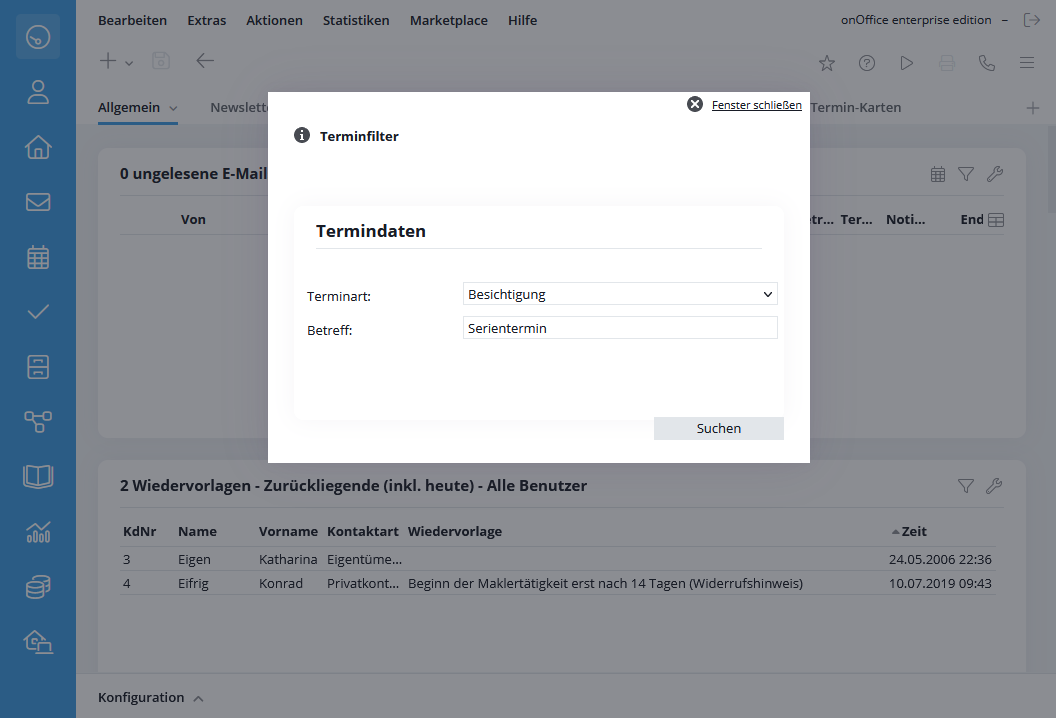You are here: Home / Modules / Dashboard / Configure widgets / Appointment widget
Dashboard
Appointment widget
Settings in the appointment widget
In the appointment widget, you can set for which users, groups or resources appointments are displayed. You can limit the displayed dates to a period of up to one month.
Appointments for today are displayed in black. Future dates are displayed in yellow for even dates and orange for odd dates. This makes it easier to differentiate between the appointments per day.
 A separate title can be defined in the widget settings. A selection of users, groups and resources can be entered and the time period to be displayed can be restricted.
A separate title can be defined in the widget settings. A selection of users, groups and resources can be entered and the time period to be displayed can be restricted.
- Users: All appointments for this user are displayed.
- Group: All appointments of this group are displayed, but appointments of individual group members are not displayed. Appointments of a user who is part of a group are only displayed if the user himself has been added to the appointment widget.
- Resource: All appointments for the resource are displayed (identical to when selecting a user).
- Combination of users, groups, resources: Any number of users, groups and resources can be selected.
- No user/group: If neither a user nor a group is selected, the calendar of the logged-in user is displayed.
Different columns in the appointment widget
You can generally specify which columns are to be displayed in the administration . There are entries with ” Dashboard Widget …” in the list selection for the corresponding module. Each user can also customizethe columns individually using the list configuration icon in the top right-hand corner of the widget.

Search in the appointment widget
Using the filter in the top right-hand area, next to the settings, you have the option of searching for specific appointment types or for a specific subject. Click on the magnifying glass to open a pop-up in which you can specify the appointment type and/or subject. Click on Search to display the dates that match your search criteria.
Temporary calendars
Would you like to create an appointment with the users displayed in the widget and need an overview of the appointments so that you can quickly see the appropriate time period? You can use the icon at the top right of the widget frame to open a temporary calendar that shows the appointments of all users selected in the widget.
The selection for which users appointments are displayed is temporary; when the calendar is opened via the module icon, the normal selection is displayed.
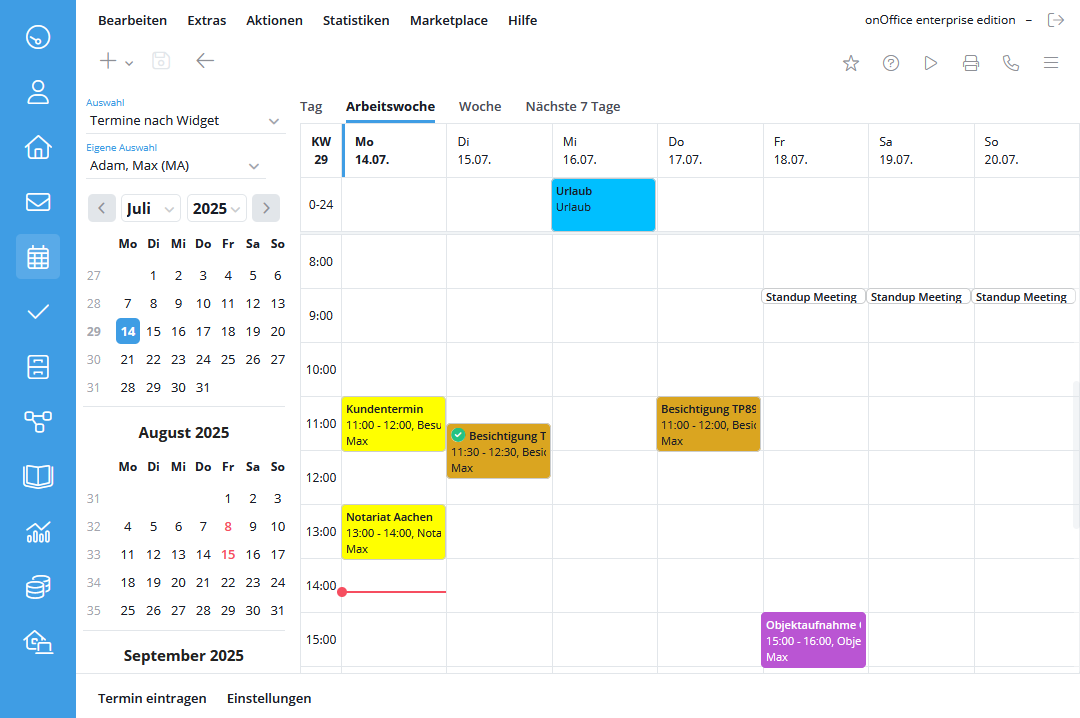

 Entry
Entry Dashboard
Dashboard Contacts
Contacts Properties
Properties Email
Email Calendar
Calendar Tasks
Tasks Acquisition Cockpit
Acquisition Cockpit Audit-proof mail archiving
Audit-proof mail archiving Automatic brochure dispatch
Automatic brochure dispatch Billing
Billing Groups
Groups Intranet
Intranet Marketing Box
Marketing Box Multi Property module
Multi Property module Multilingual Module
Multilingual Module onOffice sync
onOffice sync Presentation PDFs
Presentation PDFs Process manager
Process manager Project Management
Project Management Property value analyses
Property value analyses Enquiry Manager
Enquiry Manager Showcase TV
Showcase TV Smart site 2.0
Smart site 2.0 Statistic Tab
Statistic Tab Statistics toolbox
Statistics toolbox Success Cockpit
Success Cockpit Time Tracking
Time Tracking Address from clipboard
Address from clipboard Text block
Text block Customer communication
Customer communication External Tools
External Tools Favorite links
Favorite links Calculating with formulas
Calculating with formulas Mass update
Mass update onOffice-MLS
onOffice-MLS Portals
Portals Property import
Property import Quick Access
Quick Access Settings
Settings Templates
Templates Step by step
Step by step