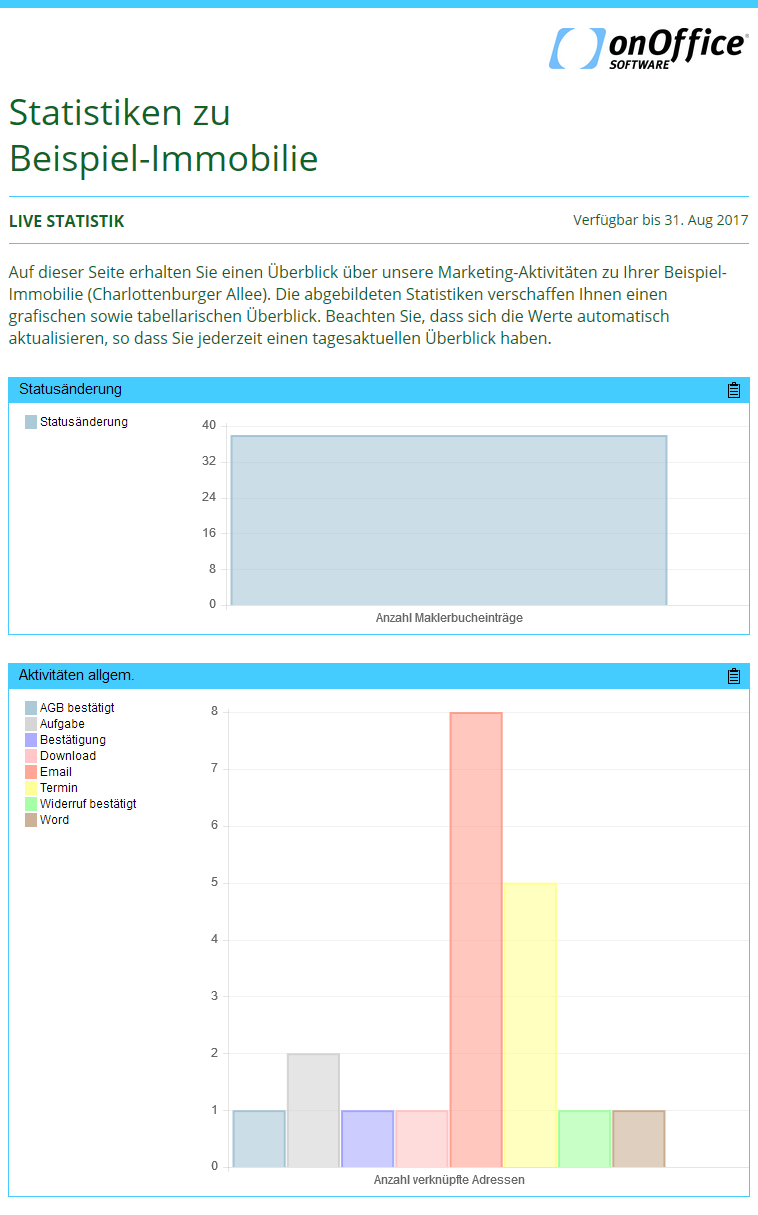You are here: Home / Additional modules / Statistic-Tab / Publish statistics
€
Statistic-Tab
Publish statistics
Inhaltsverzeichnis
You can also publish statistics and provide the owner with graphic charts (or tables) of the activities of his property on a website. Only statistics that are intended for publication are displayed. You can send the appropriate link by email. Depending on the version the link is valid for 4 weeks or 3 months.
Please note that, for data protection reasons, address data, i.e. address widgets, can only be sent in “Email Reporting”(property statistics mail).
The generated web page with the statistics is based on your company colors, which are stored in the basic settings .
The text of the website is given and cannot be changed or translated. The order of the graphics corresponds to the order on the Statistics tab. Within the web page, in addition to the bar chart, a table view can also be displayed, the symbols ![]() /
/ ![]() in the widget frame serve to switch between them.
in the widget frame serve to switch between them.
A footer is displayed at the bottom of the page. The data for the footer is obtained from the settings for the revocation (Tools >> Settings >> Basic Settings >> Revocation >> Box Footer). If the user is in a group, the footer from the group settings (Tools >> Settings >> Groups >> Revocation >> Box Footer) is displayed.
If the footer is not active in the revocation, then the company data from the basic settings are displayed as the footer (Tools >> Settings >> Basic settings >> Basic data). If the user is in a group, the data is obtained from the group management (Tools >> Settings >> Groups >> Basic data).
Sample templates
There are various sample templates for the email to the owner, which start with “property statistics …”. You will find these in the email templates in the folder “oO – Templates with corporate color”.
Within an owner email, only tables can be output, whereas graphics and tables are possible on the website.
- property Statistics Fix: The template contains a link to the statistics currently available at the time of dispatch. The values are NOT updated, but are permanently stored. The link is valid for 4 weeks.
- property Statistics Live: The template contains a link to statistics that show the current values at the property. The link is valid for 3 months and updates the statistics every day automatically.
- property Statistics Mail: The template does not contain a link to a web page, but the data is presented in tabular form within the email. It is possible to include address widgets.
Macro for statistics
You can also integrate the link to the statistics of a property into your own templates using the macro “_objektstatistik(mode, txt)”. You will find an explanation for the parameters in your onOffice enterprise version in the question mark menu under the item “Macro list”.

 Introduction
Introduction Dashboard
Dashboard Addresses
Addresses Properties
Properties Email
Email Calender
Calender Tasks
Tasks Acquisition Cockpit
Acquisition Cockpit Audit-proof mail archiving
Audit-proof mail archiving Automatic brochure distribution
Automatic brochure distribution Billing
Billing Groups
Groups Intranet
Intranet Marketing box
Marketing box Multi Property module
Multi Property module Multilingual Module
Multilingual Module onOffice sync
onOffice sync Presentation PDFs
Presentation PDFs Process manager
Process manager Project management
Project management Property value analyses
Property value analyses Request manager
Request manager Showcase TV
Showcase TV Smart site 2.0
Smart site 2.0 Statistic Tab
Statistic Tab Statistics toolbox
Statistics toolbox Success cockpit
Success cockpit Time recording
Time recording Address from clipboard
Address from clipboard Boilerplates
Boilerplates Customer communication
Customer communication External Tools
External Tools Favorite links
Favorite links Formulas and calculating
Formulas and calculating Mass update
Mass update onOffice-MLS
onOffice-MLS Portals
Portals Property import
Property import Quick Access
Quick Access Settings
Settings Templates
Templates Step by step
Step by step