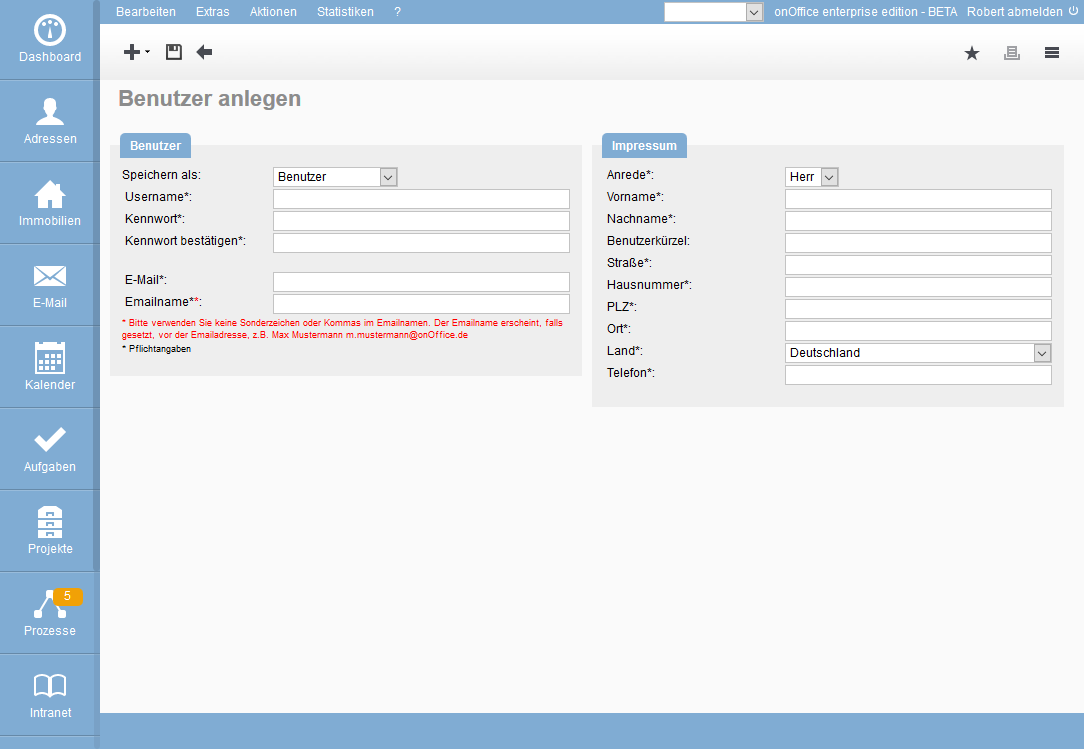You are here: Home / Tutorials / Step by step / Administrative instructions / User change
Step by step
User change
In every company employees come and go. Only – what do you do with the old user in onOffice enterprise edition? Deleting is usually the first thought, but this is not possible in the onOffice enterprise edition because of the link to activities.
There are basically two options for you: deactivate the existing account and create a new one if necessary, or leave the existing account and assign it to a new employee.
The following aspects should be considered:
- The username itself cannot be changed!
If a new employee takes over the existing access, it is no longer possible, for example, to infer the employee directly from the user name in activities, because the user name/code and not the “owner” is stored there. You would then always have to check which employee was the owner of this user data record at the time of the activity entry. This information is NOT contained in the user record. - The user is likely to have addresses and/or properties assigned to him. It is important that addresses and properties always have a valid caretaker. After a user has been deactivated, you should filter addresses and properties by the deactivated maintainer and assign them to the newly created maintainer via the mass update .
- Private templates, work lists, filters etc. are only accessible with this user account.
- The user will have access to mailboxes and passwords, which will probably also be turned off.
Our recommendation is to deactivate the existing user and create a new account for new employees.
Inhaltsverzeichnis
First possibility to permanently disable users
By deactivating a user, the license is immediately released; a new user account can then be created immediately with this license. Please note that a permanently deactivated account cannot be reactivated!
1. Disable user account permanently
You open the user data record in the user settings via the path Tools >> Settings >> User >> User name and are then directly on the tab “Basic data”. In the Users category, there is a checkbox at the bottom, “Disable users permanently”; check this box and save the action. This also completes the deactivation directly
Please note that the tasks and appointments of the permanently deactivated user can only be assigned individually to the new user.
2. Creating a new user
Once you have found a new employee, you can create a new user. Since a user was previously deactivated permanently, no further user license is required.
To do this, click on the plus symbol in the user administration. Please fill out the mask “Create user” completely and save your entries. Please also make sure that you use clear abbreviations (including blocked and deactivated accesses). This creates the user data record, and the other tabs for settings, rights, email, etc. also appear, where you can now make the corresponding entries.
The new user then needs an email box and a signature, which can be stored in the user settings. You should also filter for the deactivated caretaker in addresses and properties to adjust the caretaker. You should save the result beforehand in an appropriately named work list . This means that after the change of the supervisor you still have a list of the addresses / properties where the former employee was supervisor – the change of the supervisor via the mass update from the next step cannot be reversed.
Using the filtered list or the worklist you have just created, you can assign the newly created user to the data records using the mass update .
Also check the address filters and worklists, because there may be lists that point to or filter the disabled user, you will usually have to adjust these as well.
Second possibility: Taking over the user access
The new employee keeps the previous user name; as explained above, the name cannot be changed. In this case you should definitely reassign the password for this user access so that the previous employee no longer has access.
1. Customize user access
Go to Tools >> Settings >> Users >> Desired user data record >> Basic data. Change the password (“Password” and “Confirm password”) in the “User” area, if necessary change the email details. Unlink the address record of the previous employee and ![]() assign the record of the new employee. Please see which points still need to be changed in this area.
assign the record of the new employee. Please see which points still need to be changed in this area.
Enter the new employee data in the imprint area.
Lock users out if the transition is not seamless
In case of a not seamless transition it may be useful to temporarily block the access so that it cannot be used for a login in the onOffice enterprise edition. To do this, mark the “locked” entry in the “User” section under “Account” and save it. To release, select the entry released accordingly and save it.
In any case, you should set a new password with or without blocking and immediately adjust your email inboxes even if you are blocked.
Basically, the administration of email accounts and their access data is independent of the user administration.
The best way to prevent further access is to change the password of the mailbox. This has nothing to do with the password of the user!
1. Existing mailbox of the previous user
Do not delete the mailbox. Often there are still emails in the mailboxes or there are still incoming emails that should not get lost or still have to be processed.
For the mailbox no longer in use, you can set up forwarding of incoming email to another office mailbox. This ensures that these are further processed. In addition, the dialog with this mailbox will gradually be terminated, because the emails are answered from other mailboxes.
Changing the password as well as setting up a forwarding can only be done on the server where the mailboxes are created. If your mailboxes are with onOffice or if they are Pop3 mailboxes that could also be accessed externally, please proceed as follows:
You can edit mailbox settings and assignments in onOffice under
Tools >> Settings >> Basic settings >> Email
- Change password:
Please select the email address to be changed, “expand” (small triangle) and click on the setting “Generate new password”. - Set up forwarding:
To set up forwarding, please contact our support. - Change access to the mailbox in onOffice:
You can customize the access to a mailbox by releasing the link to the mailbox for the current user and thus take away all access rights to the mailbox and give access to the mailbox to the person who is to edit it further via
the link to the mailbox for the current user and thus take away all access rights to the mailbox and give access to the mailbox to the person who is to edit it further via  the access to the mailbox.
the access to the mailbox.
2. Mailbox for the new user
The new employee should have his own new email account. This is either created in the basic settings or imported and also assigned to the user data record here. If he/she is to answer the further emails of the previous employee, the previous mailbox must be configured accordingly or forwarding to the new mailbox must be set up.
You can find more information in this video.

 Introduction
Introduction Dashboard
Dashboard Addresses
Addresses Properties
Properties Email
Email Calender
Calender Tasks
Tasks Acquisition Cockpit
Acquisition Cockpit Audit-proof mail archiving
Audit-proof mail archiving Automatic brochure distribution
Automatic brochure distribution Billing
Billing Groups
Groups Intranet
Intranet Marketing box
Marketing box Multi Property module
Multi Property module Multilingual Module
Multilingual Module onOffice sync
onOffice sync Presentation PDFs
Presentation PDFs Process manager
Process manager Project management
Project management Property value analyses
Property value analyses Request manager
Request manager Showcase TV
Showcase TV Smart site 2.0
Smart site 2.0 Statistic Tab
Statistic Tab Statistics toolbox
Statistics toolbox Success cockpit
Success cockpit Time recording
Time recording Address from clipboard
Address from clipboard Boilerplates
Boilerplates Customer communication
Customer communication External Tools
External Tools Favorite links
Favorite links Formulas and calculating
Formulas and calculating Mass update
Mass update onOffice-MLS
onOffice-MLS Portals
Portals Property import
Property import Quick Access
Quick Access Settings
Settings Templates
Templates Step by step
Step by step