You are here: Home / Extras / Mass update / Mass update addresses
Mass update
Mass update addresses
Please note:
The selection always refers to the last active tab in the list view of the module.
The data of all listed addresses is overwritten with the newly selected values.
A reset to the old value is NOT possible.
Mass updating of addresses in general
Mass updating can be used to overwrite the supervisor or change the contact type for a group of addresses in one go. You can also specify whether the addresses should be synchronized with Outlook / the cell phone. The changes you make with the mass update always apply to the currently filtered address list.
Select Actions >> Mass update >> Addresses .
This function allows you to replace the supervisor in the previously filtered address data records.
The listed address data records can be activated or deactivated collectively for onOffice Sync here.
By default, this is done for your own user, but can also be done for another user. In this case, please select the user in the selection box. This requires the user right “Set onOffice-Sync in addresses for other users”.
You can use this function to add a contact type to all (filtered) addresses. However, it is also possible to remove existing entries collectively.
If you select ‘Contacts – Update settings’, you can call up a list of existing contact types via the edit icon and select the desired one.
You can use this setting to specify whether automatic brochure dispatch is activated or deactivated.
Here you can manually override the decision as to whether an address receives a newsletter.
You can use this to set the “Save by date, Save by reason and GDPR status” fields for GDPRhandling . Please remember that if you set the save to date manually, it will no longer be changed automatically when you archive a property.
With onOffice Sync , addresses can also be synchronized to other devices. The mass update can be used to define which addresses are synchronized for which user.
For this function alone it is not necessary to assign the administrative right “mass update”, the user right “sync for other users” is sufficient. This allows these users to call up the mass update and only see the “onOffice Sync – Overwrite setting” function.

 Entry
Entry Dashboard
Dashboard Contacts
Contacts Properties
Properties Email
Email Calendar
Calendar Tasks
Tasks Acquisition Cockpit
Acquisition Cockpit Audit-proof mail archiving
Audit-proof mail archiving Automatic brochure dispatch
Automatic brochure dispatch Billing
Billing Groups
Groups Intranet
Intranet Marketing Box
Marketing Box Multi Property module
Multi Property module Multilingual Module
Multilingual Module onOffice sync
onOffice sync Presentation PDFs
Presentation PDFs Process manager
Process manager Project Management
Project Management Property value analyses
Property value analyses Enquiry Manager
Enquiry Manager Showcase TV
Showcase TV Smart site 2.0
Smart site 2.0 Statistic Tab
Statistic Tab Statistics toolbox
Statistics toolbox Success Cockpit
Success Cockpit Time Tracking
Time Tracking Address from clipboard
Address from clipboard Text block
Text block Customer communication
Customer communication External Tools
External Tools Favorite links
Favorite links Calculating with formulas
Calculating with formulas Mass update
Mass update onOffice-MLS
onOffice-MLS Portals
Portals Property import
Property import Quick Access
Quick Access Settings
Settings Templates
Templates Step by step
Step by step


