You are here: Home / Extras / Templates / Macros / Macro list
Templates
Macro list
With our macros you can design your everyday work quickly and effectively. You can use these macros in your email templates, letters, brochures and under Word.
Here you can find an overview of all macros and their application function for the different areas:
- Contact
- Information about the property (the first property) of an address
- User-specific macros
- Users assigned to the property
- Company specific macros
- Region Groups Macros
- User assigned to the address
- Macros for the user’s currently assigned address
- Properties – address-specific macros for linked contacts
- property-specific macros
- property-specific macros for the contact person
- Technical data of the property
- Geographical information about the property
- property category
- Free texts for the property
- Pictures of the property
- Prices for the property
- Area data for the property
- Information about the equipment of the property
- Condition of the property
- Information on the management of the property
- OWA from property
- NHK from property
- Infrastructure of the property
- Macros for the company imprint
- Appointment macros
- Macros in standard signature
- Macros for owner email
- Macros for revocation
- Other macros
- Money Laundering Act Macros
- Task macros
- CI values from the basic settings
- GDPR Macros (Basic Data Protection Regulation)
- PDF-specific macros
- MLS-specific macros
- Project macros
- Answer automatic portal requests macros
- Transaction
| Contact | |||||||||||||||||||||||||
|---|---|---|---|---|---|---|---|---|---|---|---|---|---|---|---|---|---|---|---|---|---|---|---|---|---|
| Macro | onOffice – Field designation | ||||||||||||||||||||||||
| _AdrDatensatznummer | Record number of the address | ||||||||||||||||||||||||
| _Uuidaddress | UUID (Universally Unique Identifier) of the address | ||||||||||||||||||||||||
| _Briefanrede | Letter salutation | ||||||||||||||||||||||||
| _BriefanredePers1 | Letter salutation for master data | ||||||||||||||||||||||||
| _BriefanredePers2 | Letter salutation for master data-2 | ||||||||||||||||||||||||
| _OSG_ADRESSAT |
The macro outputs the full address of a contact. Notice: In contrast to other macros such as _Anrede and _Briefanrede, which are based on the language of the contact , the salutation for this macro depends on the country of the contact. Output: Company |
||||||||||||||||||||||||
| _Datum(format) |
Without parameters the date will be output as follows:
Example (kaufpreis == purchase price):
|
||||||||||||||||||||||||
| _KDatum | current date (e.g. 26.04.2004) | ||||||||||||||||||||||||
| _KdNr | Customer no | ||||||||||||||||||||||||
| _Anrede(n) | Displays the salutation of a contact record. The parameter can be used to output “Mr.” instead of “Mr.”. On “Woman” the parameter has no effect. | ||||||||||||||||||||||||
| _Titel | Titles: | ||||||||||||||||||||||||
| _Name | Name | ||||||||||||||||||||||||
| _Vorname | First name | ||||||||||||||||||||||||
| _Strasse | Street | ||||||||||||||||||||||||
| _PLZ | Zipcode | ||||||||||||||||||||||||
| _Ort | Location | ||||||||||||||||||||||||
| _Firma1 | Company1 | ||||||||||||||||||||||||
| _Firma2 | Company2 | ||||||||||||||||||||||||
| _RufnummerStandard | The phone number which is marked as “default” | ||||||||||||||||||||||||
| _Telefon | Phone (standard phone number) | ||||||||||||||||||||||||
| _Telefon(Art,n) |
The nth number with the specified number type. Allowed number types:
Example: _Telefon(geschäftlich,2), if there is more than one number with type “geschäftlich”, the macro will output the second number with type “geschäftlich”. This does not have to be the 2nd number in the list. Example: _Telefon(,2), returns the 2. Number in the list of phone numbers, regardless of whether and which type is set. |
||||||||||||||||||||||||
| _Telefax | Telefax (standard fax number) | ||||||||||||||||||||||||
| _Handy | First phone number for a mobile network, regardless of the type specified. | ||||||||||||||||||||||||
| _Email | Email (standard email address) | ||||||||||||||||||||||||
| _Email(Art,n) |
The nth email with the specified type. Permitted types:
Example: _Email(geschäftlich,2), if there is more than one email address with type business, the macro will output the second email address with type business. This does not have to be the second email address in the list. Example: _Email(,2), displays the second email address in the list of email addresses, regardless of whether and which type is set. |
||||||||||||||||||||||||
| _Homepage | Homepage | ||||||||||||||||||||||||
| _Geburtsdatum | Date of birth | ||||||||||||||||||||||||
| _Geburtsdatum2 | Date of birth of the partner | ||||||||||||||||||||||||
| _ArtDaten | Returns a comma-separated list of the contact types of the address data set | ||||||||||||||||||||||||
| _HerkunftKontakt | Returns a comma-separated list with the stored values of the field “origin contact” of the address data record | ||||||||||||||||||||||||
| _AdrSuchkriterien(formatierung, font:xyz) |
Displays the search criteria entered for this contact record in table form. The “formatierung” parameter is either “word”, “txt” or “html” and determines the formatting of the table. If you use the “html” parameter, you can optionally add the following parameters to specify the font: – font:xyz |
||||||||||||||||||||||||
| _AdrSuchkriterienDeaktivieren(formatierung, email) |
Displays a link with which the search criteria of the contact record can be deactivated. The “formatting” parameter is either “html” (formatted HTML link) or “txt” (only the link without HTML formatting). The email parameter is optional.
|
||||||||||||||||||||||||
| _AdrSuchkriterienUpToDate(formatierung, email) |
Displays a link with which the search criteria of the contact record can be marked as current. The “formatting” parameter is either “html” (formatted HTML link) or “txt” (only the link without HTML formatting). The email parameter is optional.
|
||||||||||||||||||||||||
| _AdrEintragsdatum | Inserts the entry date of a contact record | ||||||||||||||||||||||||
| _AdrBenutzerSignatur | Inserts the signature of the supervisor of a contact record | ||||||||||||||||||||||||
| _AdrIBAN | IBAN (formerly account number) | ||||||||||||||||||||||||
| _AdrBIC | BIC (formerly bank code) | ||||||||||||||||||||||||
| _AdrTippgeber | Displays the referrer stored for an address. | ||||||||||||||||||||||||
| _Newsletterlink(doilink) |
Provides a link for an prospect to subscribe/unsubscribe to your distribution list.
|
||||||||||||||||||||||||
| _Anrede2 | Salutation2 | ||||||||||||||||||||||||
| _Titel2 | Title2 | ||||||||||||||||||||||||
| _Vorname2 | First name2 | ||||||||||||||||||||||||
| _Name2 | Name2 | ||||||||||||||||||||||||
| _Strasse2 | Street2 | ||||||||||||||||||||||||
| _PLZ2 | Zipcode2 | ||||||||||||||||||||||||
| _Ort2 | City2 | ||||||||||||||||||||||||
| _employer | Employer | ||||||||||||||||||||||||
| _jobTitle | Job title | ||||||||||||||||||||||||
| _jobPosition | Position: | ||||||||||||||||||||||||
| _salary | Income | ||||||||||||||||||||||||
| _workContract | Employment relationship | ||||||||||||||||||||||||
| _AutoExposeLogoutLink(x) |
Creates a link to disable the “automatic brochure sending” field. The letter x represents the format. The parameter is optional, if it is not specified,
|
||||||||||||||||||||||||
| _dateipfadAdressfeld(feldname, breite, höhe, einheit, typ, txt/html) |
Returns the image tag / link to the file of the property field “feldname”.
With “txt” the URL to the file is output, with “html” or without |
||||||||||||||||||||||||
| _Passfoto | The passport photo of the contact record | ||||||||||||||||||||||||
| _Passfoto(Hoehe,Breite,Einheit) | The passport photo of the contact record with specified dimensions. Here x can be entered as a placeholder for the size or width. To specify units, px(for pixel) and cm are possible | ||||||||||||||||||||||||
| _letzter_Kontakt | Date of last contact | ||||||||||||||||||||||||
| _Kontakt* |
ATTENTION: The macro cannot be used in normal emails, it does NOT refer to the linked recipients or addressees of the email. * must be replaced by any address macro, omitting the underscore of the address macro. Example (kaufpreis == purchase price): _KontaktName, _KontaktPLZ |
||||||||||||||||||||||||
| _Adr_Vervollstaendigung(x,y,z,bemerkung, newsletter, agb, kontakt, email, autoexpose, template, URL:http://www.beispiel.com, Datenspeicherung, AlleDatenZeigen) |
Inserts an address completion link for the contacted person (only possible in emails). The link is valid for 14 days. ATTENTION: Please include all commas in the macro. For optional parameters, omit only the text, but insert the comma. The letter x represents the address completion mode. The following values are allowed:
The letter y represents the editing mode of the search criteria. The following values are allowed:
If you only want to edit the address, please enter a value for the search criteria editing mode anyway (e.g. neu). The letter z represents the format. The parameter is optional, if it is not specified,
If the macro is masked as a link in a mail template, the parameter “z” must be transferred with “txt” and therefore without an HTML tag. If the third parameter is set to “txt”, no a-tag will be inserted in HTML emails either. The Comment parameter is optional.
The Newsletter parameter is optional.
The GTC parameter is optional.
The Contact parameter is optional.
The email parameter is optional.
The Autoexpose parameter is optional. Requires the “Automatic brochure Dispatch” module.
The Template parameter is optional.
The parameter URL: is optional.
The parameter Data storage is optional.
The ShowAllData parameter is optional.
|
||||||||||||||||||||||||
| Information about the property (the first property) of an address | |
|---|---|
| Macro | onOffice – Field designation |
| _Eigentum* | * is to be replaced by an active property field, e.g., _Eigentumort, _Eigentumobjekttyp, _Eigentumstellplatzmiete, …. Note that the field name, not the field content, is critical. |
| _GekauftesObjekt* | * is to be replaced by an active property field, e.g., _GekauftesObjektort, _GekauftesObjektobjekttyp, _GekauftesObjektstellplatzmiete, …. Note that the field name, not the field content, is critical. |
| _GemietetesObjekt* | * is to be replaced by an active property field, e.g., _GemietetesObjektort, _GemietetesObjektobjekttyp, _GemietetesObjektstellplatzmiete, …. Note that the field name, not the field content, is critical. |
| User-specific macros | |
|---|---|
| Macro | onOffice – Field designation |
| _Useranrede | Salutation of the logged-in user |
| _Uservorname / _Benutzervorname | First name of the logged-in user |
| _Username / _Benutzername | Last name of the logged-in user |
| _Useremail / _Benutzeremail | Email of the logged-in user |
| _Userfirma / _Benutzerfirma | Company of the logged-in user |
| _Userposition | Position in the company of the current user |
| _Userplz / _Benutzerplz | Zipcode of the logged-in user |
| _Userort / _Benutzerort | Location of the logged-in user |
| _Userstrasse / _Benutzerstrasse | Street of the logged-in user |
| _Userhausnummer / _Benutzerhausnummer | House number of the logged-in user |
| _UserBundesland | State of the logged in user |
| _Userland / _Benutzerland | Country of the logged-in user |
| _Usermobil / _Benutzermobil | Mobile number of the logged-in user |
| _Usertelefon / _Benutzertelefon | Phone of the logged-in user |
| _Userfax / _Benutzerfax | Fax of the logged-in user |
| _Userurl / _Benutzerurl | URL of the logged-in user |
| _Usergerichtsstand | Jurisdiction of the logged-in user |
| _Userhinweis / _Benutzerhinweis | User note of the logged-in user |
| _UserLanguage | Language of the current user as a 3-digit abbreviation |
| _UserLanguage(ISO-639-1) | Language of the current user as a 2-digit ISO abbreviation |
| _Usersonstiges | Other information of the current user |
| _UserMeetingLink | Meeting link of the current user from the user settings. Can be output either as HTML link or as text via optional parameter (text) or (html). |
| _UserFoto(Hoehe,Breite,Einheit) | Passport photo of the current user from the user settings. If no passport photo is stored there, the passport photo of the linked address data record is output. |
| _UserUnterschrift(Hoehe,Breite,Einheit) | Signature image of the current user from the user settings. |
| _UserID | ID of the user. In the follow-up process step “Webhook”, this can be used, for example, to call up the user ID of the person in charge of the process. |
| _Usertitel / _Benutzertitel | Title of the logged-in user |
| _Benutzerzusatz1firma | Company1 of the logged-in user |
| _Benutzerzusatz1name | Name extension1 of the logged-in user |
| _Benutzerzusatz2name | Name extension2 of the logged-in user |
| _BenutzerUstID | VAT ID of the logged-in user |
| _BenutzerSteuernummer | Tax number of the logged-in user |
| _BenutzerWeiteres | Further imprint information of the logged-in user |
| _Benutzerkontonummer | Account number of the logged-in user |
| _Benutzerbank | Bank of the logged-in user |
| _BenutzerBLZ | Bank code of the logged-in user |
| _BenutzerIBAN | IBAN of the logged-in user |
| _BenutzerBIC | BIC of the logged-in user |
| _BenutzerLKZ | LKZ of the logged-in user |
| _BenutzerFinanzamt | Tax office of the logged-in user |
| Users assigned to the property | |
|---|---|
| Macro | onOffice – Field designation |
| _ObjBetreuer* | * is to be replaced by a user-specific macro, in the form “Useranrede” or “Username”. Displays data of the user who is assigned as a supervisor at the property. |
| _ObjOfficeGroup* | Office group macros of the assigned supervisor of a property, e.g. _ObjOfficeGroupName, _ObjOfficeGroupEmail. For a complete list of group fields, see Macros in Standard Signature . |
| Company specific macros | |
|---|---|
| Macro | onOffice – Field designation |
| _Mdtanrede | Your salutation * |
| _Mdtfirma | Your company name * |
| _Mdtname | Name Main contact person * |
| _Mdtvorname | First name Main contact person * |
| _Mdtort | Location Company headquarters * |
| _Mdtstrasse | Street Company headquarters * |
| _Mdthausnummer | House number Company headquarters * |
| _Mdtplz | Zipcode Company headquarters * |
| _MdtBundesland | Federal state Company headquarters * |
| _Mdttelefon | Telephone Main contact person * |
| _Mdtmobil | Mobile phone Main contact person * |
| _Mdtfax | Fax Main contact person * |
| _Mdthomepage | Website * |
| _Mdturl | Website * |
| _Mdtemail | Email Main contact person * |
| _Rechtshinweis | The GTC text stored in the “Revocation” tab. If no text is stored there, the legal notice of the basic data is output. * |
| _downloadAgb | The link to the general terms and conditions stored in the basic data * |
| _Mdtfreitext01 – _Mdtfreitext10 | The user-defined texts stored in the basic data |
| _Mdtfreitexte(XX) | The user-defined texts stored in the basic data XX can be replaced by the numbers 1 to 50 to address the respective free text field. |
| _Mdtrechtshinweis | The legal notice * stored in the basic settings |
| _Mdtueberuns | The text “About us” stored in the basic data |
| Macros marked with * are replaced by the information from the office group if the user is assigned to an office group. | |
| Social networks | |
|---|---|
| Macro | onOffice – Field designation |
| _SocialMedia(XXX,txt) |
This macro outputs the link to the social networks stored in Basic settings >> General. The corresponding network should be entered for “XXX” (e.g. Facebook, Instagram, Google)
|
| Region Groups Macros | |
|---|---|
| Macro | onOffice – Field designation |
| _Regionanrede | Your salutation |
| _Regionfirma | Your company name |
| _Regionname | Name Main contact |
| _Regionvorname | First name Main contact |
| _Regionort | City Company Headquarters |
| _Regionstrasse | Street Company headquarters |
| _Regionhausnummer | House number Company headquarters |
| _Regionplz | Zipcode Company headquarters |
| _Regiontelefon | Telephone main contact |
| _Regionfax | Fax Main contact |
| _Regionhomepage | Website |
| _Regionurl | Website |
| _Regionemail | Email main contact |
| _Regionrechtshinweis | The deposited legal notice |
| User assigned to the address | |
|---|---|
| Macro | onOffice – Field designation |
| _AdrBetreuer* | * is to be replaced by a user-specific macro, in the form “Useranrede” or “Username”. Displays data of the user who is assigned as a supervisor at the address. |
| _AdrOfficeGroup* | Office group macros of the assigned supervisor of an address, e.g. _AdrOfficeGroupName, _AdrOfficeGroupEmail. For a complete list, see Macros in Standard Signature . |
| Macros for the user’s currently assigned address | |
|---|---|
| Macro | onOffice – Field designation |
| _UserAdr* | * is to be replaced by any address macro . The underscore of the address macro is omitted. Example (kaufpreis == purchase price): _UserAdrName, _UserAdrPlz, _UserAdrTelefon(Art,n), … . Please note that the field name, not the field content, is decisive. |
| Property – address-specific macros for linked contacts | |
|---|---|
| Macro | onOffice – Field designation |
| _Eigent* | Get addressfields from the owner of a property. * is to be replaced by an active address field, e.g. _EigentName, _EigentPlz, _EigentZusatz1, …. Note that the field name, not the field content, is critical. |
| _xEigent* | see _Eigent*, here for the xth registered owner |
| _Kaeufer* | Get addressfields from the owner of a property. * is to be replaced by an active address field, e.g. _KaeuferName, _KaeuferPlz, _KaeuferZusatz1, …. Note that the field name, not the field content, is critical. |
| _xKaeufer* | see _Kaeufer*, here for the xth registered buyer |
| _Mieter* | Get addressfields from the tenant of a property. * is to be replaced by an active address field, e.g. _MieterName, _MieterPlz, _MieterZusatz1, …. Note that the field name, not the field content, is critical. |
| _xMieter* | see _Mieter*, here for the xth registered tenant |
| property-specific macros | |
|---|---|
| Macro | onOffice – Field designation |
| _Imo_Vervollstaendigung(x) |
This macro creates a link to the property completion of the linked property. The link is valid for 7 days. The letter x represents the format. The parameter is optional, if it is not specified,
|
| _objektstatistik(mode, txt) |
The macro is used to send property statistics. There are different methods which can be controlled by the parameter “mode”.
The “txt” parameter is optional. If the parameter is missing, the macro will be replaced by a formatted HTML link. If the “txt” parameter is present, the macro will be replaced by an unformatted link. |
| _ObjecttrackingUrl | URL for redirection to the login home page for property tracking. The macro only works in an email template that has been stored in the basic settings on the “General” tab, within the “Property tracking” category. |
| _ObjecttrackingUsername | Login name of the user linked via the email address for property tracking of the linked property. The macro only works in an email template that has been stored in the basic settings on the “General” tab, within the “Property tracking” category. |
| _ObjecttrackingUserpassword | Login password of the user linked via the email address for property tracking of the linked property. The macro only works in an email template that has been stored in the basic settings on the “General” tab, within the “Property tracking” category. |
| property-specific macros for the contact person | |
|---|---|
| Macro | onOffice – Field designation |
|
Prefix _XAddress Contact person macro for contact persons with the contact type “Broker”. |
|
| _XAnsprech* | * is to be replaced by an active address field, e.g. _XAnsprechName, _XAnsprechPlz, _XAnsprechZusatz1, …. Note that the field name, not the field content, is critical. |
| _XAnsprechPassFoto | Photo of the contact person. Alt text available. |
| _XAnsprechPassFoto(Hoehe,Breite,Einheit) | Photo of the contact person with specified dimensions. Here x can be entered as a placeholder for the size or width. The possible units are px (for pixel) and cm. Alt text available. |
| _XAnsprechLogoKunde | Customer logo from contact person. Alt text available. |
|
Prefix _XAPKontaktart#kontaktart# Contact partner macro for contact persons with the contact type, e.g. “broker”, “notary”, “indMulti111Select111”. |
|
| _XAPKontaktart#kontaktart#* | * is to be replaced by an active address field, e.g. _XAPKontaktart#kontaktart#Name, _XAPKontaktart#kontaktart#Plz, _XAPKontaktart#kontaktart#Zusatz1, …. Note that the field name, not the field content, is critical. |
| _XAPKontaktart#kontaktart#PassFoto | Photo of the contact person |
| _XAPKontaktart#kontaktart#PassFoto(Hoehe,Breite,Einheit) | Photo of the contact person with specified dimensions. Here x can be entered as a placeholder for the size or width. The possible units are px (for pixel) and cm. |
| _XAPKontaktart#kontaktart#LogoKunde | Customer logo from contact person |
| Technical data of the property | |
|---|---|
| Macro | onOffice – Field designation |
| _ObjDatensatznummer | Record number of the property |
| _ObjHauptDatensatznummer | Main record number of the property |
| _objektnr_extern | external property number |
| _Uuidestate | UUID (Universally Unique Identifier) of the property |
| _auftragvon | Order from |
| _auftragbis | Order until |
| _status | Status: |
| _benutzer | User |
| Geographical information about the property | |
|---|---|
| Macro | onOffice – Field designation |
| _plz | Zipcode |
| _ort | Location |
| _breitengrad | Latitude |
| _laengengrad | Longitude |
| _strasse | Displays the street of the property if the address release is set accordingly on the Marketing tab. |
| _hausnummer | Displays the house number of the property if the address release is set accordingly on the Marketing tab. |
| _bundesland | Federal state/province |
| _land | Country |
| _gemeindecode | Community code |
| _flur | Field |
| _flurstueck | Land parcel |
| _gemarkung | District |
| _etage | Floor |
| _lage_im_bau | Position under construction |
| _wohnungsnr | Apartment number |
| _lage_gebiet | Location area |
| _regionaler_zusatz | Regional Addendum: |
| _Objstrasse | Displays the street of the property, regardless of whether the property address is enabled |
| _Objhausnummer | Displays the house number of the property, regardless of whether the property address is released |
| _Objtuernr | Displays the door number of the property, regardless of whether the property address is enabled. The field Door number is only active for Austrian clients |
| property category | |
|---|---|
| Macro | onOffice – Field designation |
| _nutzungsart | Type of use |
| _vermarktungsart | Type of commercialization |
| _myvermarktungsart | Displays “for sale” or “for rent” depending on the type of commercialization |
| _objektart | Property type |
| _objekttyp | Kind of property |
| Free texts for the property | |
|---|---|
| Macro | onOffice – Field designation |
| _objekttitel | property title (optionally, the three-character abbreviation of a language can be specified as a parameter) |
| _dreizeiler | Three-liner (optionally, the three-character abbreviation of a language can be specified as a parameter) |
| _lage | Location, text only (optionally, the three-character abbreviation of a language can be specified as a parameter) |
| _Lage | Location with heading “Location” and indented text (optionally, the three-digit abbreviation of a language can be specified as a parameter) |
| _ausstatt_beschr | Equipment/feature description, text only (optionally, the three-character abbreviation of a language can be specified as a parameter) |
| _ausstattung | Equipment/feature description, text only (optionally, the three-character abbreviation of a language can be specified as a parameter) |
| _Ausstattung | Equipment/feature description with heading “Equipment” and indented text (optionally, the three-digit abbreviation of a language can be specified as a parameter) |
| _objektbeschreibung | Property description, text only (optionally, the three-character abbreviation of a language can be specified as a parameter) |
| _Objektbeschreibung | Property description with heading “property description” and indented text (optionally, the three-character abbreviation of a language can be specified as a parameter) |
| _sonstige_angaben | Other information, text only (optionally, the three-character abbreviation of a language can be specified as a parameter) |
| _Sonstige_angaben | Other information with heading “Other” and indented text (optionally, the three-digit abbreviation of a language can be specified as a parameter) |
| Pictures of the property | |
|---|---|
| Macro | onOffice – Field designation |
| _TBild | Cover |
| _Folge(x) | Image gallery, floor plans and site plans (x can be replaced by: html_kurz, html_lang, word_kurz or word_lang) |
| _Bildergalerie | Image gallery |
| _Bildergalerie(ohneUeberschrift) | Image gallery, without the caption “picture gallery |
| _GalerieTop3 | Horizontal gallery of the first three images of the property |
| _TxtTBild(Sprache) | Displays the free text for the title image. The language must be specified as a 3 digit abbreviation. e.g. TxtTBild(ENG) |
| _TitelTBild | Cover photo |
| _KMObjekt | kind of property: (e.g. property of purchase, rental property,..) |
| _TxtBild(typ,nummer,Sprache) | Displays the free text for image files. The number is counted separately for each image type. The language must be specified as a 3 digit abbreviation. e.g. TxtPicture(Photo,1,ENG) |
| _BildX | ImageX (for X please any Insert number) |
| _GBildX (for X please any Insert number) | Image large X (for X please any Insert number) |
| _TitelBildX | Title ImageX (for X please any Insert number) |
| _TitelGrundrissX | Title Floor planX (for X please any Insert number) |
| _TitelLplanX | Title Site planX (for X please any Insert number) |
| _GrundrissX (for X please any Insert number) | Floor planX (for X please any Insert number) |
| _Grundrissfolge | Sequence of all floor plans |
| _Grundrissfolge(noTitle) | Sequence of all floor plans without file names |
| _Grundrissfolge(showInfoUnScale) | Sequence of all floor plans. Additionally, the information that the floor plan is not to scale is displayed under each floor plan. |
| _Grundrissfolge(ohneSeitenumbruch) | Sequence of all floor plans, without page breaks between floor plans. |
| _Lplanfolge | Sequence of all site plans |
| _Lplanfolge(noHeadings) | Sequence of all site plans without heading |
| _dateipfadObjektfeld(feldname, breite, höhe, einheit, typ, txt/html) | Returns the image tag / link to the file of the property field “fieldname”.
The placeholder x can be entered for the size or width.
To specify units, px(for pixel) and cm are possible.
The allowed values for “type” are
|
| In Word, both the macros from the “Images to property” section and the _OSG_Bilder macro can be used, but in emails only the _OSG_Bilder macro can be used. | |
| Prices for the property | |
|---|---|
| Macro | onOffice – Field designation |
| _Preis(Sprache optional) |
The macro displays the price name matching the type of commercialization of the property. Purchase price, lease or ground rent. For the type of commercialization “Rent”, the name with the first value greater than 0 from the Cold rent, Net cold rent, Flat rent, Rent including heating fields is output. To translate the macro correctly, use an optional parameter. For example, append (ESP) to the macro to translate the output into the respective language. Please note that the language must be entered as a 3-digit abbreviation. |
| _preis | Returns the value of the field associated with _Preis. |
| _kaufpreis | Purchase price |
| _nettokaltmiete | Net cold rent |
| _kaltmiete | Cold rent |
| _Vertrag | Rent or buy |
| _myvermarktungsart | for sale or for rent |
| _nebenkosten | Service charges |
| _warmmiete | Rent including heating |
| _heizkosten | Heating costs |
| _zzgl_mehrwertsteuer | plus VAT |
| _mietzuschlaege | Extra charges on rent |
| _pacht | Lease |
| _erbpacht | Hereditary lease |
| _hausgeld | House fees |
| _abstand | Distance |
| _preis_zeitraum_von | Price period from |
| _preis_zeitraum_bis | Price Period until |
| _mietpreis_pro_qm | Rental price per sqm |
| _kaufpreis_pro_qm | Purchase price per sqm |
| _innen_courtage | Internal commission |
| _aussen_courtage | External commission |
| _waehrung | Currency |
| _mwst_satz | VAT Rate – Displays the deposited value for the property. For the output of the currently valid VAT rate, see _Mehrwertsteuer or _VAT |
| _freitext_preis | Free text price |
| _x_fache | x times |
| _nettorendite | Net return |
| _nettorendite_ist | Net return (actual) |
| _mieteinnahmen_ist | Rental income (actual) |
| _mieteinnahmen_soll | Rental income (debit) |
| _erschliessungskosten | Development costs |
| _kaution | Deposit |
| _geschaeftsguthaben | Business balance |
| _stellplatzmiete | Rent for parking space |
| _stellplatzkaufpreis | Parking space price |
| _stellplatzliste | Listing of the parking spaces |
| _stp_anzahl | Number of parking spaces |
| _Stellplatzpreissumme | Sum of the prices of the parking spaces If purchase AND rent are specified, nothing is charged. |
| _kostenumgelegt | Allocated costs |
| _kostennichtumgelegt | Costs not allocated |
| Area data for the property | |
|---|---|
| Macro | onOffice – Field designation |
| _Flaeche(Sprache optional) |
The macro displays the default area name matching the type of property. In the case for plot of land, for example, the plot surface area, etc. In the case of a house, apartment or room, the living space. For types of property without standard areas, total area is output. Usable area is output for types of property without standard areas with type of use “Commercial”. The following standard areas are available for the type of properties:
An associated area field is always examined depending on the type of property. If this is not filled with a value, the following fields are checked in sequence until a value is found.
To translate the macro correctly, use an optional parameter. For example, append (ESP) to the macro to translate the output into the respective language. Please note that the language must be entered as a 3-digit abbreviation. |
| _flaeche |
Value of the field belonging to _Flaeche. Types of property without standard areas with the type of use “commercial” output the value from usable area. For the other types of property without standard area, the value of the total area is output. |
| _wohnflaeche | Living space |
| _nutzflaeche | Useful area |
| _gesamtflaeche | Total area |
| _ladenflaeche | Retail space |
| _lagerflaeche | Storage area |
| _verkaufsflaeche | Retail space |
| _freiflaeche | Open space |
| _bueroflaeche | Office space |
| _bueroteilflaeche | Office space |
| _grundflaeche | Floor space |
| _fensterfront | Window front |
| _verwaltungsflaeche | Administration area |
| _gastroflaeche | Gastronomy area |
| _grz | Plot of land number |
| _gfz | floor-space index |
| _bmz | BMZ |
| _bgf | Gross base area |
| _grundstuecksflaeche | Plot of land size |
| _sonstflaeche | Other area |
| _anzahl_zimmer | Number of rooms |
| _anzahl_schlafzimmer | Number of bedrooms |
| _anzahl_badezimmer | Number of bathrooms |
| _anzahl_sep_wc | Number of sep. Restrooms |
| _anzahl_wohn_schlafzimmer | Number of living-bedrooms |
| _gartenflaeche | Garden area |
| _kellerflaeche | Basement area |
| _fensterfront_qm | Window front area (sqm) |
| _grundstuecksfront | Site front |
| _dachbodenflaeche | Attic space |
| _teilbar_ab | divisible from |
| _beheizbare_flaeche | heatable area |
| _anzahl_stellplaetze | Number of parking spaces |
| _plaetze_gastraum | Seats dining room |
| _anzahl_betten | Number of beds |
| _anzahl_tagungsraeume | Number of meeting rooms |
| _vermietbare_flaeche | Rentable area |
| _anzahl_wohneinheiten | Number of residential units |
| _anzahl_gewerbeeinheiten | Number of commercial units |
| _einliegerwohnung | Granny flat |
| _bebaubar_mit | Buildable with |
| _nebenflaeche | Secondary area |
| _gewerbeflaeche | Commercial area |
| _balkon_terrasse_flaeche | Balcony/terrace area |
| Information about the equipment of the property | |
|---|---|
| Macro | onOffice – Field designation |
| _wg_geeignet | Suitable for shared flats |
| _raeume_veraenderbar | Changeable rooms |
| _bad | Bath |
| _kueche | Kitchen |
| _kamin | Fireplace |
| _heizungsart | Heating type |
| _befeuerung | Firing |
| _klimatisiert | Air-conditioned |
| _fahrstuhl | Elevator |
| _stellplatzart | Parking space type |
| _gartennutzung | Garden use |
| _ausricht_balkon_terrasse | Alignment balcony/terrace |
| _moebliert | Furnished |
| _rollstuhlgerecht | Wheelchair accessible |
| _kabel_sat_tv | Cable Sat TV |
| _barrierefrei | Barrier-free |
| _sauna | Sauna |
| _swimmingpool | Swimming pool |
| _wasch_trockenraum | Washing/drying room |
| _dv_verkabelung | DV cabling |
| _rampe | Ramp |
| _hebebuehne | Hydraulic lift |
| _kran | Crane |
| _gastterrasse | Guest Terrace |
| _stromanschlusswert | Power supply value |
| _kantine_cafeteria | Canteen/ Cafeteria |
| _teekueche | Kitchenette |
| _hallenhoehe | Ceiling height of hall |
| _angeschl_gastronomie | Attached Gastronomy |
| _brauereibindung | Brewery attachment |
| _sporteinrichtungen | Sports facilities |
| _wellnessbereich | Wellness area |
| _serviceleistungen | Services |
| _telefon_ferienimmobilie | Phone holiday property |
| _sicherheitstechnik | Security Technology |
| _unterkellert | Basement |
| _bodenbelastung | Soil pollution |
| _bauweise | Construction style |
| _dachform | Roof shape |
| _boden | Floor |
| _etagen_zahl | Total number of floors |
| Condition of the property | |
|---|---|
| Macro | onOffice – Field designation |
| _baujahr | Year of building |
| _zustand | Condition |
| _Objalter | Age |
| _bebaubar_nach | Buildable after |
| _erschliessung | Development |
| _bebaubar_mit | Buildable with |
| _altlasten | Inherited burdens |
| _abrisserforderlich | Demolition required |
| _kurzfristig_bebaubar | Buildable in the short term |
| _grd_teilbar_ab | Plot divisible from |
| _energieausweistyp | Energy Performance Certificate Type |
| _energieverbrauchskennwert | Energy consumption value |
| _energieausweis_gueltig_bis | Energy Performance Certificate valid until |
| _energyClass | Energy class |
| _energietraeger | Main energy source according to Energy Performance Certificate |
| _endenergiebedarfWaerme | Final energy demand for heat in commercial buildings |
| _endenergieverbrauchWaerme | Final energy consumption for heat in commercial buildings |
| _endenergiebedarfStrom | Final energy demand for electricity in commercial buildings |
| _endenergieverbrauchStrom | Final energy consumption for electricity in commercial buildings |
| _endenergiebedarf | Final energy demand |
| _warmwasserEnthalten | Hot water included? |
| _energieausweisBaujahr | Year of construction according to energy performance certificate |
| Information on the management of the property | |
|---|---|
| Macro | onOffice – Field designation |
| _interne_Bemerkung | Internal comment |
| _objektadresse_freigeben | Publish property address |
| _verfuegbar_ab | Available from (text) |
| _abdatum | Available from (date) |
| _bisdatum | Available until (date) |
| _min_mietdauer | Rental period (min) |
| _max_mietdauer | Rental period (max) |
| _versteigerungstermin | Auction date |
| _versteigerungZusatztermin | Additional date (auction) |
| _versteigerungZvtermin | Mandatory date (auction) |
| _wbs_sozialwohnung | WBS social housing |
| _vermietet | Rented |
| _gruppennummer | Group number |
| _zugang | Access |
| _laufzeit | Runtime |
| _max_personen | People (max) |
| _nichtraucher | Non-smoker |
| _haustiere | Pets |
| _geschlecht | Gender |
| _denkmalgeschuetzt | Listed building |
| _als_ferien | For vacation |
| _gewerbliche_nutzung | Commercial use |
| _branchen | Industries |
| _betreutes_wohnen | Assisted living |
| _foerderung | Promotion |
| _erpachtdauer_yrs | Leasehold period (years) |
| _baugenehmigung | Building permit |
| _DatenimUeberblick | Displays an overview of the most important data of the property in tabular form |
| _DatenimUeberblickohneASP | Like _DatenimUeberblick except that the contact person is not displayed here |
| _DatenimUeberblickExt(Schriftart, Schriftgröße, Farbe, Breite [,Optional]) | Like _DatenimUeberblick, only customizable with options |
| ….Farbe | Color of the odd rows in the table, specified in HEXCode |
| ….Breite | Width of the first table column in % |
| ….Optional | Optional parameters can be specified here. These are separated with a semicolon.(e.g. width=500;left) |
| ….width=500 | Specifies the total table width in pixels, e.g. 500px wide. |
| ….left | If this keyword is specified, the table appears left-justified. |
| ….keinASP | The line with the contact person is not output. |
| _ObjURLs | Displays the links stored for a property. |
| _ObjTippgeber | Displays the referrer |
| OWA from property | |
|---|---|
| Macro | onOffice – Field designation |
| _owaFlaecheBauland | Building plot area. The area of “garden land” is deducted from the area of the plot. |
| _owaFlaecheGartenland | Garden land |
| _owaFlaecheGrundstueck | Land area |
| _owaWertBauland | Calculated value of the building plot |
| _owaWertGartenland | Calculated value of the garden land |
| _owaBodenwert | Calculated ground value |
| _owaBauwert | Calculated building value |
| _owaBasiswert | Total base value (land and building value) |
| _owaBasiswertAngepasst | Total base value after adjustment to market value |
| _owaMarktwertanpassungProzent | Market value adjustment in percent |
| _owaWertGebaeude | Building value (gross building value without depreciation and cellar deduction |
| _owaWertAussenanlagen | Calculated value of outdoor facilities |
| _owaWertBaunebenkosten | Calculated value of additional building costs |
| _owaFlaecheWohnflaeche | Living space |
| _owaDatum | Current date |
| _owaBaupreisindex | Construction Index |
| _owaBodenrichtwert | Standard ground value |
| _owaUnterhaltung | Nature of the conversation so far |
| _owaAusstattung | Equipment |
| _owaAnzahlEtagen | Number of floors |
| _owaImmobilienart | Type of property |
| _owaBaujahr | Year of building |
| _owaObjektStrasse | Street |
| _owaObjektPLZOrt | Zipcode City |
The new ImmoWertV 2021 has been in force since 01.01.2022. This made adjustments to the OWA necessary. Please check the values of your analyzed properties.
| NHK from property | |
|---|---|
| Macro | onOffice – Field designation |
| _nhkHerstellungskosten | Normal production costs |
| _nhkBruttogrundflaeche | Gross floor area (GFA) |
| _nhkRegionalfaktor | Regional factor |
| _nhkGesamtherstellungskosten | Production value of the building (gross floor area*normal production costs in €/m²) |
| _nhkHerstellungskostenStichtag | Normal production costs if this property were newly built today |
| _nhkMehrwertAussenanlage | Value of outdoor facilities |
| _nhkBemerkungAussenanlage | Comment on the outdoor facilities |
| _nhkHerstellungskostenInklusiveAussenanlagen | Total normal production costs (incl. outdoor facilities) |
| _nhkGesamtnutzungsdauer | Total useful life (GND) in years |
| _nhkRestnutzungsdauer | Remaining useful life (RND) in years |
| _nhkLineareAbschreibungProzent | straight-line depreciation in percent |
| _nhkLineareAbschreibungEuro | linear depreciation in € |
| _nhkRestwert | Residual value |
| _nhkRestwertProzent | Residual value in percent |
| _nhkBodenrichtwert | current standard land value (€/m2)) |
| _nhkGrundstueckswert | Plot value |
| _nhkZeitwertBesondererBauteile | Current value of special components |
| _nhkBemerkungBesondererBauteile | Remark on the special components |
| _nhkWertderMaengel | Value of deficiencies |
| _nhkBemerkungWertderMaengel | Comment on the deficiencies |
| _nhkSachwert | Preliminary asset value of the property |
| _nhkSachwertDesGebaeudes | Preliminary asset value of the building |
| _nhkSachwertMarktanpassungsFaktor | Asset value market adjustment factor |
| _nhkBemerkungSachwertMarktanpassungsFaktor | Comment on the asset value market adjustment factor |
| _nhkGesamtwertNachAnpassungAnMarktwert | Total value after adjustment to market value |
| _nhkGesamtwert | Total value rounded |
| _nhkNormalherstellungskosten | Table for normal production costs. Parameters: (breite,höhe,einheit,mail/word). Here x can be entered as placeholder for the size or width. To specify units, px(for pixel) and cm are possible. When used in a word brochure, the parameter “word” must be specified. Additionally, some settings must be made. You can find more information here. |
| _korrekturBaupreisindex | Correction of the construction price index |
| _nhkBaupreisindex2010 | Construction Price Index 2010 |
| _nhkVorderHinterland | Foreland, backland |
| Infrastructure of the property | |
|---|---|
| Macro | onOffice – Field designation |
| _zulieferung | Supply |
| _ausblick | View |
| _distanz_flughafen | Distance Airport (km) |
| _distanz_fernbahnhof | Distance Long distance train station (km) |
| _distanz_autobahn | Distance highway (km) |
| _distanz_us_bahn | Distance Subway (km) |
| _distanz_bus | Distance Bus(km) |
| _distanz_kindergarten | Distance kindergarten (km) |
| _distanz_grundschule | Distance primary school (km) |
| _distanz_hauptschule | Distance main school (km) |
| _distanz_realschule | Distance Secondary school (km) |
| _distanz_gymnasium | Distance High school (km) |
| _distanz_zentrum | Distance centre (km) |
| _distanz_einkaufsmoeglichkeiten | Distance shopping facilities (km) |
| _distanz_gaststaetten | Distance restaurants (km) |
| _zeit_bus | Public transport within walking distance Traffic |
| _zeit_hbf | Travel time to main station |
| _zeit_bab | Travel time to motorway |
| _zeit_flug | Travel time to airport |
| Macros for the company imprint | |
|---|---|
| Macro | onOffice – Field designation |
| _Vertretungsberechtigter | The authorized representative |
| _Berufsaufsichtsbehoerde | The professional supervisory authority |
| _Handelsregister | The commercial register |
| _Handelsregisternummer | The commercial register number |
| _USt.ID | The sales tax ID |
| _Steuernummer | The tax number |
| _Bankname | The bank name |
| _IBAN | The IBAN (formerly account number) |
| _BIC | The BIC (formerly bank sort code) |
| _Kammer | The chamber |
| _Weiteres | Further imprint information |
| Appointment macros | |
|---|---|
| Macro | onOffice – Field designation |
| _TerminBetreff | Displays the subject of the appointment. |
| _TerminArt | Displays the type of the appointment. |
| _TerminBemerkung | Displays the comment of the appointment. |
| _TerminDatumUhrzeit | Displays the start date with start time and the end time of the appointment, e.g. “on 01.01.2010 from 08:00 to 09:00”. |
| _TerminStartEndzeit | Displays the start and end time of the appointment, e.g. “from 08:00 to 09:00”. |
| _TerminDatum | Displays the start date of the appointment, e.g. “01.01.2010”. |
| _TerminStartzeit | Displays the start time of the appointment, e.g. “08:00”. |
| _TerminEndzeit | Displays the end time of the appointment, e.g. “09:00”. |
| _TerminEndeDatum | Displays the end date of the appointment, e.g. “01.01.2010”. |
| _TerminOrt(Land) |
Country Returns the complete location of the appointment incl. country The Country parameter is optional.
|
| _TerminLinkRueckmeldung | Displays links that allow the recipient to confirm or cancel the appointment. The possibility to add or cancel is only available for participants of the appointment under “assigned addresses”. An email with the appointment data is sent to the registered users of the appointment. |
| _TerminLinkZusage | Displays the unmasked link that the recipient can use to confirm the appointment. |
| _TerminLinkAbsage | Displays the unmasked link that the recipient can use to cancel the appointment. |
| _TerminAdresseRoute | Displays the block: “Directions can be found here.” Additionally, a link to the Google route planner is inserted, which has the appointment location as a destination. |
| _Signatur | Displays the user’s email signature. |
| _Signatur(inaktiv) | Prevents the output of an email signature. |
| _TerminStartWochentagKurz | Displays the day of the week of the appointment start as an abbreviation: “Mon”, “Tue”, “Wed”, “Thu”, “Fri”, “Sat”, “Sun”. |
| _TerminStartWochentagLang | Displays the day of the week of the appointment start: “Monday”, “Tuesday”, “Wednesday”, “Thursday”, “Friday”, “Saturday”, “Sunday”. |
| _TerminEndeWochentagKurz | Displays the weekday of the deadline end as an abbreviation: “Mon”, “Tue”, “Wed”, “Thu”, “Fri”, “Sat”, “Sun”. |
| _TerminEndeWochentagLang | Displays the day of the week when the deadline ends: “Monday”, “Tuesday”, “Wednesday”, “Thursday”, “Friday”, “Saturday”, “Sunday”. |
| _TerminErstelltVon | Returns the name of the user who created the appointment. |
| _TerminErstelltAm | Displays the date and time when the appointment was created. |
| _RueckmeldungTermin | This macro displays a link to a web form. Feedback can be obtained from the prospect about this after an appointment. The macro can only be used with an appointment reference. To collect property feedback without a date reference, use the _Immofeedback(Profil:x) macro. |
| _Zeitfenster(x,y,txt) |
This macro displays a link to a web form. The real estate agent can use this to obtain appointment proposals from the prospect. x = recipient of the feedback. Parameters for the recipient of the feedback: y = Type of feedback. Parameters for the type of feedback: txt = optional. If the “txt” parameter is present, the macro will be replaced by an unformatted link. If this parameter is missing, the macro will be replaced by a formatted HTML link. The macro can also be used without parameters as a “_Zeitfenster”. In this case, the feedback is sent by email to the logged-in user. The “txt” parameter is ignored.
Here you can find out more about the possibilities, what you can do with the _Zeitfenster Makro macro and how it is configured. |
_OfficeGroupBundeslandBundesland der Bürogruppe des aktuellen Benutzers
| Macros in standard signature | |
|---|---|
| Macro | onOffice – Field designation |
| _Uservorname | First name of the current user |
| _Username | Last name of the current user |
| _Usertitel | Title of the current user |
| _Userplz | Zipcode of the current user |
| _Userort | Location of the current user |
| _Userland | Country of the current user |
| _Userstrasse | Street of the current user |
| _Userhausnummer | House number of the current user |
| _Usermail | Email address of the current user |
| _Usertelefon | Phone number of the current user |
| _Usermobil | Mobile number of the current user |
| _Userfax | Fax number of the current user |
| _Userurl | URL of the current user |
| _Userfirma | Company of the current user |
| _Userustid | VAT number of the current user |
| _Usergerichtsstand | Jurisdiction of the current user |
| _Userposition | Position in the company of the current user |
| _Userhinweis | Note of the current user |
| _Usersonstiges | Other information of the current user |
| _UserFoto(Hoehe,Breite,Einheit) | Passport photo of the current user. Here a contact record must be linked to this user. Here x can be entered as a placeholder for the size or width. The possible units are px (for pixel) and cm. |
| _UserUnterschrift(Hoehe,Breite,Einheit) | Signature image of the current user from the user settings. Here x can be entered as a placeholder for the size or width. The possible units are px (for pixel) and cm. |
| _OfficeGroupName | Name of the office group of the current user |
| _OfficeGroupStreet | Street of the office group of the current user |
| _OfficeGroupPostcode | Zipcode of the office group of the current user |
| _OfficeGroupPhone | Telephone of the office group of the current user |
| _OfficeGroupFax | Fax of the office group of the current user |
| _OfficeGroupEmail | Email of the office group of the current user |
| _OfficeGroupHomepage | Homepage of the office group of the current user |
| _OfficeGroupTitle | Salutation of the office group of the current user |
| _OfficeGroupFirstName | First name of the office group of the current user |
| _OfficeGroupLastName | Last name of the office group of the current user |
| _OfficeGroupHouseNr | House number of the office group of the current user |
| _OfficeGroupMobile | Mobile number of the office group of the current user |
| _OfficeGroupRechtshinweis | Legal notice of the office group of the current user |
| _OfficeGroupHeadOfManagement | Managing director of the office group of the current user |
| _OfficeGroupManagement | Management of the office group of the current user |
| _OfficeGroupMiscellaneous | Other of the office group of the current user |
| _OfficeGroupOwner | Owner of the office group of the current user |
| _OfficeGroupCity | Location of the office group of the current user |
| _OfficeGroupCountry | Country of the office group of the current user |
| _OfficeGroupDescriptionOwner | “Owner of the office:” + Name of the owner of the office group of the current user |
| _OfficeGroupPosition | Location type of the group |
| _OfficeGroupKontonummer | Group account number |
| _OfficeGroupBLZ | Bank code of the group |
| _OfficeGroupBank | Group bank |
| _OfficeGroupIBAN | IBAN of the group |
| _OfficeGroupBIC | BIC of the group |
| _OfficeGroupVertretungsberechtigter | Authorized representative of the group |
| _OfficeGroupBerufsaufsichtsbehoerde | Occupation supervision authority of the group |
| _OfficeGroupHandelsregister | Commercial Register of the Group |
| _OfficeGroupHandelsregisternummer | Commercial register number of the group |
| _OfficeGroupUStID | VAT identification number of the group |
| _OfficeGroupSteuernummer | Group tax number |
| _OfficeGroupKammer | Group chamber |
| _OfficeGroupWeiteres | Further imprint information of the group |
| _OfficeGroupWordLogo(Breite) | Logo for Word template, Breite – integer, specify width in pixels |
| _OfficeGroupLogo(Breite) | Logo for templates in HTML, width – integer, specification of width in pixels
Alternative text available. |
| _OfficeGroupSignaturLogo(Breite) | Logo for email signature, Breite – integer, specify width in pixels |
| _OfficeGroupFreetext(x) | Macro for the x-th user-defined text of the office group |
| _OfficeGroupImage(x) | Macro for the x-th image of the office group |
| _OfficeGroupImageTitle(x) | Macro for the title of the x-th image of the office group |
| _OfficeGroupUeberuns | “About us” text of the office group of the current user |
| Macros for owner email | |
|---|---|
| Macro | onOffice – Field designation |
| (Owner email macros refer to agent’s log listings) | |
| _MbeAnrede | Salutation of the linked contact record |
| _MbeName | Name of the linked contact record |
| _MbeVorname | First name of the linked contact record | _MbeAnrede2 | Salutation2 of the linked address data record |
| _MbeName2 | First name2 of the linked address data record |
| _MbeVorname2 | First name2 of the linked address data record |
| _MbeFirma | Company of the linked contact record |
| _MbeStrasse | Street and house number of the linked contact record |
| _MbePLZ | Zipcode of the linked contact record |
| _MbeOrt | Location of the linked contact record |
| _MbeLand | Country of the linked contact record |
| _MbeTelefon | Telephone number of the linked contact record |
| _MbeMobil | Mobile number of the linked contact record |
| _MbeEmail | Email of the linked contact record |
| _MbeIBAN | IBAN of the linked contact record |
| _MbeBIC | BIC of the linked contact record |
| _MbeDatum | Date of agent’s log entry |
| _MbeArt | Type of agent’s log entry |
| _MbeTyp | Agent’s log entry typ |
| _MbeKosten | Costs of the agent’s log entry |
| _MbeBemerkung(maxYXZ, NoLineBreak) | Comment of the agent’s log entry
|
| _MbeBenutzer | User of the agent’s log entry |
| _MbeListe | Generates a list of the selected entries with the fields Date, Type, Comment, Interested party |
| _MbeKdNr | KdNr of the linked contact record |
| _MbeDauer | Duration of the agent’s log entry |
| _MbeUhrzeit | Time, which is entered next to the date for the entry |
| Macros for revocation | |
|---|---|
| Macro | onOffice – Field designation |
| _cancelationInstruction | Displays the current revocation instruction. |
| _cancelationEarlyAccess | Displays the “Immediate start” text. |
| _cancelationPlaceholderPrivacyNote | Displays a hint text if a privacy policy is available. |
| _agreementLink(AGB, Kontakt, ogulo, Beginn, noMail, Newsletter) | The agreementLink without brackets and without parameters (_agreementLink) takes the configuration for the revocation from the basic settings / groups. The entries for active / inactive as well as the set options are fully observed.
You can adapt the macro with parameters to your requirements.
Attention: As soon as you use parameters, the configuration from the basic settings is ignored! The macro then only considers the boxes of the specified parameters. The text is always output, even if the respective box is not active in the basic settings! Accordingly, all other settings for the respective box (with confirmation, duty, title) are also observed:
|
| _agreementLinkConfirmations | The macro “agreementLink” can be used to confirm any text modules from the Revocation tab by interested parties. Such as a “cancellation policy”. Subsequently, the template “Confirmation revocation” is sent optionally by email. If the macro “_agreementLinkConfirmations” is additionally used in this template, all confirmed text modules are included for overview. |
| _buttontextIMA | Outputs the label of the confirmation button for “Property with external commission”. |
| __buttontextIOA | Outputs the label of the confirmation button for “Property without external commission”. |
| Other macros | |
|---|---|
| Macro | onOffice – Field designation |
| _OSG_BILDER(typ,nummer,breite,höhe,einheit,free)# |
Binds an image with the sizes defined below. Type For the document characteristic type, the name of the document characteristic is specified instead of the number. Macro has alternative text: File title for property images. |
| ……typ | Titelbild, Foto, Foto_gross, Gruppenbild, Lageplan, Grundriss, Logo, Epass_Skala, QR-Code, Link or Dokumentenmerkmal // meaning: Cover photo, photo_large, group photo, site plan, floor plan, logo, epass_scale, QR code, link or document feature |
| ……nummer | Position depending on image type |
| ……breite | Width of the image. Alternatively an x, so that the width is calculated proportionally from the height |
| ……höhe | Height of the image. Alternatively an x, so that the height is calculated proportionally from the width |
| ……einheit | The unit of size information, px for pixel or cm |
| ……free |
Possible values: ″free″,″mail″,″url″. ″free″ is the default setting. If the macro is used in an HTML email, it should say ″mail″ here. (Size specifications then only possible in pixels) Instead of embedding the image directly, the URL of the image can be output by ″url″. The width, height and unit parameters are ignored. Example: _OSG_BILDER(Titelbild,1,url)# |
| _OSG_BILDTITEL(typ,nummer) | Inserts the title of the image with the corresponding number. For the type document feature, the name of the document feature is specified instead of the number.The macro is only replaced if the associated image is also included via _OSG_BILDER-Makro. |
| _brek_1_ | Start of a recursive loop to include the data of several properties |
| _erek_1_ | End of the loop |
| _brek_1_(new) | Start of a recursive loop to include the data of several properties with the ″New″ option active on the marketing page. The loop is closed with _erek_1_ as with _brek_1_. |
| _brek_1_(priceReduced) | Start of a recursive loop to include the data of several properties where the option ″Price reduction″ is active on the marketing page. The loop is closed with _erek_1_ as with _brek_1_. |
| _bAdrRek_1_ | Start of a recursive loop to include the data from several addresses |
| _eAdrRek_1_ | End of the loop |
| _bMbeRek_1_ | Start of a recursive loop to include the data of several agent’s log entries |
| _eMbeRek_1_ | End of the loop |
| _bMbeRek_1_(″ Aktionsart: X″) | Start of a recursive loop to include the data from multiple agent’s log entries of an type of action. Example: _bMbeRek_1_(″ Aktionsart: Termin″) |
| _bMbeRek_1_(″ Aktionsart: X″, ″ Aktionsart: Y″, ″ Aktionsart: Z″) | Start of a recursive loop to include data from multiple agent’s log entries of multiple types of action. Example: _bMbeRek_1_(″ Aktionsart: Termin″, ″Aktionsart: Email″, ″ Aktionsart: Telefonat″) |
| _bMbeRek_1_(″ Aktionsart: X; Aktionstyp: X1″) | Start of a recursive loop to include the data of several agent’s log entries of different types of action and the corresponding kind of action. Example: _bMbeRek_1_(″ Aktionsart: Termin; Aktionstyp: Besichtigung″) |
| _bMbeRek_1_(″ Aktionsart: X; Aktionstyp: X1, X2, X3″) | Start of a recursive loop to include the data of several agent’s log entries of different types of action and the corresponding kind of action. Example: _bMbeRek_1_(″ Aktionsart: Termin; Aktionstyp: Besichtigung, Notartermin″) |
| _bMbeRek_1_(″ Aktionsart: X; Aktionstyp: X1″,″ Aktionsart: Y; Aktionstyp: Y1″) | Start of a recursive loop to include the data of several agent’s log entries of different types of action and the corresponding kind of action. |
| _einheitbrek_1_ | Start of a loop for including property unit-specific macros |
| _einheiterek_1_ | End of a loop for including property unit-specific macros |
| _EinheitX | This macro can be used in the above loop for outputting data of units. Instead of X, the name of the property macro (without underscore) is used. |
| _gewerbebrek_1_ | Start of a loop to include commercial property unit macros. Like _einheitbrek_1_, except that sold/rented items are not displayed. |
| _gewerbeerek_1_ |
End of a loop for including commercial property unit macros. The macros are resolved only for units when:
|
| _GewerbeX | This macro can be used in the above loop for outputting data of commercial units. Instead of X, the name of the property macro (without underscore) is used. |
| _buyerbrek_1_ |
Start of a recursive loop to include data of buyers of a property. The data must be specified via the _BuyerX macro. |
| _buyererek_1_ | End of a loop to read the data of the buyers of a property |
| _BuyerX | This macro can be used in the above loop for outputting buyer data. Instead of X the name of the address macro (without underscore) is used. |
| _renterbrek_1_ |
Start of a recursive loop to include data of the tenant of a property. The data must be specified via the _RenterX macro. |
| _rentererek_1_ | End of a loop to read the data of the tenant of a property |
| _RenterX | This macro can be used in the above loop to output tenant data. Instead of X the name of the address macro (without underscore) is used. |
| _ownerbrek_1_ |
Start of a recursive loop to include data of the owners of a property. The data must be specified via the _OwnerX macro. |
| _ownererek_1_ | End of a loop to read the data of the owners of a property |
| _OwnerX | This macro can be used in the above loop for output of owner data. Instead of X the name of the address macro (without underscore) is used. |
| _downloadLink(Text) |
All files attached to an email are sent via a 14-day download link. In HTML emails, this link can be hidden from the recipients behind ″Text″ (optional parameter).
|
| _PDFLink | The macro still works, but is no longer maintained. Please replace with the macro agreementLink and the desired query. |
| _PDFLinkOhneAGB | The macro still works, but is no longer maintained. Please replace with the macro downloadLink. |
| _PDFLinkRueckruf | The macro still works, but is no longer maintained. Please replace with the macro agreementLink and the desired query. |
| _PDFLinkRueckrufOhneAGB | The macro still works, but is no longer maintained. Please replace with the macro agreementLink and the desired query. |
| _translate(text, Sprache) |
This macro can be used only if the multilingual module is active. This macro can be used to translate texts as well as results of other macros. The language must be specified as a 3-character abbreviation. Ex. _translate(Haus, ENG) Translate(Text) translates the text into the language specified in the recipient’s contact record. Prerequisite: The translation is available in the dictionary. |
| _ifEmpty(_makro;″Text1″;″Text2″) |
If the content of another macro _makro (1st parameter) is empty, this macro returns Text1; otherwise Text2. The macro can be nested, e.g. _ifEmpty(_ifEmpty(_makro;″_makroX1″;″_makroY2″);″Text1″;″Text2″). If the field contents such as [purchase price] are to be checked instead of macros, the _calculate([Feldname]) macro MUST be used. Please note that no checkboxes can be queried via the _ifEmpty macro, an empty checkbox has the value ″0″. |
| _if(Bedingung;″Text1″;″Text2″) | This macro can be used to check macro results and then output values accordingly. If the condition is true, this macro returns Text1, if the condition is false Text2. Example: _if(″_anzahl_zimmer″<″10″;″_anzahl_zimmer Zimmer″;″mehrere Zimmer″). If the field contents such as [kaufpreis] are to be checked instead of macros, the _calculate([Feldname]) macro MUST be used, example: _if(″_calculate([kaufpreis])″<″1000000″;″_kaufpreis″;″price on request″)Note, due to technical limitations, only simple macros (e.g. _PLZ) are possible as conditions. Complex macros like e.g. ″_ADRBetreuerUseranrede″ (Supervisor User Salutation) are not possible. Please check the _if macro after installation. |
| _calculate(Rechnende-Formel) | The macro can be used to calculate values using field values. A formula of the formula logic is used as parameter for this. Example (kaufpreis == purchase price): _calculate([kaufpreis]*3), _calculate(IF([kaufpreis]<1000000;[kaufpreis]*3;[kaufpreis]*4)). More information on formatting numerical values can be found here |
| _EmailBetreff | Returns the subject of an email. |
| _Mehrwertsteuer | Displays the currently valid VAT rate as a number (without %). |
| _VAT | Displays the currently valid VAT rate as a number (without %). |
| _scoutneubauprojektkaufpreis_von | As soon as a project ID is entered in the category ″Scout new construction project″ the fields Purchase price from/to are displayed. The macro is used to read out the From value. |
| _scoutneubauprojektkaufpreis_bis | As soon as a project ID is entered in the category ″Scout new construction project″ the fields Purchase price from/to are displayed. The macro is used to read out the to value. |
| _scoutneubauprojektwohnflaeche_von | As soon as a project ID is entered in the category ″Scout New Construction Project″ the fields Living Area from/to are displayed. The macro is used to read out the From value. |
| _scoutneubauprojektwohnflaeche_bis | As soon as a project ID is entered in the category ″Scout New Construction Project″ the fields Living Area from/to are displayed. The macro is used to read out the to value. |
| _Immofeedback(Profil:x) |
This macro displays a link to a web form. This can be used to gather feedback from the prospect. x = Profile number of the property feedback profile. It will generate the appropriate web form from the property feedback profile for the recipient. You can find the number in your configured property feedback profiles. |
| _WebExposeLink(Text) |
Sends a link to an interactive brochure for a property in emails. If multiple properties are linked in the email , the property with the smallest ID is used. The brochure itself must be selected in the tab ″Attachments >> Interactive brochures″.
|
| _WebExpose(Text) |
Sends in emails a link to a Interactive brochure. If several properties are linked with the email, a corresponding number of links is generated. The brochure itself must be selected in the tab ″Attachments >> Interactive brochures″.
|
| _Umfrage(XX,txt) |
Sends a link to a survey in emails.
|
| _Uhrzeit(Länge, Format, Zone) |
Without parameters, the current time is output as follows: 13:00 Use the parameters to determine the format of the time information. Parameter – Meaning Examples: |
| Money Laundering Act Macros | |
|---|---|
| Macro | onOffice – Field designation |
| _gwgGeburtsdatum | Date of birth |
| _gwgVertragspartner | Contractors |
| _gwgAusweisart | Certificate type |
| _gwgAusweisnummer | Certificate number |
| _gwgAusstellendeBehoerde | Issuing authority |
| _gwgStaatsangehoerigkeit | Nationality |
| _gwgGeburtsort | Birthplace |
| _gwgGeburtsname | Birth name |
| _gwgAuffaelligkeiten | Anomalies |
| _gwgBerechtigter | Economic Authorized (=wB) |
| _gwgWbVorname | wB First name |
| _gwgWbName | wB Name |
| _gwgWbStrasse | wB Street |
| _gwgWbPlz | wB Zipcode |
| _gwgWbOrt | wB City |
| _gwgWbStaatsangehoerigkeit | wB Nationality |
| _gwgWbGeburtsort | wB Place of birth |
| _gwgWbGeburtsdatum | wB Date of birth |
| _gwgRechtsform | Legal form |
| _gwgRegisternummer | Register number |
| _gwgMitgliederVerwaltungsorgan | Members of the management body |
| Task macros | |
|---|---|
| Macro | onOffice – Field designation |
| _AufgabeDatensatznummer | Task number |
| _Auftragsbetreff | Task subject |
| _Auftragsbeschreibung | Task description |
| _KostenProMonat | Cost per month |
| _Kosten | Costs |
| _SollZeit | Target effort |
| _TaskKundenInfo | Customer information |
| _AufgabenEintragsdatum | Entry date of a task |
| _AufgabenDeadline | Deadline of a task |
| _AufgabenAustragsdatum | Completion date (completed on) of a task |
| CI values from the basic settings | |
|---|---|
| Macro | onOffice – Field designation |
| _ci_farbe1 | Color 1 |
| _ci_farbe2 | Color 2 |
| _ci_schriftfarbe | Font color |
| GDPR Macros (Basic Data Protection Regulation) | |
|---|---|
| Macro | onOffice – Field designation |
| _DSGVO_Verantwortlicher | Person responsible according to Article 4 (7) EU-GDPR |
| _DSGVO_Vertreter | Representative pursuant to Article 4 (17) EU-GDPR |
| _DSGVO_Datenschutzbeauftragter | Data Protection Officer |
| _DSGVO_Verarbeitungszweck | Purpose of processing |
| _DSGVO_Rechtsgrundlage | Legal basis |
| _DSGVO_Datenkategorien | Data categories |
| _DSGVO_Personengruppen | Groups of people affected |
| _DSGVO_Empfaenger | Receiver |
| _DSGVO_Ausland | Abroad |
| _DSGVO_Speicherdauer | Duration of storage |
| _DSGVO_Betroffenenrecht | Right to information, correction, deletion, restriction, data portability |
| _DSGVO_Widerrufsrecht | Right of revocation |
| _DSGVO_Beschwerderecht | Right of complaint to a supervisory authority |
| _DSGVO_NichtEinwilligungFolgen | Possible consequences of non-consent |
| _DSGVO_Hinweispflicht | Link to the template for the notice requirement |
| PDF-specific macros | |
|---|---|
| Macro | onOffice – Field designation |
| _tabdefinition | Sets the individual tab positions. Positions are written in mm in a comma-separated list. _tabdefinition(5,15,125) thus defines tab stops at 5mm, 15mm and 125mm. |
| {tab} | Continues the text at the next tab stop specified in _tabdefinition. If no tab stops have been defined, a tab stop grid with 10mm spacing each is used. |
| _seite | This macro displays the current page number in a PDF document. |
| _seite(gesamt) | This macro displays the total number of pages in a PDF document. |
| _spalten(Anzahl: X, Abstand: Y) | For a multi-column text, this macro defines the number and spacing (in mm) of the columns. |
| {sp} | Defines the starting point of a multi-column text. If no column definition is specified, the text appears in 2 columns with a column spacing of 5 mm. |
| {/sp} | Defines the end point of a multi-column text. |
| {box} |
Defines the starting point of a text box. It can be used without the “_boxdefinition” macro. Then a text appears on a gray area without a frame and the width is automatically controlled by the amount of text. Please place the macro unformatted in a separate line before the text that should appear in the box. |
| {/box} |
Defines the end point of a text box. Please place the macro unformatted in a separate line behind the text that should appear in the box. |
| _boxdefinition(Farbe: x, Breite: x, Rahmenstärke: x, Rahmenfarbe: x, Ausrichtung: x) |
A text box can be used to add a colored background to a text. Color, width, etc. can be specified in more detail via parameters:
The parameters can be stored in the macro in any order. Also, not all parameters need to be defined. However, for the macro to take effect, at least one parameter should be used. |
| _EigentuemerFreigabePDF | Returns the value for the Owner Address in PDF setting. The return value 1 corresponds to the selection “yes”. The return value 0 corresponds to the selection “no” |
| MLS-specific macros | |
|---|---|
| Macro | onOffice – Field designation |
| _MLS | Used in an email sent from the MLS to interested parties. The macro is used to display the title image, data and free text of the properties in your MLS property list in summary form. |
| Project macros | |
|---|---|
| Macro | onOffice – Field designation |
| _projekttitel | Project title |
| _projektnummer | Project number |
| _projektart | Type |
| _projektphase | Project phase |
| _projektstatus | Project status |
| _projektprioritaet | Priority |
| _projekteintragsdatum | Entry date |
| _projektstartdatum | Start date |
| _projektdeadline | Deadline |
| _projektgeplantedauer | Planned duration (in hrs.) |
| _projektpreismonatlich | Price (monthly) |
| _projektpreis | Price |
| _projekterledigtam | Done on |
| _projektbeschreibung | Project description |
| _projektanforderungen | Text of the project request. Can be output either as HTML text or as plain text via optional parameter (text) or (html). |
| _projekthinweis | Project hint |
| _projektnotizen | Project notes |
| _projektistaufwand | Actual expense |
| _projektverantwortung* | The macros of the user administration are to be used instead of the asterisk(*). e.g.: _projektverantwortungBenutzername displays the name of the user who is entered as the project owner. |
| _projektbearbeiter* | It should be possible to use the macros for the user administration instead of the asterisk. e.g.: _projektbearbeiterBenutzername displays the name of the user who is entered as the project manager. * |
| _projekteingetragenvon* | It should be possible to use the macros from the user administration instead of the asterisk. For example: _projekteingetragenvonBenutzername displays the name of the user who entered the project. |
| _projektadresse* | Address macros are to be inserted instead of the asterisk. e.g.: _projectaddressName displays the last name of the linked address. |
| _projektimmobilie* | Property macros should be inserted instead of the asterisk. e.g.: _projektimmobilieobjekttitel displays the property title of the linked property. |
| Answer automatic portal requests macros | |
|---|---|
| Macro | onOffice – Field designation |
| _PostfachBestaetigen(text/html) | This macro displays a link that opens a web form. With the parameter “html” the link is output as “To web form” directly in the email. With the parameter “text” the pure URL is output. |
| _AdresseingabeWebformular(text/html) | This macro displays a link that opens a web form and can only be used in conjunction with the request manager. With the “html” parameter, the link is output as “To web form” directly in the email. With the parameter “text” the pure URL is output. |
| Transaction | |
|---|---|
| Additionally to the familiar use of macros, the billing module has the special feature that certain information relevant to the invoice is saved at the time of invoicing. This makes it possible for the same invoice to be generated retrospectively, even if information, such as the address, has changed within the address in the meantime. Only by using the macros listed here in letter templates (>PDFdesigner) and PDF letter templates (>Templates/Files) is proper invoicing possible. Please note this when editing billing templates. If different macros are used, invoices may not be generated with the original data afterwards. The fields listed below can be retrieved with the prefix _Faktura and are used in invoice and email templates (if an invoice is attached). | |
| Macro | onOffice – Field designation |
| Source: Basic settings > Basic data > Imprint | |
| _FakturaVertretungsberechtigter | Returns the value for the “Authorized representative” field from the imprint in the basic settings. |
| _FakturaBerufsaufsichtsbehoerde | Displays the value for the “Professional supervisory authority” field from the imprint information in the basic settings. |
| _FakturaHandelsregister | Displays the value for the “Commercial register” field from the imprint in the basic settings. |
| _FakturaHandelsregisternummer | Displays the value for the “Commercial register number” field from the imprint in the basic settings. |
| _FakturaUSt.ID | Returns the value for the “VAT ID” field from the imprint in the basic settings. |
| _FakturaSteuernummer | Displays the value for the “Tax number” field from the imprint in the basic settings. |
| _FakturaBankname | Displays the value for the “Bank name” field from the imprint in the basic settings. |
| _FakturaIBAN | Displays the value for the “IBAN” field from the imprint in the basic settings. |
| _FakturaBIC | Displays the value for the “BIC” field from the imprint in the basic settings. |
| _FakturaKammer | Displays the value for the “Chamber” field from the imprint in the basic settings. |
| _FakturaWeiteres | Displays the value for the “Other” field from the imprint in the basic settings. |
| Source: Basic settings >> billing | |
| _FakturaZahlungszielBelegtext | Displays the document text of the payment term, depending on which payment term was stored in the basic data of the address. Document texts for payment terms can be stored in the basic settings on the Invoice tab. |
| _FakturaZahlungszielTage | Displays the payment target set in the basic data of a contact. |
| _FakturaZahlungszielDatum | Returns a date in the format DD.MM.YYYY. For the payment types “Bank transfer” and “Other”, the value is calculated from the date of invoicing plus the days of the payment term, which is stored in the basic data of the address. For the payment type “Credit card”, the date of invoicing plus one day is output. For the “Direct debit” payment type, three bank working days are added to the date of invoicing. |
| _FakturaZahlungsartText | Displays the free text for the payment types of invoices or credit notes stored in the basic settings. The macro works context-dependently in invoices or credit notes, depending on which payment type was stored in the basic data of the linked address. |
| _FakturaSteuerpflichtText | Displays the free text stored in the basic settings. This is output depending on the tax liability stored in the address and the checked VAT ID:
If the tax liability of the address is set to EU, the validity of the VAT ID is checked:
|
| _FakturaWaehrung | Displays the currency symbol selected in the basic invoice settings. |
| _FakturaSEPA-GlaeubigerID | Displays the value of the “SEPA Creditor Id” field stored in the basic invoice settings. |
| Source: Receipts | |
| _FakturaBelegArt | Displays the type of receipt(invoice / credit note). |
| _FakturaBelegDatum | Displays the date when the invoice was created / generated. Format: DD.MM.YYYY. |
| _FakturaBelegAnschrift | Displays the data from the billing address field in the basic data of a contact. If this is not filled, the logic of _OSG_ADRESSAT is used. However, the source is not the address, but the address data copied for invoicing. |
| _FakturaBelegNummer | Displays the invoice number or credit note number of an invoice. The format of the invoice number is defined in the basic settings Invoice. |
| _FakturaBelegBetragBrutto | Displays the gross total amount of an invoice or credit note. |
| _FakturaBelegBetragNetto | Displays the net total amount of an invoice or credit note. |
| _FakturaRabattText | Displays the text of the discount on the net subtotal of an invoice. For example: “20.00 % discount on € 44.00”. If an individual description for the discount has been stored, this will also be output. For example: “20,00 % discount on 44,00 €. Individual agreement due to long-term cooperation.” |
| _FakturaRabattSummeNetto | Displays the sum of the discount, including currency, on the net subtotal of an invoice. For example: “-€8.80” |
| _FakturaSEPA-FaelligkeitDatum | Returns a date in the format DD.MM.YYYY. For the payment types “Bank transfer” and “Other”, the value is calculated from the date of invoicing plus the days of the payment term, which is stored in the basic data of the address. For the payment type “Credit card”, the date of invoicing plus one day is output. For the payment type “Direct debit”, three bank working days are added to the date of invoicing. The macro still works, but is no longer maintained. Please use the macro _FakturaZahlungszielDatum instead. |
| _FakturaBelegErsteller | Displays the record number of the user who created the document. |
| _FakturaGutschriftRechnungsnummer | Works only in credit notes and displays the invoice number of the invoice from which the credit note was created. |
| _FakturaGutschriftRechnungsdatum | Works only in credit memos and displays the date when the invoice from which the credit memo was created was created. |
| _FakturaLeistungszeitraum | The service period results from the selected payment interval in the basic data of a contact. Example: The address has “quarterly” as the set payment interval. Invoicing date: 01.01.2020 Start performance period: 01.01.2020 Start performance period: 01.01.2020 End of performance period: 31.03.2020 Output of the macro: “Performance Period: 01.01.2020 – 31.03.2020” Special features: If the invoice contains only one-time payments, the macro displays an empty text. |
| _FakturaZahlungsintervall | Returns the value for the “Payment interval” field of a document. Only relevant for subscriptions. For one-time payments, an empty text is output. |
| _Faktura* | * is to be replaced by any client macro, omitting the underscore of the client macro. Example: _FakturaMdtfirma: Deposits the value from the _Mdtfirma field after creating an invoice that was saved at the time of creating an invoice. The following client macros are excluded: _Mdtfreitexte(XX), _Mdtfreitext01 – _Mdtfreitext10, _Rechtshinweis and _Mdturl, _downloadAgb. |
| Source: Address > Transaction | |
| _FakturaZahlungszielTitel | Displays the value for the “Payment term” field from the basic data. |
| _FakturaZahlungsart | Displays the payment type selected in the basic data of a contact. Payment types are stored in the basic data of a contact. |
| _FakturaAbweichendeRechnungsanschrift | Displays the different billing address entered in the basic data of a contact. |
| _FakturaSEPA-Mandatsreferenz | Displays the customer number and appends a number to it, depending on the number of the payment account. Is transferred during the sync of an address from DATEV to onOffice and stored there in the address data record. |
| _FakturaUstIdNr | Displays the VAT registration number of a contact entered in the basic data. |
| _FakturaFirmaUstIdPruefung | Specifies the value for the “Company for VAT ID field check” from the basic data. |
| _FakturaSteuerpflicht | Displays the value for the “Tax liability” field from the basic data. |
| Source: Address > Basic data | |
| _FakturaName | Displays the last name of the contact associated with the document. |
| _FakturaVorname | Displays the last name of the contact associated with the document. |
| _FakturaFirma | Displays the company of the contact associated with the document. |
| _FakturaLand | Displays the country from the address of the contact associated with the document. |
| _FakturaPLZ | Displays the postal code from the address of the contact associated with the document. |
| _FakturaOrt | Displays the city from the address of the contact associated with the document. |
| _FakturaStrasse | Displays the street from the address of the contact associated with the document. |
| _FakturaAdrDatensatznummer | Displays the record number of the contact associated with the document. |
| _FakturaKdNr | Displays the customer number of the contact associated with the document. |
| Source: Address > Contact | |
| _FakturaBriefanrede | Displays the letter salutation of the contact associated with the document. |
| _FakturaRechnungEmail | Displays the email address with the type Billing address from the contact associated with the document. |
| Source: Property | |
| _Fakturaobjektnr_extern | Returns the ImmoNo. of the property associated with the document. |
| Source: Posting account | |
| _FakturaKontoIBAN | Displays the IBAN stored in the basic settings “Manage posting accounts”, which was stored for the account used in the document. |
| _FakturaKontoBIC | Displays the BIC stored in the basic settings “Manage posting accounts”, which was stored for the account used in the document. |
| _FakturaKontoBankname | Displays the bank name stored in the basic settings “Manage posting accounts”, which was stored for the account used in the document. |
| _FakturaKontoname | Returns the name of the booking account selected in the underlying booking. |

 Entry
Entry Dashboard
Dashboard Contacts
Contacts Properties
Properties Email
Email Calendar
Calendar Tasks
Tasks Acquisition Cockpit
Acquisition Cockpit Audit-proof mail archiving
Audit-proof mail archiving Automatic brochure dispatch
Automatic brochure dispatch Billing
Billing Groups
Groups Intranet
Intranet Marketing Box
Marketing Box Multi Property module
Multi Property module Multilingual Module
Multilingual Module onOffice sync
onOffice sync Presentation PDFs
Presentation PDFs Process manager
Process manager Project Management
Project Management Property value analyses
Property value analyses Enquiry Manager
Enquiry Manager Showcase TV
Showcase TV Smart site 2.0
Smart site 2.0 Statistic Tab
Statistic Tab Statistics toolbox
Statistics toolbox Success Cockpit
Success Cockpit Time Tracking
Time Tracking Address from clipboard
Address from clipboard Text block
Text block Customer communication
Customer communication External Tools
External Tools Favorite links
Favorite links Calculating with formulas
Calculating with formulas Mass update
Mass update onOffice-MLS
onOffice-MLS Portals
Portals Property import
Property import Quick Access
Quick Access Settings
Settings Templates
Templates Step by step
Step by step

