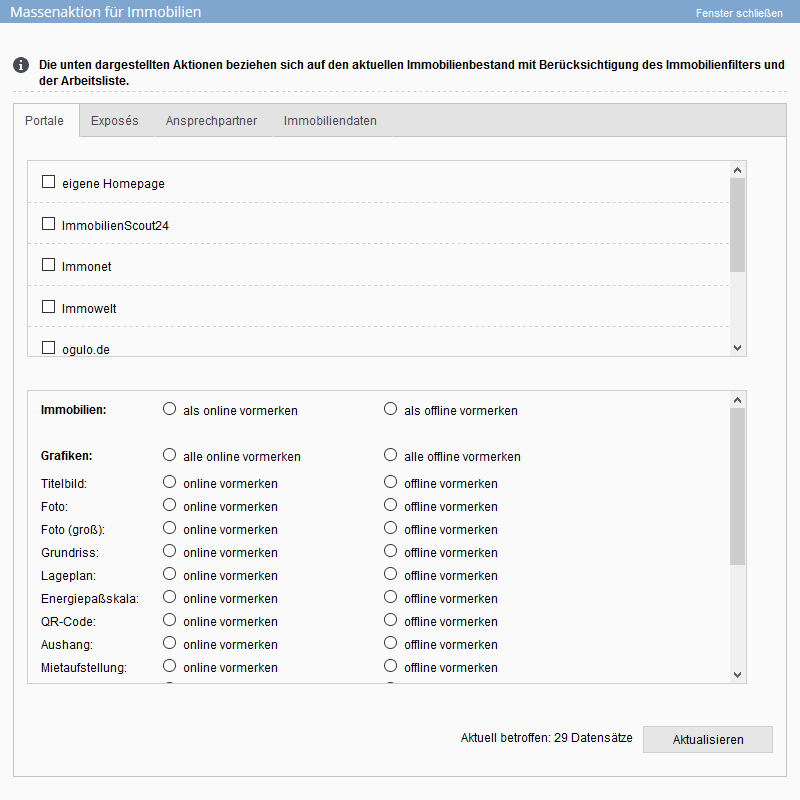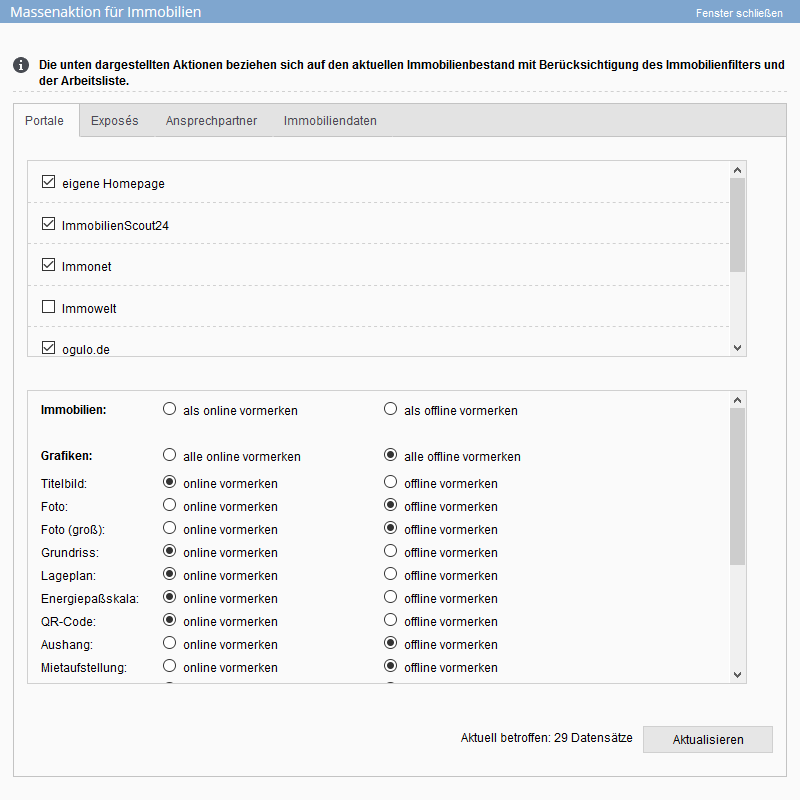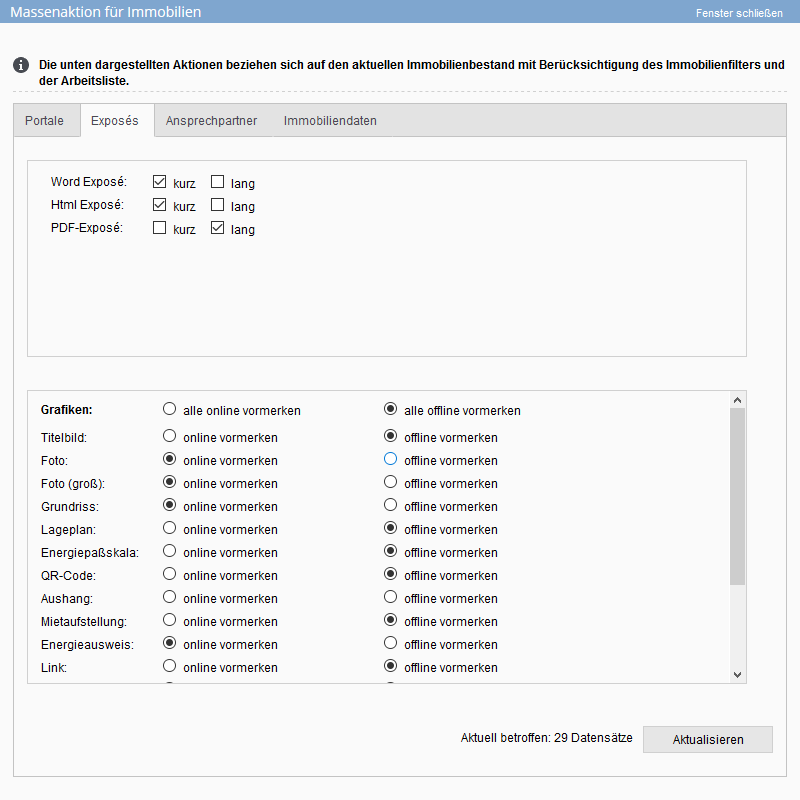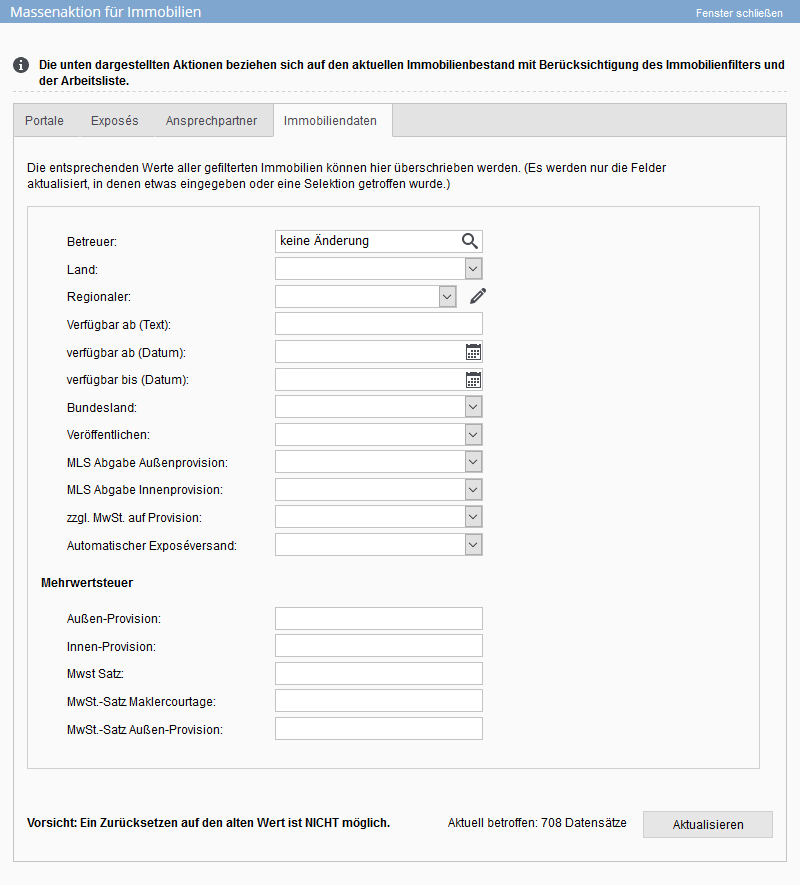You are here: Home / Extras / Mass update / Mass update of property
Mass update
Mass update of property
Please note:
The selection always refers to the last active tab in the list view of the module.
The data of all listed properties will be overwritten with the newly selected values.
A reset to the old value is NOT possible.
Mass update property in general
With the Mass Update Actions >> Mass Update >> property a whole group of properties can be changed at once. For this you need the corresponding user right Mass Update, which can be found under “Administrative Rights”.
You can mark properties for export to a portal and you can activate pictures, floor plans, site plans and other files for later export to a portal. In addition to the portal export, other properties can also be changed for several properties, e.g. the person in charge of the properties.
The changes you make with the mass update apply to the properties currently displayed – i.e. all properties that you see in the list view.
If you do not want to change all these properties, you have to use filters or worklists to further restrict the properties displayed in the main list
The number of affected records is displayed next to the “Update” button.
On the Portals tab, select the desired portal(s) in the upper area and determine in the lower area whether you want to mark your properties as online or offline. In the lower area, you can specify which file types are to be transferred to the selected portals for portal synchronization.
The basic assignment of which file is transferred to where can already be made when uploading the files. Via Tools >> Settings >> Basic Settings >> General >> Activatenewly added images (file types) you can determine which file types are activated for portal synchronization, My Homepage and/or Brochures.
Note that a mass update does not yet involve a transfer to a portal. The properties are herewith only earmarked for transfer. The properties are only transferred after a subsequent portal comparison.
The following happens when the “Update” button is pressed:
For all properties that are not marked for export to the selected portal on the “Marketing” tab, the corresponding checkmark is set.
In the following example, you can see how the status of the property changes in marketing after a mass update and subsequent full adjustment.
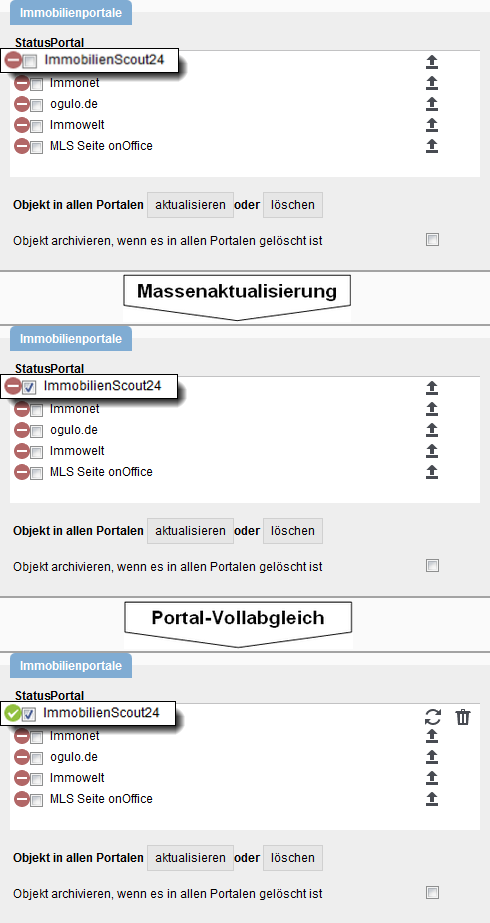
Using the tab “Brochures” in the mass update, you can define which files are output in which brochures.
In the upper area, you define which types of brochures are affected by the mass update.
In the area below, you determine which images (file types) are transferred to the brochure. You can do this collectively for all files or for individual file types.
The basic allocation of which file is used in which brochure can be done during the upload of the files, via Tools >> Settings >> Basic Settings >> General >> Activatenew images (file types).
With the mass update a new contact person can be assigned to the properties listed via a filter or a worklist.
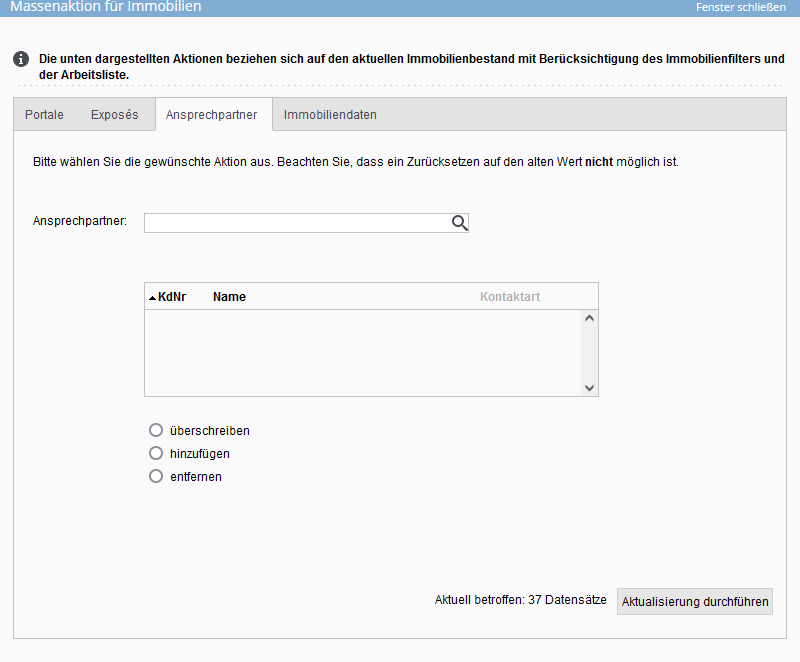
You can enter several contact persons, the searched addresses will be added to the list. All addresses can be used as contact persons.
With “overwrite” the existing contact persons are completely replaced by new ones, but you can also “add” or “remove” individual ones.
With the multi-property module you can also change the contact persons only for the units of the master properties, vice versa you can of course update the contact persons of the master properties from the units.
Please note: The starting point is always the master properties listed in the current property list, the units do not have to be included in the list!
- Synchronize: Master properties to units; For all master properties listed in the property list, the contact persons of ALL associated units are changed.
- Synchronize: Units to master properties ; For all master properties listed in the property list, the contact persons of ALL units are transferred to the associated master properties.
The properties listed in the tab “property data” can be overwritten. Only the fields in which you have entered something in the list or a selection has been made are updated. For all others, no change is made in the property records.
In addition, fields for sales tax and commission charges can be described or changed in the property.

 Introduction
Introduction Dashboard
Dashboard Addresses
Addresses Properties
Properties Email
Email Calender
Calender Tasks
Tasks Statistic-Kit
Statistic-Kit Statistic-Tab
Statistic-Tab Request manager
Request manager Showcase TV
Showcase TV Acquisition Cockpit
Acquisition Cockpit Marketing box
Marketing box Success cockpit
Success cockpit Process manager
Process manager Groups
Groups onOffice sync
onOffice sync Presentation PDFs
Presentation PDFs Billing
Billing Smart site 2.0
Smart site 2.0 Project management
Project management Time recording
Time recording Property value analyses
Property value analyses Multi-Language-Module
Multi-Language-Module Automatic brochure distribution
Automatic brochure distribution Multi-Object modul
Multi-Object modul Intranet
Intranet Audit-proof mail archiving
Audit-proof mail archiving Favorite links
Favorite links Boilerplates
Boilerplates Property import
Property import onOffice-MLS
onOffice-MLS Portals
Portals Address from clipboard
Address from clipboard Mass update
Mass update Formulas and calculating
Formulas and calculating Quick Access
Quick Access Templates
Templates Settings
Settings Customer communication
Customer communication External Tools
External Tools Step by step
Step by step