You are here: Home / FAQ's / Tips and tricks / New IS24 guideline for commercial property images, especially use of watermarks
New IS24 guideline for commercial property images, especially use of watermarks
Tips and tricks
 Acquisition Cockpit
Acquisition Cockpit API Module
API Module Audit-proof mail archiving
Audit-proof mail archiving Automatic brochure dispatch
Automatic brochure dispatch Automatic CSV export
Automatic CSV export Billing
Billing Groups
Groups Intranet
Intranet Marketing Box
Marketing Box Multi Property module
Multi Property module Multilingual Module
Multilingual Module Online feedback
Online feedback onOffice sync
onOffice sync Presentation PDFs
Presentation PDFs Process manager
Process manager Project Management
Project Management Property value analyses
Property value analyses Enquiry Manager
Enquiry Manager Showcase TV
Showcase TV Smart site 2.0
Smart site 2.0 Statistic Tab
Statistic Tab Statistics toolbox
Statistics toolbox Success Cockpit
Success Cockpit Telephone module
Telephone module Time Tracking
Time Tracking Whatsapp Web
Whatsapp WebYou are here: Home / FAQ's / Tips and tricks / New IS24 guideline for commercial property images, especially use of watermarks
Tips and tricks
In March 2019, ImmobilienScout24 established new guidelines for commercial property images. The images are intensively reviewed. If a picture does not comply with the guideline, it will be deleted by ImmobilienScout24. The properties themselves are not removed. The Directive applies only to commercial property.
You can find the policy here.
Inhaltsverzeichnis
The use of watermarks is explained in detail in our online help.
Here is a summary of the most important information:
You can set up the watermark under Tools >> Settings >> Basic Settings >> “General” tab, in the left column. There you will find two different entries that should not be used at the same time:
The “Watermark (Text)” is activated by entering a text in “Line 1” and/or “Line 2”; it currently has an opacity of 60% and thus does not comply with the specifications. This watermark is added to the images only when they are transferred to the portals, so you could use the images without watermark in brochures.
Therefore, in order to implement ImmobilienScout24’s policy, please use the “Watermark (Imageuploader)”.
This graphic watermark is integrated via the “Upload multiple files” button on the “Files” tab; here the watermark is permanently stored in the files when the property images are uploaded.
Please note: Images that have already been uploaded cannot be subsequently watermarked or watermarks cannot be subsequently removed.
The following screenshot shows the settings for this watermark. Here you will see some info icons ![]() , behind these you will find more detailed information on the respective item. Please click on the respective info-i in your version to get more information.
, behind these you will find more detailed information on the respective item. Please click on the respective info-i in your version to get more information.
What points are now relevant to the Directive?
If your corporate identity does not match these requirements or you are unable to customize the watermark for other reasons, the commercial watermark can be disabled when uploading images.
The images are then transferred completely without watermarks.
The prerequisite for this is that the option “Force watermark” is not active in the configuration under “Watermark (Imageuploader)”.
When uploading the images to the commercial property, you can then decide whether the watermark is displayed or not. To do this, simply remove the checkbox next to “Show watermark”. Thereupon the images are saved without watermark in the property
