You are here: Home / FAQ's / Tips and tricks / Useful date values
Tips and tricks
Useful date values
Important Changes and actions in the data records are recorded in the agent’s log or in the activities. In some cases you want to see the date quickly and easily instead of searching in the agent’s log/activities. Often only the first or last action is of interest. For some of these, it is possible to have the corresponding date entered in a field in the data record.
You can use the address filter to conveniently filter the addresses according to these date fields. These fields can also be used for statistical evaluations with the statistics module .
Some of them are presented here. As a rule, you must activate the fields in the administration . Please select “Addresses” as the module and “Administration” as the category.
- Last appointment supervisor: The last date entered in the calendar is displayed here. “Last” is an appointment that took place today or earlier. Canceled appointments are not counted. No future dates are displayed.
You can use the property filter to conveniently filter properties according to these date fields. These fields can also be used for statistical evaluations with the statistics module .
Some of them are presented here. As a rule, you must activate the fields in the administration . Please select “Property” as the module and “Marketing” as the category.
- First entered: The date on which the property was first published in a portal is entered here. If the property has been removed from all portals and is relisted later, the date is replaced by the “new” date.
- First publication: Unlike the “First set” field, the date of the very first transfer to a portal is stored in this field. This date will not change thereafter.
- offline since: The date on which the property was deleted from the last portal is entered here. If the property has been removed from all portals and is relisted later, will the date be cleared? After all of them are out again, the date is then set.
- last price change: The date on which the last price change (purchase, rent, lease or ground lease) was made is entered here.
- onOffice help in the search of the browser
- New IS24 guideline for commercial property images, especially use of watermarks
- Push notifications
- Statistical data Differences
- Useful date values
- Sort fields into categories
- Shortcuts in onOffice
- Load inbox view - Firefox
- Contact immowelt.de
- Attachments email dispatch
- Dictionary for Firefox
- Tab browsing
- Clear cache and cookies
- Pop-ups in the browser settings

 Entry
Entry Dashboard
Dashboard Contacts
Contacts Properties
Properties Email
Email Calendar
Calendar Tasks
Tasks Acquisition Cockpit
Acquisition Cockpit Audit-proof mail archiving
Audit-proof mail archiving Automatic brochure dispatch
Automatic brochure dispatch Billing
Billing Groups
Groups Intranet
Intranet Marketing Box
Marketing Box Multi Property module
Multi Property module Multilingual Module
Multilingual Module onOffice sync
onOffice sync Presentation PDFs
Presentation PDFs Process manager
Process manager Project Management
Project Management Property value analyses
Property value analyses Enquiry Manager
Enquiry Manager Showcase TV
Showcase TV Smart site 2.0
Smart site 2.0 Statistic Tab
Statistic Tab Statistics toolbox
Statistics toolbox Success Cockpit
Success Cockpit Time Tracking
Time Tracking Address from clipboard
Address from clipboard Text block
Text block Customer communication
Customer communication External Tools
External Tools Favorite links
Favorite links Calculating with formulas
Calculating with formulas Mass update
Mass update onOffice-MLS
onOffice-MLS Portals
Portals Property import
Property import Quick Access
Quick Access Settings
Settings Templates
Templates Step by step
Step by step

