You are here: Home / Additional modules / Statistics toolkit / Elements in the statistics toolbox / Filter bar
Filter bar
Statistics toolkit
 Acquisition Cockpit
Acquisition Cockpit API Module
API Module Audit-proof mail archiving
Audit-proof mail archiving Automatic brochure dispatch
Automatic brochure dispatch Automatic CSV export
Automatic CSV export Billing
Billing Groups
Groups Intranet
Intranet Marketing Box
Marketing Box Multi Property module
Multi Property module Multilingual Module
Multilingual Module Online feedback
Online feedback onOffice sync
onOffice sync Presentation PDFs
Presentation PDFs Process manager
Process manager Project Management
Project Management Property value analyses
Property value analyses Enquiry Manager
Enquiry Manager Showcase TV
Showcase TV Smart site 2.0
Smart site 2.0 Statistic Tab
Statistic Tab Statistics toolbox
Statistics toolbox Success Cockpit
Success Cockpit Telephone module
Telephone module Time Tracking
Time Tracking Whatsapp Web
Whatsapp WebYou are here: Home / Additional modules / Statistics toolkit / Elements in the statistics toolbox / Filter bar
€
Statistics toolkit
Using the filter bar, you can quickly adapt the evaluations to changed time periods, users or only carry them out for certain properties / addresses, e.g. you can use the additional filter to specify a property across all criteria – for example, only properties with more than 5 rooms, property is in zip code area XYZ, etc.
It is easier to switch these properties on and off retrospectively instead of replacing one filter with another for each statistic via the statistics configuration.
A detailed description of how to use the filter bar can be found in the chapter“Working with statistics“.
Inhaltsverzeichnis
You can use the filter bar to influence the database for the statistics. The most frequently used parameter is the period for which the key figures are to be displayed in the statistics.
You can select “Adjustable” or “Fixed” for the time period. If you select “Fix”, you can set values from “Last year” to “Current week”. With “Adjustable”, a fixed period is specified via the date selectors.
In addition, the key figures for an office group – and additionally for a specific property type, etc. – can also be displayed, for example. Only data records whose supervisor is the selected user or whose supervisors are in the selected office group are displayed. For activities, the supervisor is the person who created the activity or who is entered as a participant in an appointment.
The selection of users does not apply to statistics widgets that have their own user assignment .
Which statistics are affected by a change to the filter conditions is displayed if you leave the mouse over the filter field for a moment. All affected statistics remain unchanged, the unaffected statistics are grayed out.
Statistics for properties are not affected by a filter for addresses and vice versa.
Statistics for activities are not affected by filters for addresses and properties.
Based on the sales price statistics for the apartments, the figures for the first quarter of 2016 are shown for the penthouse apartments in the Cologne group.
The statistic “Sales price for apartments” is available. In the filter bar, the group “Cologne” is selected for “Users”, “Start + End” is set to “01.2016 – 03.2016” and the previously created filter “Top floor apartments” is selected for “Properties”.
All settings can be applied in one go by clicking on “Filter”.
