You are here: Home / Additional modules / Statistics toolkit / Use statistics / Data basis
Data basis
Statistics toolkit
 Acquisition Cockpit
Acquisition Cockpit API Module
API Module Audit-proof mail archiving
Audit-proof mail archiving Automatic brochure dispatch
Automatic brochure dispatch Automatic CSV export
Automatic CSV export Billing
Billing Groups
Groups Intranet
Intranet Marketing Box
Marketing Box Multi Property module
Multi Property module Multilingual Module
Multilingual Module Online feedback
Online feedback onOffice sync
onOffice sync Presentation PDFs
Presentation PDFs Process manager
Process manager Project Management
Project Management Property value analyses
Property value analyses Enquiry Manager
Enquiry Manager Showcase TV
Showcase TV Smart site 2.0
Smart site 2.0 Statistic Tab
Statistic Tab Statistics toolbox
Statistics toolbox Success Cockpit
Success Cockpit Telephone module
Telephone module Time Tracking
Time Tracking Whatsapp Web
Whatsapp WebYou are here: Home / Additional modules / Statistics toolkit / Use statistics / Data basis
€
Statistics toolkit
Which data are used for the evaluation in the statistics? Even if you expect it at first sight, NOT all records available in the database are evaluated.
The principle applies: Only data records that the logged-in user is allowed to see can be evaluated.
However, this alone is not enough: The records of the “other” users must also still be available for evaluation by the logged-in user. So the maintainer of the records must be one of the maintainers for whom the user is allowed to perform evaluations.
The second item is controlled by the “Visible statistics” user right (see“Statistics settings“).
For address and property records, the maintainer is clear and easy to see. It is the user who is entered in the corresponding field in the basic data. There is also a supervisor for activity and agents log entries. This is not so easy to recognize and cannot be changed. The maintainer there is the creator of the entry. For appointments, in addition to the creator, all users who are entered as participants are counted as supervisors.
Entries from the system or processes do not always have a user as a supervisor. These entries are only recorded if the evaluation is performed for “all users”.
In statistics for saved values, the caregiver set in the filter bar is not taken into account and the address or properties filters do not work either.
For statistics with stored values (see example), the database of the user who activatesthe statistic is specified. The figures from this database are then stored. This means that it is NO longer possible to assign the numbers to the data records. If a template is created from these statistics, then all users of the template will get access to the stored numbers.
However, the supervisor and the read permission are also taken into account here, only already when saving the data and not when calling the statistics itself.
Hint:
Please note that all activity entries are updated at night and will only be visible in the statistics the next day.
Reference:
Please note that canceled appointments are not counted in the statistics.
