You are here: Home / Additional modules / Statistic-Kit / Statistics Templates / Load statistics from templates
Load statistics from templates
Statistic-Kit
 Acquisition Cockpit
Acquisition Cockpit API module
API module Audit-proof mail archiving
Audit-proof mail archiving Automatic brochure distribution
Automatic brochure distribution Automatic CSV export
Automatic CSV export Billing
Billing Groups
Groups Intranet
Intranet Marketing box
Marketing box Multi Property module
Multi Property module Multilingual Module
Multilingual Module Online feedback
Online feedback onOffice sync
onOffice sync Presentation PDFs
Presentation PDFs Process manager
Process manager Project management
Project management Property value analyses
Property value analyses Request manager
Request manager Showcase TV
Showcase TV Smart site 2.0
Smart site 2.0 Statistic Tab
Statistic Tab Statistics toolbox
Statistics toolbox Success cockpit
Success cockpit Telephone module
Telephone module Time recording
Time recording Whatsapp Web
Whatsapp WebYou are here: Home / Additional modules / Statistic-Kit / Statistics Templates / Load statistics from templates
€
Statistic-Kit
If you would like to create a new statistic from a template, please click on the plus symbol ![]() in the upper left corner.
in the upper left corner.
The list of available templates opens.
In the tab “Statistics” (if you use the statistics as tab in the dashboard, there are other tab names in the statistics templates) you will find the default templates.
In the “Saved templates” tab, select from the templates created by you and your colleagues.
Information about the statistics is displayed in the lower area of the templates. The title of the statistics, the user ID of the creator, the date on which the template was created, and for which group of users it is visible are displayed.
An info icon ![]() appears next to it, which you can use (if available) to call up a description of the statistics.
appears next to it, which you can use (if available) to call up a description of the statistics.
You can then change the statistics via the configuration dialog (configuration icon ![]() in the widget frame) and save them again as a template after the change.
in the widget frame) and save them again as a template after the change.
