You are here: Home / Additional modules / Billing / Quick start
Quick start
Billing
 Acquisition Cockpit
Acquisition Cockpit API Module
API Module Audit-proof mail archiving
Audit-proof mail archiving Automatic brochure dispatch
Automatic brochure dispatch Automatic CSV export
Automatic CSV export Billing
Billing Groups
Groups Intranet
Intranet Marketing Box
Marketing Box Multi Property module
Multi Property module Multilingual Module
Multilingual Module Online feedback
Online feedback onOffice sync
onOffice sync Presentation PDFs
Presentation PDFs Process manager
Process manager Project Management
Project Management Property value analyses
Property value analyses Enquiry Manager
Enquiry Manager Showcase TV
Showcase TV Smart site 2.0
Smart site 2.0 Statistic Tab
Statistic Tab Statistics toolbox
Statistics toolbox Success Cockpit
Success Cockpit Telephone module
Telephone module Time Tracking
Time Tracking Whatsapp Web
Whatsapp WebYou are here: Home / Additional modules / Billing / Quick start
€
Billing
To help you get started working with the Invoice module, here is a brief description of the prerequisites and default settings needed to work with Invoice.
More detailed information about all functions can be found on the other pages and linked from here.
Under Tools >> Settings >> Basic Settings >> Invoice you can find the general settings for Invoice.
If desired, you can change document texts for the different payment types for invoices and credit memos as well as for the different tax types. These appear as texts in the documents. By default, meaningful texts are already entered.
On the right side, under Templates, the desired templates can be set, one PDF and one email template each for invoices and credit notes. At the beginning, general onOffice templates are already linked. You can also create your own templates and then link them here. How to create your own templates is explained here.
You can also use macros in the templates and document texts to output certain information and data.
In the advanced settings all other general settings are to be configured. In order to be able to create bookings and receipts, all settings must be configured correctly, visible by the checkmark next to the setting.
Under Tools >> Settings >> Basic settings >> Basic data , the VAT ID or Tax number field must be filled in.
In the article management under Invoice >> Articles you define the article groups and articles of the goods and services you want to invoice. For each entry, an article from the article management is assigned and forms the basis of the entry. There are already some article groups and articles around the property marketing available for the start. If the article management cannot be called, check whether the user has the user right for the article management.
Address >> Basic data: To be able to generate bookings and receipts for a customer or address, the following address fields must be filled in: Name or company, street, city, postal code, payment type, tax liability, for subscriptions also payment interval as well as “Release invoice” to “Yes” if the field is active.
The address requires a valid email address for the sending of invoices. An email address can be set as a “Billing address” type, then it will be used for sending. Further information can be found here.
Some actions, such as creating bookings and invoices, etc., require certain user rights . Under Tools >> Settings >> Users >> Rights these can be changed.
