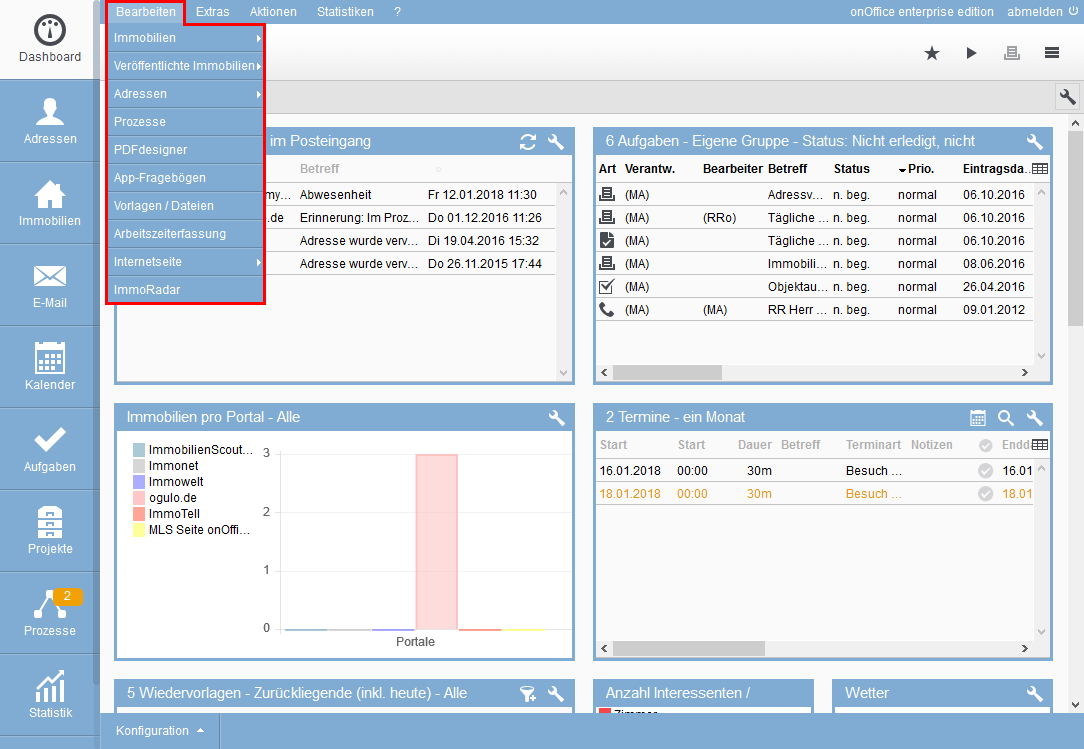You are here: Home / Introduction / Structure of the surface / Menu bar content / Edit
Introduction
Edit
You will find more detailed explanations of the individual functions in the individual sub-items.
This menu is expanded in a second level, through this you can narrow down the list view of the properties.
This is done by a filter e.g. for the status of the properties or a certain property (without a check mark in the lower part).
By selecting “My properties”, you will be shown only the properties where you are registered as a supervisor. However, you can also choose to only post propery ads that have a certain marketing status.
Use this function, for example, to display all properties that are posted in a particular portal. The list includes all active portals.
This menu is extended in a second level, through this you can limit the list view of the addresses. This is done via a filter e.g. for the status or a specific property.
Under the menu item “Processes” you will find process managers. You can only reach it via this menu navigation. Please note that the statistic module is an additional module that is subject to a fee. Please contact your sales contact person.
A detailed description of the Process Manager add-on module can be found here.
Under the menu item“PDFdesigner” you can create and edit individual PDF brochures. The templates for PDF letters are also created here.
Under the menu item “App questionnaire” you can view forms for use in the onOffice app. There are, for example, inspection certificates, which can then also be signed directly.
A detailed description of the additional module App Questionnaire can be found here.
In addition to the sample templates, onOffice enterprise edition offers you the option of storing your own templates and files for letters and e-mails.
You can find a detailed description in the Template Managementchapter.
Under the menu item “Working time recording” you can open the working time recording and see the data of the current month. Please note that the statistic module is an additional module that is subject to a fee. Please contact your sales contact person.
You can find a detailed description of the working time recording add-on module here.
This menu is extended in a second level, here you can control functions around your website – the prerequisite is that you have a website from onOffice or have added the standard property display.
You can easily publish the properties on your website in the Marketing tab under the category “Own website”.
Inhaltsverzeichnis
smart site 2.0
Edit your website. This item is only available if you have the onOffice smart site 2.0 modular system.
Professional Content Management System
If your website was created with the Profi CMS, you can edit the content here.
News
Create new news entries for your website here. This item appears only when the News module is active. You also need a page on your website to display the news.
Standard propery presentation
This function allows you to embed your properties on your website via i-frame.
Please note that the extended version will only be unlocked if you have booked it with the sales department. Please contact your sales contact person.

 Introduction
Introduction Dashboard
Dashboard Addresses
Addresses Properties
Properties Email
Email Calender
Calender Tasks
Tasks Acquisition Cockpit
Acquisition Cockpit Audit-proof mail archiving
Audit-proof mail archiving Automatic brochure distribution
Automatic brochure distribution Billing
Billing Groups
Groups Intranet
Intranet Marketing box
Marketing box Multi Property module
Multi Property module Multilingual Module
Multilingual Module onOffice sync
onOffice sync Presentation PDFs
Presentation PDFs Process manager
Process manager Project management
Project management Property value analyses
Property value analyses Request manager
Request manager Showcase TV
Showcase TV Smart site 2.0
Smart site 2.0 Statistic Tab
Statistic Tab Statistics toolbox
Statistics toolbox Success cockpit
Success cockpit Time recording
Time recording Address from clipboard
Address from clipboard Boilerplates
Boilerplates Customer communication
Customer communication External Tools
External Tools Favorite links
Favorite links Formulas and calculating
Formulas and calculating Mass update
Mass update onOffice-MLS
onOffice-MLS Portals
Portals Property import
Property import Quick Access
Quick Access Settings
Settings Templates
Templates Step by step
Step by step