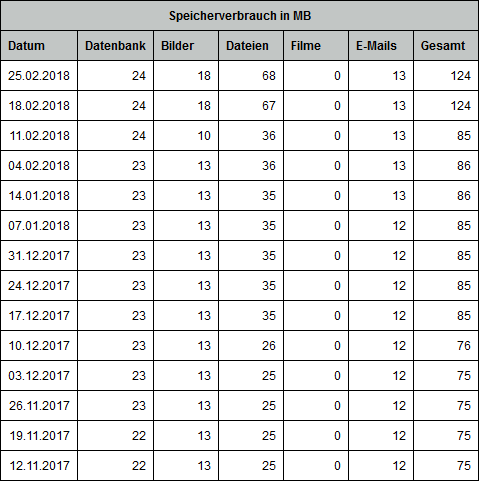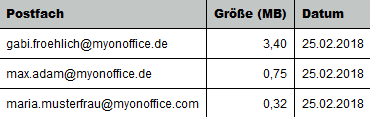You are here: Home / Introduction / Structure of the surface / Menu bar content / Statistic
Introduction
Statistic
You can access various statistics about your onOffice enterprise edition via the statistics menu.
You will find more detailed explanations of the individual functions in the individual navigation sub-items.
User statistics gives you the possibility to view all activities of a user or groups in a certain period of time.
Permanently deactivated users can also be selected in the “Users“ drop-down box.
With onOffice enterprise you also get storage space on our servers in the data center.
Each version is provided with 2 gigabytes of free storage per user by onOffice GmbH. If more storage capacity is required, the first 10 gigabytes used will be charged at 2.50 EUR net per GB or part thereof. After that, 1.00 EUR net will be charged for each additional gigabyte or part thereof.
10% before reaching the 2GB limit a notice will be sent.
You can see how much space is used here. Please note that the memory usage statistics are updated only once a week. On Sunday of each week, the new memory consumption is written to the statistics.
Divided into database, images, files, movies and emails, the respective memory consumption in your software for the last 3 months is also displayed here.
The information about the memory consumption of the email includes emails in your mailbox as well as filed emails in agent’s log and activities. A list of the individual mailboxes and their size is displayed so that you can clean up specifically.
Tips for reducing memory consumption:
Please remove unnecessary emails from your mailbox on a regular basis. Emails assigned to a property or Contact record are saved in the respective agent’s log or activities and can be deleted from the mailbox.
For archived records, it makes sense to remove the attachments and files so they are not needed at a later time.
We recommend the following procedure to remove images from archived properties:
- In the archived property, go to the “Files” tab.
- Press the “Download all files” button (this will create a zip folder containing the property number in the name, so that the assignment to the property is preserved).
- Save the zip folder on your computer
- Select all images one by one with CTRL and mouse click (left mouse button) – if you want to get a visual impression of the property, you can exclude the title image or any other meaningful image
- Press the “Delete selected files” button
If the onOffice Fax module for sending faxes from your software is activated, you get an overview of sent faxes at this point. Note that faxes are only held for approximately 2 weeks. Only in this period you can still download a sent fax.
This overview lists all SMS sent with onOffice enterprise edition. Clicking on a line opens another popup with information e.g. about the recipient, the sender and the date of the SMS. In addition, you can limit the view by selecting only the user from whom you want to see the SMS statistics.
Notice:
In the basic settings , an option can be enabled for administrators to display SMS content in the SMS statistics popup.
This overview lists all fax / SMS costs as well as other chargeable services and also the newly topped up credit amounts. You can output this view for all or individual users and the desired time period.
Notice:
” Only available with statistics module without statistics module. Contains pre-defined reports.
Notice:
” Only available with statistics module without statistics module. Contains pre-defined reports.
To be able to use this function, the rights to work time recording and the administrative right User statistics must be active in the user.
You can call up an overview of tasks and appointements per user (or for all users) for a certain period of time. Simply set the desired period and the corresponding user in the mask and then click Update.
Via “Print” the report can be printed.
If the task report is called from a project or an address, then only the tasks that belong to the project or address are listed.
Private tasks are displayed anonymously in the task report.
Here, an evaluation for emails, phone calls, tasks and appointments can be created for the employee.

 Introduction
Introduction Dashboard
Dashboard Addresses
Addresses Properties
Properties Email
Email Calender
Calender Tasks
Tasks Acquisition Cockpit
Acquisition Cockpit Audit-proof mail archiving
Audit-proof mail archiving Automatic brochure distribution
Automatic brochure distribution Billing
Billing Groups
Groups Intranet
Intranet Marketing box
Marketing box Multi Property module
Multi Property module Multilingual Module
Multilingual Module onOffice sync
onOffice sync Presentation PDFs
Presentation PDFs Process manager
Process manager Project management
Project management Property value analyses
Property value analyses Request manager
Request manager Showcase TV
Showcase TV Smart site 2.0
Smart site 2.0 Statistic Tab
Statistic Tab Statistics toolbox
Statistics toolbox Success cockpit
Success cockpit Time recording
Time recording Address from clipboard
Address from clipboard Boilerplates
Boilerplates Customer communication
Customer communication External Tools
External Tools Favorite links
Favorite links Formulas and calculating
Formulas and calculating Mass update
Mass update onOffice-MLS
onOffice-MLS Portals
Portals Property import
Property import Quick Access
Quick Access Settings
Settings Templates
Templates Step by step
Step by step