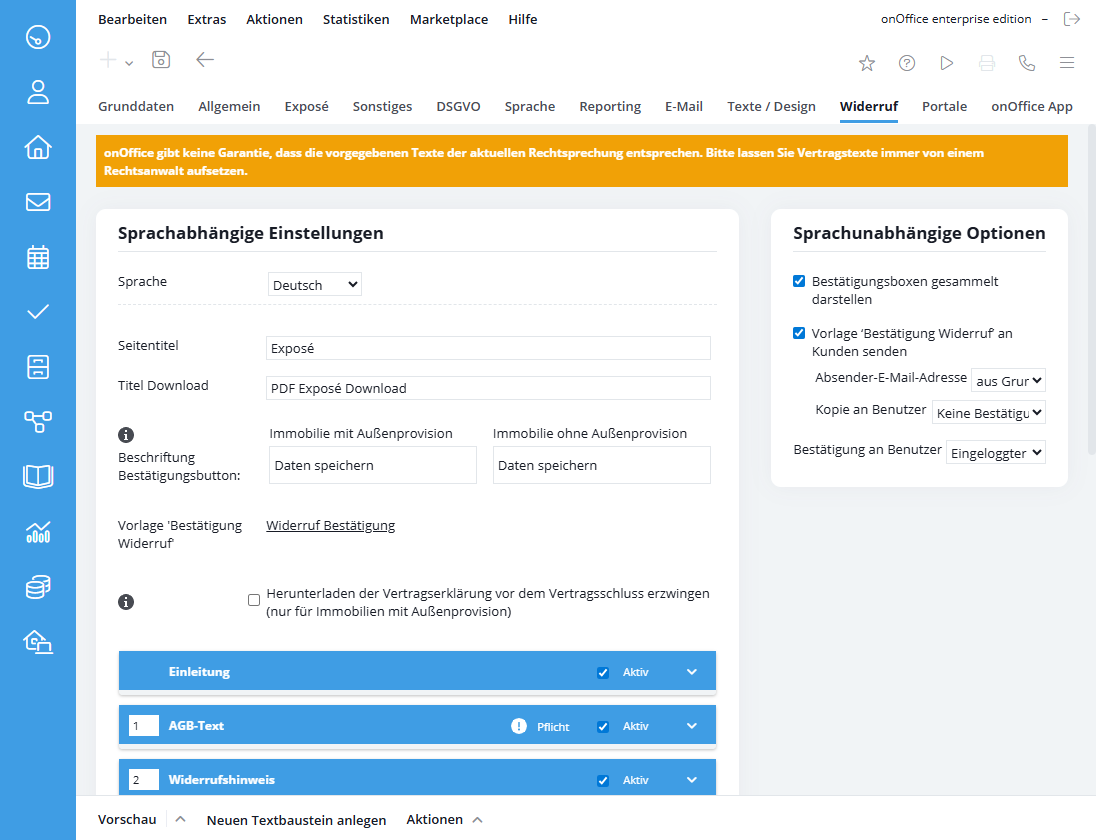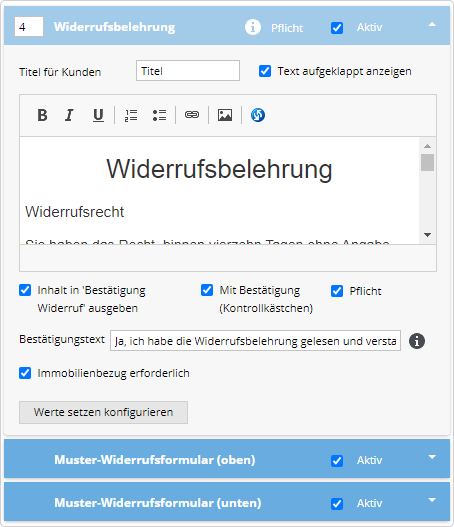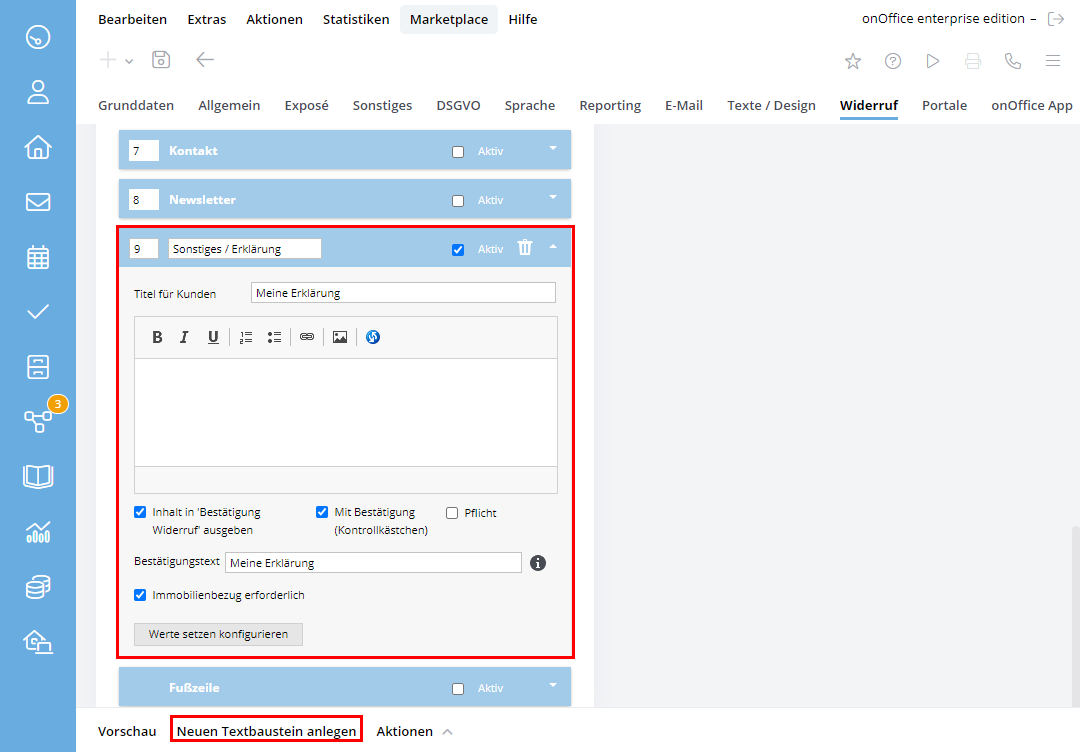You are here: Home / Extras / Settings / Basic settings / Revocation
Settings
Revocation
We cannot give any guarantee of legal security for the use of the templates / texts. We ask for your understanding that we as a company cannot give binding legal advice.
Introduction
Detailed information on the use of agreementLink and a sample revocation procedure can be found on agreementLink itself.
In addition to the declaration of withdrawal as required for Germany, you can confirm general declarations or general terms and conditions before a download. Only after the necessary information and confirmations have been made, the download can be started. Which text modules, their order, obligation for download, confirmation text and some of the options can be defined in the process.
The text modules are then displayed as a single query on the web page.
In addition to setting text modules and options to active/inactive, you can control this via parameters in the macro . If no information is contained in the macro, the text modules active here are displayed.
Please remember: The active / inactive status of text modules is not taken into account as soon as text modules are explicitly specified as parameters in the _agreementLink macro.
The texts are integrated via the CK editor and can be provided with text formatting via this, or links and images can be integrated.
If you use the multi-language module , you can select the language for which you want to store the texts here. Languages for which you do not have a translation show the German texts.
If you use the group module, you can configure therevocation for each group individually.
Preview
Compiling the queries, their texts and their position is time-consuming. So that you don’t always have to send an email to see changes, there is a “Preview” function at the bottom of the Actions bar. This opens a sample website and displays the active text modules with their configuration and the set languages and options. No activities or confirmation emails can be sent via the sample page.
For the preview, you can choose whether the form should be created for a property with or without external commission.
Attention, the preview does not replace the check by a test email. Please always send yourself a test email for one contact record and one property to check the complete process including activity and agent’s log entries. This is particularly important if you use groups and/or several languages.
Settings
With the multi-language module or the group module the output of the text modules is influenced by the language and settings at the office groups.
In general, the following order applies: Information for the language of the contact, otherwise the German texts and information from the group before the information from the basic settings.
Language dependent settings
The “Language-dependent settings” category is also displayed without the multi-language module; the selection of the “Language” in this category is only possible with the multi-language module.
The title of the web page for the query, the label for the “Confirm button” at the bottom of the page and the title of the web page on which the downloads are listed are specified here. You can also specify the email template that will be sent to the interested party once the request has been confirmed. This is important for the confirmation of the revocation.
Below this, the individual text modules are arranged as expandable boxes. Additional building blocks can be added via the action bar. The configuration of the text modules is explained in a separate section .
Labeling for the “Confirm button”
In Germany, the labeling for the “confirmation button” must be designed depending on the type of commission (internal / external commission). For use outside Germany, you can simply enter the same text in both fields.
onOffice enterprise automatically selects the correct text, depending on the assigned property.
The decision depends on the fields “subject to commission”, “commission-free” and “external commission” in the property. If the “Subject to commission” field is set, the text for “With external commission” is displayed. If the “Subject to commission” field is not set, but the “Commission-free” field is set, the text for “Without external commission” is displayed. If neither field is set, the “External commission” field is checked. If the field is filled, the text for “with external commission” is displayed. If no text is available, the text for “Without external commission” is displayed. In all other cases, the text for “With external commission” is displayed.
The displayed text can also be controlled in the macro via the parameters buttontextIMA (text for “With external commission”) or buttontextIOA (text for “Without external commission”).
The label of the confirmation button on which the interested party has clicked is displayed in the emails of the settings “Send “Cancellation confirmation” template to customer” and “Confirmation to user”.
Language independent options
The “Language-independent options” category is located on the right-hand side.
- Display confirmation boxes collectively: The confirmation boxes are displayed collectively at the end of the revocation form instead of behind each individual text module.
- Confirmation to user: The confirmation email to the user summarizes the customer’s accepted text modules and shows the content of the text modules and the confirmation texts in detail. The files available for download are listed. You decide whether or to which mailbox the email is sent.
- Send “Confirmation revocation” template to customer: You can set whether a confirmation email should be sent to the customer email address to which the withdrawal link was previously sent. The email states which text modules the customer has accepted. The content and confirmation texts of the text modules and the files available for download are also included. For properties with external commission, the contractual declarations made by the customer are also attached as a PDF file.
- Sender email address: Here you set the sender email address for the confirmation email to the customer. Select either the email from the basic data or the same sender as when sending the revocation.
- Copy to user: Decide whether or to which mailbox a copy of the confirmation email is sent to the customer .
Text modules
The text modules are displayed as expandable / collapsible boxes. The title bar of the box shows the position, the name of the box, whether the query is mandatory for the download, a checkbox for activating / deactivating the box and the “triangle” for opening / closing the box.
Some text modules are predefined, some of which are filled with sample texts. You can change them and also add more text modules.
Macros can be used in all text modules and you can specify the layout via the CKEditor .
The boxes contain all configuration settings, these are visible when expanded.
You have the option to display the description text for the individual text modules only after the customer has clicked on a link in the confirmation text. To do this, enclose one or more words in the confirmation text with the # character.
Example: “Yes, I have read and understood the #GTC#!”
For some of the options, an explanation follows here:
- Show text expanded; if this option is active, the whole text of the query will be displayed on the web page. A minus symbol to the left of the title can be used to collapse the text.
If the option is NOT active, only the title is displayed and a plus symbol next to the title . A click on the plus then displays the text.
. A click on the plus then displays the text. - Output content in ‘Confirmation revocation’; If active, the content of this text module will be output in the confirmation email to the customer.
- Output content in form for properties with external commission; This setting is used to specify that the text module is displayed when the agreement link is sent for a property with external commission.
- Output content in form for properties without external commission; This setting is used to specify that the text module is displayed when the agreement link is sent for a property without external commission.
- With confirmation (check box): If active, a checkbox is displayed in the revocation form for this text module, which the customer can use to confirm the text module.
- Mandatory; If this option is active, this text module must be confirmed before downloading / completing the query. The confirmation is saved in the activity / agent’s log entries and if configured via “Set values” also in the records themselves.
- Confirmation text; The text is displayed next to the checkbox that confirms the query. Attention, the text should clearly assign the confirmation to a query, because the confirmations can also be displayed collected at the end instead of directly at the query itself (language-independent option “Display confirmation boxes collected” or pileupconfirm as an option in the macro).
You can also display only the confirmation text and make the query accessible behind a link. To do this, you must enclose the desired word with the # character in the confirmation text. On the web page, the word is incorporated as a link and the text content of the query is then displayed. Example: Yes, I have read and understood the #Privacy Agreement#! - Property reference required; This option is used to check whether a property is assigned when sending an email containing this query. Without an assigned property, a notice is issued and dispatch is not possible. The option must be set if a value is to be set in a property record via “Set values”.
- Set values; This allows you to specify for confirming the query as well as for “not confirming” the query, which value should be set in the assigned address / property data record. Example would be the setting of the checkbox for GTC confirmed in a contact record.
The set values are mentioned in the info email to the broker and also stored in the activities / agent’s log.
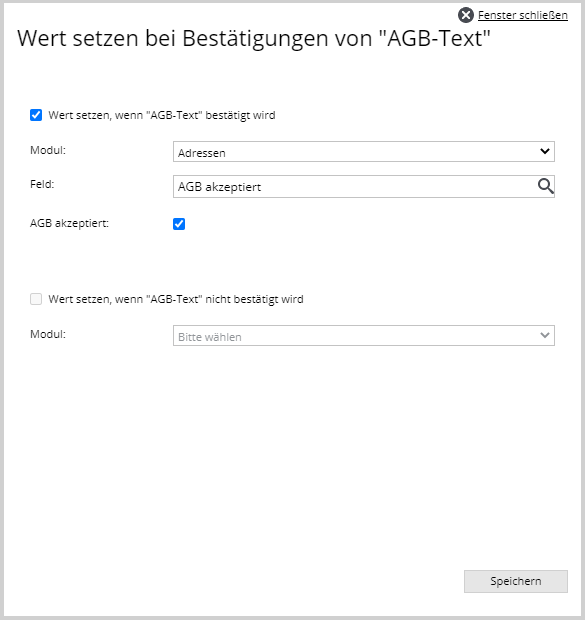
Special case sample withdrawal form and immediate start
The boxes for sample revocation (top and bottom), warning – immediate start, and notice if non-consent immediate start are associated with other queries and cannot be configured further.
Add / remove text modules
You can also display individual text modules on the query page. To do this, you can add another one via the action bar with “Create new text module”. You can change the name of the Tetx module in the title bar.
To display the text module on the query page you can give the name of the text module as a parameter to the macro _agreementLink – ATTENTION: Please provide the name of the text module as a parameter and not the “Title for customers”.
For all individual text modules, a trash can icon ![]() is displayed, which you can use to delete the text box again.
is displayed, which you can use to delete the text box again.
ATTENTION: The text box will be deleted even if there are templates that you still use. The macro still works, the text module is then no longer displayed on the query page.
Revocation in Germany
Acceptance of the contract in Germany is subject to certain conditions. For one part, onOffice contains text modules that you can integrate into your process after checking and adapting them .
The macro _Widerrufslink link does not meet the requirements as of 12/23/2020 for brokerage agreements. Please replace it with the _agreementLink macro.
- Introduction
The text module contains a sample text for the introductory statement in the web form. Please check the text and adapt it if necessary. For the email templates, please use the parameter for the agreementLink macro or set the appropriate active/inactive in the basic settings. - Labeling of the “Confirmation button”
The labeling of the “Confirmation button” must be designed depending on the type of commission (internal commission / external commission). Please enter the text for the respective variant in the language-dependent configuration, onOffice enterprise automatically selects the correct text, depending on the assigned property.The decision depends on the fields “Commissionable”, “Commission-free” and “External commission” in the property. If the “Subject to commission” field is set, the text for “With external commission” is displayed. If the “Subject to commission” field is not set, but the “Commission-free” field is set, the text for “Without external commission” is displayed. If neither field is set, the “External commission” field is checked. If the field is filled, the text for “with external commission” is displayed. If no text is available, the text for “Without external commission” is displayed. In all other cases, the text for “With external commission” is displayed.
The label of the confirmation button clicked by the interested party is displayed in the standard confirmation email to the interested party.
- Text module “Contract”
The text module contains a sample text for the legal adjustments to the commission split. The text module is marked as a mandatory download by default. Please check the text and adapt it if necessary. For the email templates, please use the parameter for the agreementLink macro or set the appropriate active / inactive in the basic settings.When using the “Contract” text module and if the macros _Vorname, _Name, _objektnr_extern AND ( _aussen_courtage ODER _provision_aussen_wert) occur in its text, the “Contract acceptance” activity is stored, even if the option for confirmation is not active. Without these macros, the contract acceptance is only saved as an activity if the corresponding query is displayed in the web form and confirmed by the interested party.
- Text modules Cancellation policy, sample cancellation form (above) / (below)
The text module contains a sample text for the cancellation policy and the cancellation form that is sent to the interested party. The configuration for the revocation instruction also applies to the sample revocation form. By default, the text modules are marked as mandatory downloads. Please check the text and adapt it if necessary. For the email templates, please use the parameters for the agreementLink macro or set the appropriate active/inactive in the basic settings. - Text module Immediate start, warning notice – immediate start, notice in the event of non-approval – immediate start
The text module contains a sample text for the immediate start of the brokerage activity as well as the corresponding warning notices if the early start is not approved. The configuration for “Immediate start” also applies to “Warning – Immediate start” and “Notice in case of non-consent – Immediate start”. By default, the text modules are marked as mandatory downloads. Please check the text and adapt it if necessary. For the email templates, please use the parameters in the agreementLink macro or set the appropriate active/inactive in the basic settings. - Text module Note on confirmation button
The text module contains a sample text for an explanation of the function and the click on the confirmation button. Please check the text and adapt it if necessary. For the email templates, please use the parameter for the agreementLink macro or set the appropriate active/inactive in the basic settings.
After your prospective customer has confirmed the “_agreement link”, he will receive a revocation confirmation, which is configured under Extras >> Settings >> Basic settings >> Revocation >> Revocation confirmation option . The standard template (via the “_agreementLinkConfirmations” macro) lists the modules to be confirmed in the form and attaches the sample revocation form with the corresponding property and address data.
The agremeentLink macro
You can also add parameters and options to the agreementLink / revocation macro as a macro and use settings other than those in the basic settings. Details on the individual parameters can be found in the macro list.
It is important to distinguish between parameters and options.
Parameters refer to text modules. If parameters are specified, only the text modules specified as parameters are queried – regardless of the Active / Inactive status in the basic settings. So if “Contract” is specified as a parameter and the text module for revocation is active in the basic settings, for example, then ONLY the contract is queried in the form.
In contrast, the settings in the basic settings are evaluated for the options and only the setting specified as an option in the macro is adjusted accordingly.

 Entry
Entry Dashboard
Dashboard Contacts
Contacts Properties
Properties Email
Email Calendar
Calendar Tasks
Tasks Acquisition Cockpit
Acquisition Cockpit Audit-proof mail archiving
Audit-proof mail archiving Automatic brochure dispatch
Automatic brochure dispatch Billing
Billing Groups
Groups Intranet
Intranet Marketing Box
Marketing Box Multi Property module
Multi Property module Multilingual Module
Multilingual Module onOffice sync
onOffice sync Presentation PDFs
Presentation PDFs Process manager
Process manager Project Management
Project Management Property value analyses
Property value analyses Enquiry Manager
Enquiry Manager Showcase TV
Showcase TV Smart site 2.0
Smart site 2.0 Statistic Tab
Statistic Tab Statistics toolbox
Statistics toolbox Success Cockpit
Success Cockpit Time Tracking
Time Tracking Address from clipboard
Address from clipboard Text block
Text block Customer communication
Customer communication External Tools
External Tools Favorite links
Favorite links Calculating with formulas
Calculating with formulas Mass update
Mass update onOffice-MLS
onOffice-MLS Portals
Portals Property import
Property import Quick Access
Quick Access Settings
Settings Templates
Templates Step by step
Step by step