You are here: Home / Extras / Settings / User / User details / User action bar
User action bar
Settings
 Acquisition Cockpit
Acquisition Cockpit API Module
API Module Audit-proof mail archiving
Audit-proof mail archiving Automatic brochure dispatch
Automatic brochure dispatch Automatic CSV export
Automatic CSV export Billing
Billing Groups
Groups Intranet
Intranet Marketing Box
Marketing Box Multi Property module
Multi Property module Multilingual Module
Multilingual Module Online feedback
Online feedback onOffice sync
onOffice sync Presentation PDFs
Presentation PDFs Process manager
Process manager Project Management
Project Management Property value analyses
Property value analyses Enquiry Manager
Enquiry Manager Showcase TV
Showcase TV Smart site 2.0
Smart site 2.0 Statistic Tab
Statistic Tab Statistics toolbox
Statistics toolbox Success Cockpit
Success Cockpit Telephone module
Telephone module Time Tracking
Time Tracking Whatsapp Web
Whatsapp WebYou are here: Home / Extras / Settings / User / User details / User action bar
Settings
In the action bar there are 2 entries, “Delete all private appointments” and “Delete all ind. appointments”. Delete data-record authorization”. These entries are also available for permanently deactivated users and can be executed there
Inhaltsverzeichnis
This deletes all appointments of a user marked as “Private”
Note:
Please note that if real estate or addresses were linked in the private appointments, the agents log activity entries will also be deleted
If all appointments of a user are to be deleted, a support request is necessary. This deletes all agents log activity entries for the linked real estate properties and addresses.
This resets all individual rights to individual address, real estate, project, deadline and task records
Note:
No individual user rights or permissions are changed in the user’s Rights tab.
