You are here: Home / Modules / Properties / Detailed property view
Detailed property view
Properties
 Acquisition Cockpit
Acquisition Cockpit API Module
API Module Audit-proof mail archiving
Audit-proof mail archiving Automatic brochure dispatch
Automatic brochure dispatch Automatic CSV export
Automatic CSV export Billing
Billing Groups
Groups Intranet
Intranet Marketing Box
Marketing Box Multi Property module
Multi Property module Multilingual Module
Multilingual Module Online feedback
Online feedback onOffice sync
onOffice sync Presentation PDFs
Presentation PDFs Process manager
Process manager Project Management
Project Management Property value analyses
Property value analyses Enquiry Manager
Enquiry Manager Showcase TV
Showcase TV Smart site 2.0
Smart site 2.0 Statistic Tab
Statistic Tab Statistics toolbox
Statistics toolbox Success Cockpit
Success Cockpit Telephone module
Telephone module Time Tracking
Time Tracking Whatsapp Web
Whatsapp WebYou are here: Home / Modules / Properties / Detailed property view
Properties
You can find the detailed property view by opening a property record. The info bar on the left is visible in all tabs and shows the most important information about the property. Via the administration you can define which information is shown.
You can find a detailed video on working with properties here.
When creating property, you can specify the default or standard value for selection fields (single select or multiselect). This is generally done in the administration, for fields such as country, each user can define this individually. To do this, please go to Tools >> Settings >> User >> User name >> Settings tab >> New entry category. There you can define specifications for creating property and other data records.
The following fields are listed in the info bar, for example:
These fields can be adjusted in order and visibility via Tools >> Settings >> Administration >> Lists >> Info bar property . Additional fields can also be added.
