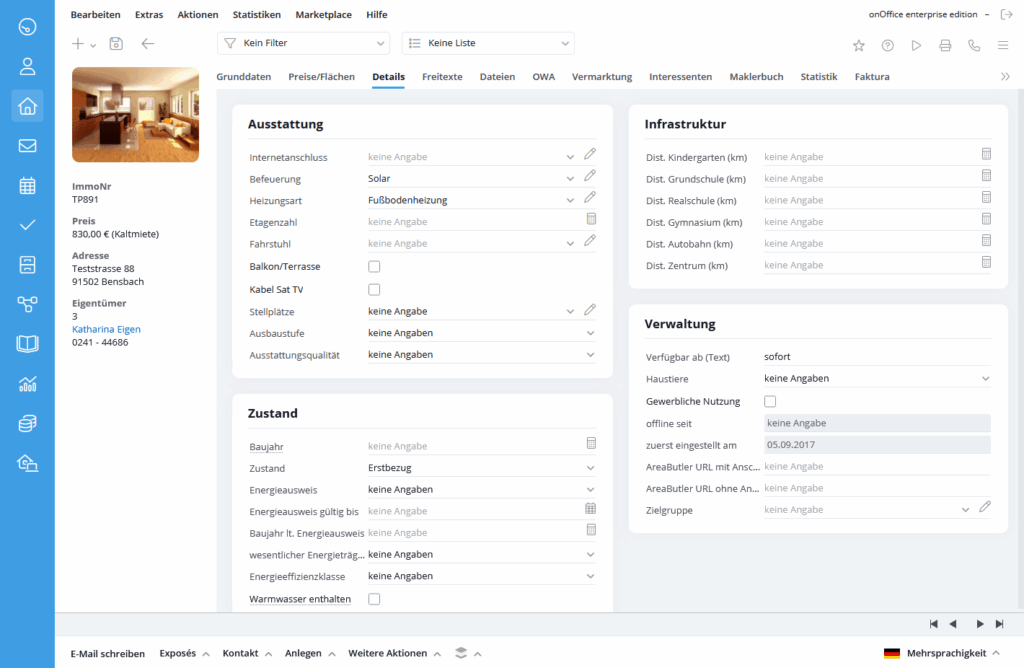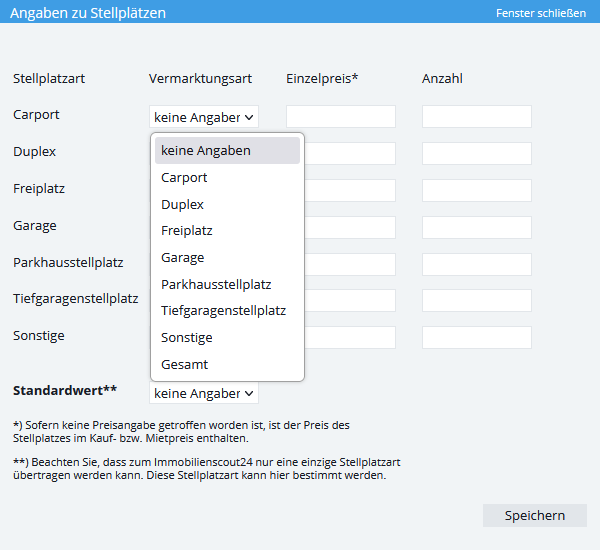You are here: Home / Modules / Properties / Detailed property view / Details
Properties
Details
Inhaltsverzeichnis
The Details tab is divided into the categories Equipment, Condition, Infrastructure and Administration. In the equipment category in particular, numerous additional features can be addedin the administration as required.
If you have a property with the usage type “Temporary living” and you need the “Non-smoker” field, this can be done under Tools >> Settings >> Administration >> Tab: Input fields >> Module: Property management >> Category: Administration
can be activated. This is a key field in which you can choose between “Yes”, “No” and “No details”. This field can also be activated for other types of use.
Pitches
In this multi-select field you can enter different parking space types for a property if necessary. Please note that only one type of parking space per property is transferred to immobilienscout24. There is a separate “Default value” field at the bottom of the window for selecting this.
If several parking spaces and parking space types are available, “Total” can be selected in the Default value field for the transfer to immobilienscout24. The total of the individual prices and the total of the parking spaces are then transferred to immobilienscout24. However, the parking space type “not specified” is then published.
The multi-select field “Pitches” can be opened under Tools >> Settings >> Administration >> Tab: Input fields >> Module: Property management >> Category: Equipment
can be activated.
Energy Saving Ordinance (EnEV)
Notice:
These fields and the description refer to the Energy Saving Ordinance in Germany. There are also fields for Austria and Switzerland. These can be added in the administration in the module: Property management, category: State can be activated.
There are two types of energy certificate, one indicating consumption and the other indicating demand. For commercial properties, this information must be provided separately for heat and electricity. Please refer to the ordinance for exceptions (listed buildings, vacation homes, etc.) and special cases (mixed use).
The values for the EnEV, i.e. those from the certificate, are entered on the “Details” tab in the “Condition” category. The following fields are available there (if activated in the administration):
- Energy certificate (residential / commercial, consumption / demand, no obligation, no information, available for viewing)
- Final energy consumption (in old certificates also energy consumption value)
- Energy Performance Certificate valid until
- Final energy demand
- Year of construction according to energy performance certificate
- essential energy source
- Energy efficiency class (required for certificates issued from 01.05.2014)
- Hot water included (depending on the certificate, this value may not be included)
Energy Performance Certificate
Use the Energy certificate field to specify the type of certificate (demand or consumption). A distinction is also made here between residential and commercial properties. If no energy performance certificate is required for your property, please select ‘there is no obligation’. If no energy performance certificate is available, please select ‘without energy performance certificate’.
Final energy consumption / final energy demand
Depending on the type of certificate you have, please enter the energy value in the Final energy consumption or Final energy demand field.
Year of construction according to energy performance certificate
Please always enter the year of construction from the certificate here.
Energy efficiency class
The field must be activated manually. This information is only required for ID cards issued after 01.05.2014.
Hot water included
For German properties, hot water is included in the final energy requirement in all current energy performance certificates. For this reason, “yes” is always sent to all portals regardless of the selection here. For details see GEG § 87.
Commercial property
For properties with the usage type commercial, the following fields are also displayed:
- Final energy demand (heat)
- Final energy consumption (heat)
- Final energy demand (electricity)
- Final energy consumption (electricity)
If the fields are required for other usage types / type of propertys, these can be activated in the administration .
Transfer to portals
Not all portals support the transfer of energy performance certificate values. To enable you to meet the legal requirements, you have the option of automatically transferring the values to the portals (that support the openImmo standard) as part of the property description. you can activate or deactivate the transfer in the basic settings for all portals with the openImmo interface.
Notice:
ATTENTION: You must activate the transfer as part of the property description.
Transfer to your own website
The energy certificate data is automatically displayed on the web pages created by onOffice. The data is inserted at the beginning of the property description. You can deactivate the display in the basic settings .
Brochure
In the brochures provided by onOffice, the energy certificate values are usually listed in the property details, provided that values have been entered. For your own safety, please check that all the details are shown correctly in the brochure.
The situation may be different for individual brochures. Please check all your individual brochures to see if the data is displayed. You must request a customization from onOffice.
Notice:
The “Energy efficiency class” and “Hot water included” fields must be activated separately in the administration .
Shared room
You can transfer shared rooms to Immobilienscout24.
Please note that for a successful transfer of shared rooms, the property type “Room” must be selected and the checkbox “Suitable for shared flat” must be checked in the category “Facilities”.
In order for the checkbox for “Suitable for shared flat” to appear, the field filter for “Suitable for shared flat” must be expanded in the administration(Tools >> Settings >> Administration >> Input fields >> Module = Properties >> Category = Facilities).
In addition, the following mandatory fields must be filled in (depending on this, you may also need to activate some of the fields in the administration / adjust field filters):
- ImmoNo.
- Property title
- Street
- House number
- Postal code
- Location
- Address release of the property must be active
- Living space
- External commission
- Cold rent
- Pets
- Gender
- Furnishing type
- Number of residential units (tab “Areas”)

 Entry
Entry Dashboard
Dashboard Addresses
Addresses Properties
Properties Email
Email Calender
Calender Tasks
Tasks Acquisition Cockpit
Acquisition Cockpit Audit-proof mail archiving
Audit-proof mail archiving Automatic brochure distribution
Automatic brochure distribution Billing
Billing Groups
Groups Intranet
Intranet Marketing box
Marketing box Multi Property module
Multi Property module Multilingual Module
Multilingual Module onOffice sync
onOffice sync Presentation PDFs
Presentation PDFs Process manager
Process manager Project management
Project management Property value analyses
Property value analyses Request manager
Request manager Showcase TV
Showcase TV Smart site 2.0
Smart site 2.0 Statistic Tab
Statistic Tab Statistics toolbox
Statistics toolbox Success cockpit
Success cockpit Time recording
Time recording Address from clipboard
Address from clipboard Boilerplates
Boilerplates Customer communication
Customer communication External Tools
External Tools Favorite links
Favorite links Formulas and calculating
Formulas and calculating Mass update
Mass update onOffice-MLS
onOffice-MLS Portals
Portals Property import
Property import Quick Access
Quick Access Settings
Settings Templates
Templates Step by step
Step by step