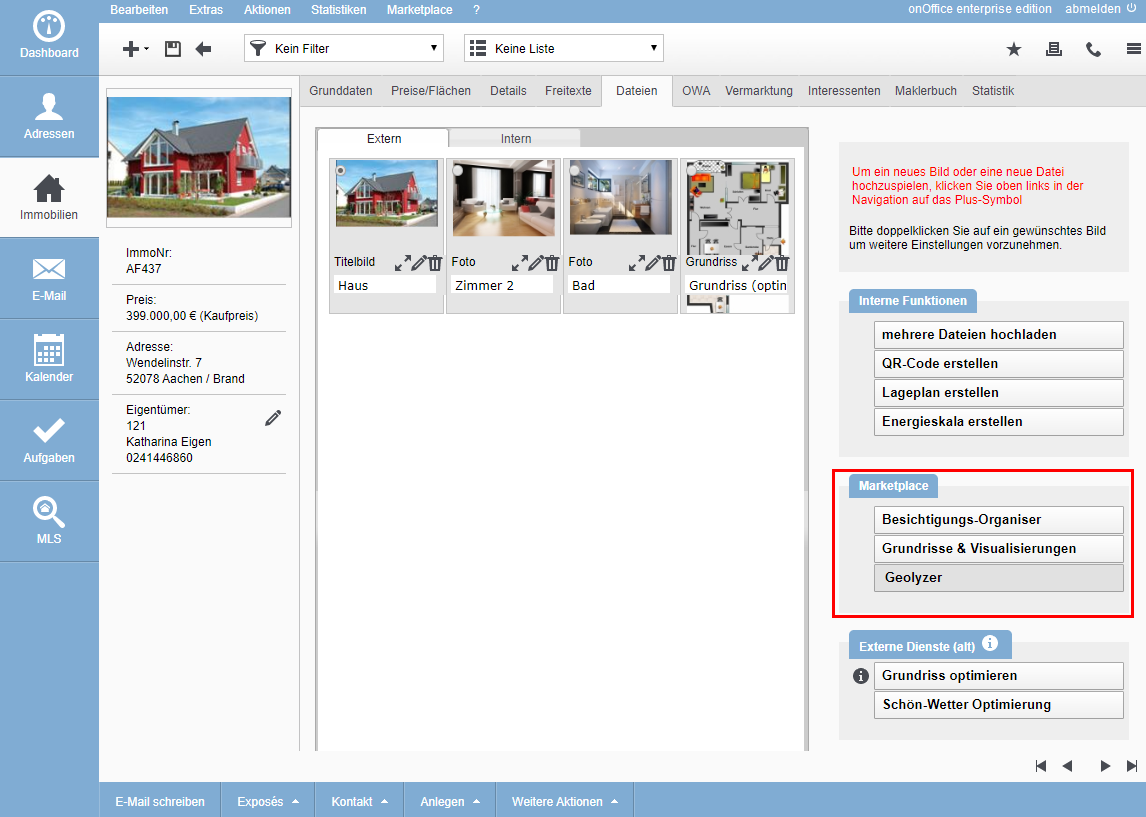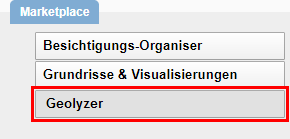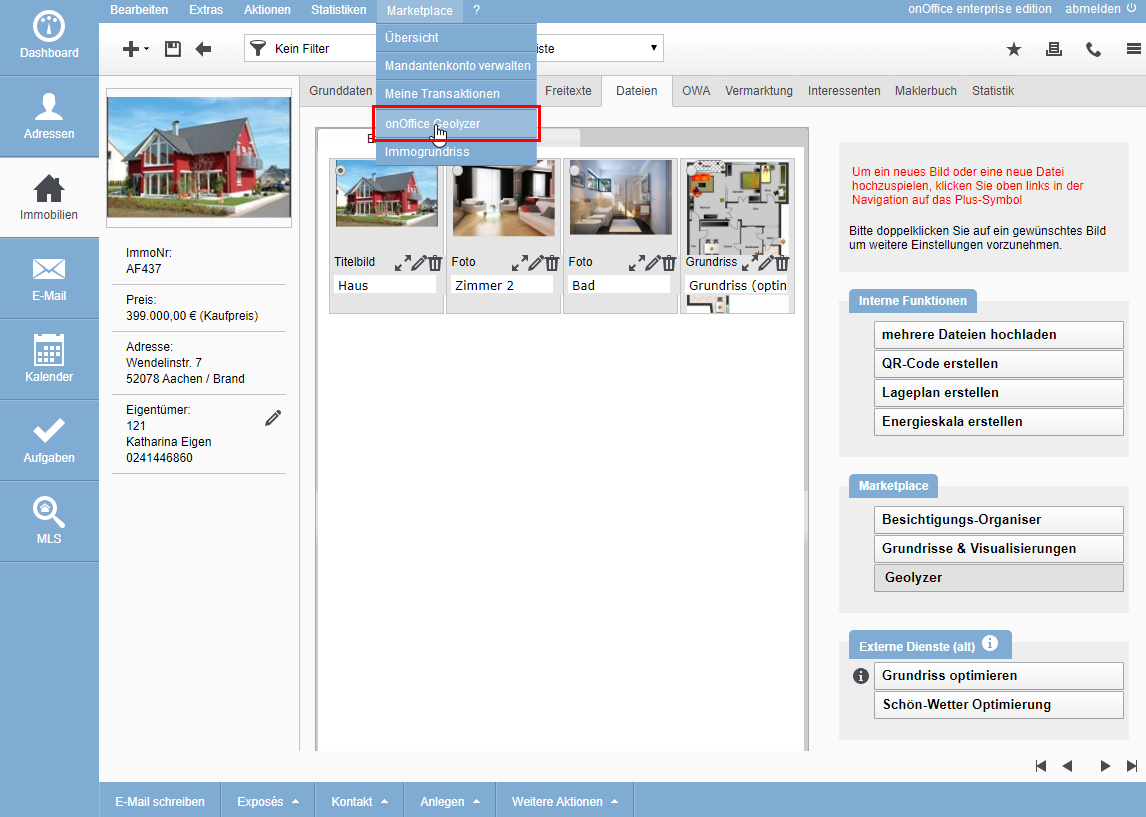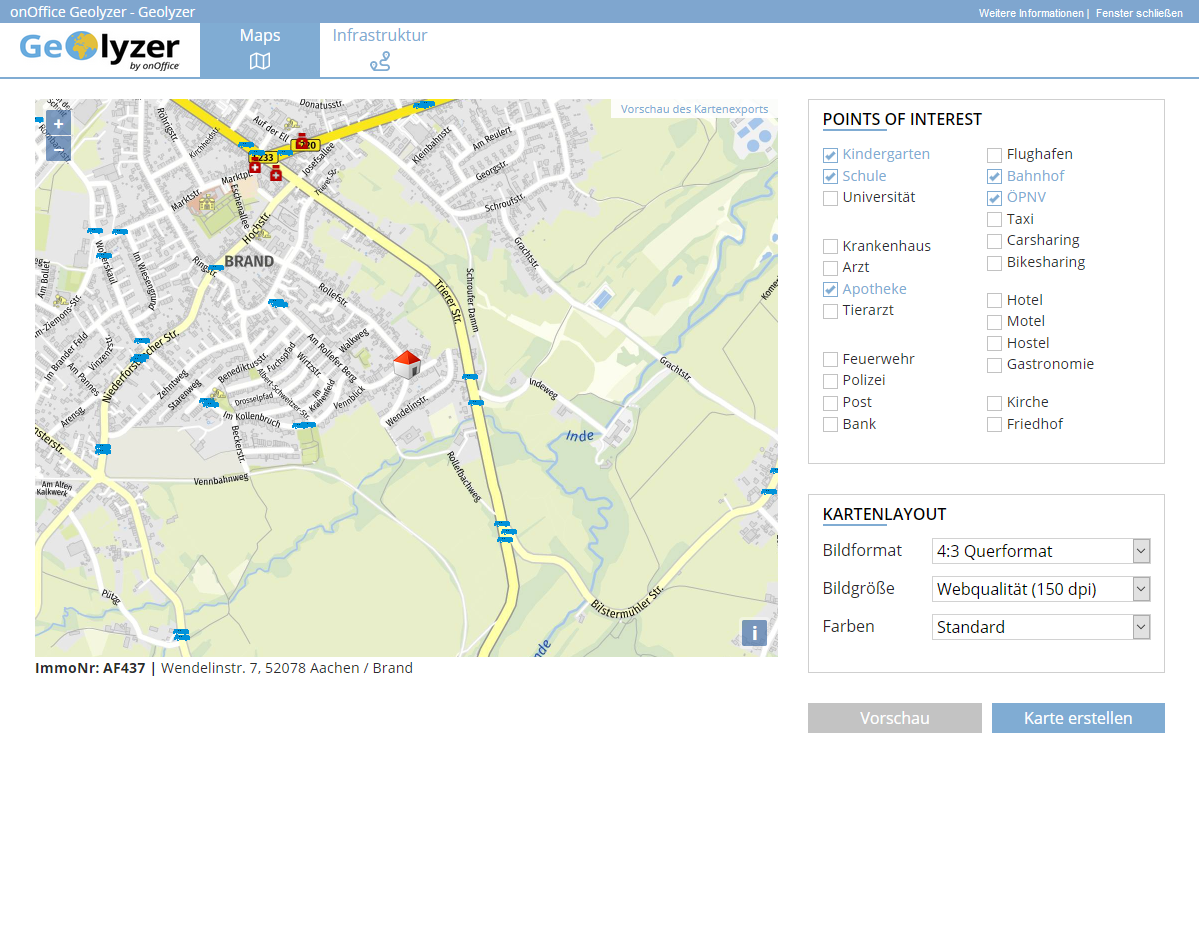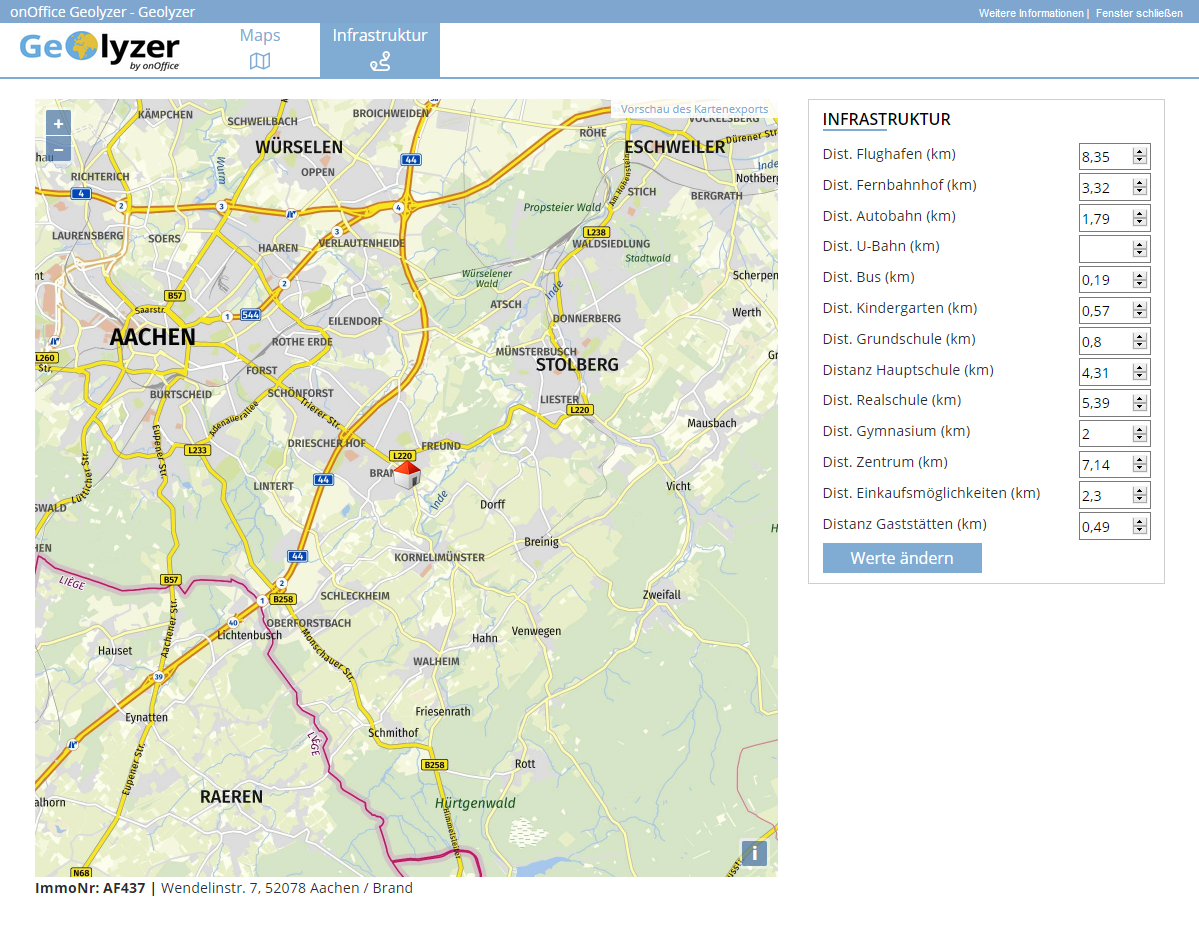You are here: Home / Additional modules / Marketplace / Provider overview / Geolyzer - infrastructure data
Marketplace
Geolyzer – infrastructure data
Infrastructure data is in high demand. For this reason Bitlane has developed a tool on behalf of onOffice that you can use free of charge via the Marketplace.
The Geolyzer offers an advanced site plan creation / good extension to the site plan.
The service will be unlocked just like any other service in the Marketplace.
If Geolyzer is enabled in the Marketplace, you can find the service in the property in the Files tab. There you will find the new category “Marketplace” on the right.
Alternatively, the service can be opened from within a property via the Marketplace menu.
The popup with the Geolyzer opens. The contact of the property is automatically taken over:
- ImmoNo.
- Street, house number
- Zip code, city
Attention: For correct functioning, the entered contact of the property must be correct.
Maps
By default, the “Maps” tab opens first with a map view of the location.
You can zoom in the map and drag and drop the section to adjust it to your liking.
- Points of Interest; Decide by checkbox which information is displayed in the map by icon. The data for the points of interest come from OpenStreetMap.
- Map layout
- Image format: Choose from the standard formats. Free definition of the format is not possible.
- Image size: Determine the resolution, depending on how the site plan is to be output.
- Colors: The color scheme can be customized (standard, gray or CI).
“Create map” generates a site plan according to your specifications and stores it with the file type “Site plan” in the files.
Attention: Please refresh the view of the property so that the map is visible with the files.
Infrastructure
On this tab, the tool automatically calculates the distances to certain infrastructure points. The data comes from OpenStreetMap.
Via “Change values”, the details can be adjusted, supplemented and saved as required.
The distances are automatically saved in the property on the “Details” tab under “Infrastructure”.
- Value added tax on marketplace purchases
- Assign debits via reference ID
- Provider overview
- onOffice Services - PriceHubble Valuation Service
- onpreo - Property acquisition
- Wordliner - Acquisition marketing software
- Space Renovator- Virtual Homestaging
- onOffice Services - DocuSign Connector - digital signatures
- onOffice Services - Newsletter Connector
- onOffice Services - WKO Marketplace - Portal for joint business in Austria (MLS)
- onOffice Services - Zapier - Data exchange and automation
- PriceHubble Deutschland GmbH - Interactive property value analysis
- propform.io - Webforms
- PropNow - Digital quotation process
- PROPUP - Digital form & workflow management
- Residenture - Online auction platform
- onOffice Services - Gender API
- Sprengnetter property Valuation
- Sprengnetter - Real estate valuation in Europe
- timum - sightseeing organizer
- Total Render - Floor Plans Italy
- ViertelCheck - Information on the micro and macro situation
- finioo - Application folder
- Justhome - Real estate financing
- Backbone - Property images
- BOTTIMMO - Marketing software and digital acquisition
- bots4you - Universal messaging platform
- ESYSYNC - Display systems
- FPRE - property analysis and valuation
- Geolyzer - infrastructure data
- immo-billie - Digital bidding process
- Immogrundriss - Floor plans & visualizations
- immowriter - AI for property texts and images
- AreaButler - Interactive maps and AI assistant
- Kerberos compliance management systems
- KIM real estate valuation
- Lead Import
- Tenant check - credit check of prospective tenants
- MYVIVENDA - Print on Demand
- Ogulo - 360° tour
- onOffice Services - PhotoDesigner
- onOffice Services - AI-Writer - AI for property texts
- Service not usable?
- Use service
- Unlock/lock provider
- Manage account
- Create account

 Introduction
Introduction Dashboard
Dashboard Addresses
Addresses Properties
Properties Email
Email Calender
Calender Tasks
Tasks Acquisition Cockpit
Acquisition Cockpit Audit-proof mail archiving
Audit-proof mail archiving Automatic brochure distribution
Automatic brochure distribution Billing
Billing Groups
Groups Intranet
Intranet Marketing box
Marketing box Multi Property module
Multi Property module Multilingual Module
Multilingual Module onOffice sync
onOffice sync Presentation PDFs
Presentation PDFs Process manager
Process manager Project management
Project management Property value analyses
Property value analyses Request manager
Request manager Showcase TV
Showcase TV Smart site 2.0
Smart site 2.0 Statistic Tab
Statistic Tab Statistics toolbox
Statistics toolbox Success cockpit
Success cockpit Time recording
Time recording Address from clipboard
Address from clipboard Boilerplates
Boilerplates Customer communication
Customer communication External Tools
External Tools Favorite links
Favorite links Formulas and calculating
Formulas and calculating Mass update
Mass update onOffice-MLS
onOffice-MLS Portals
Portals Property import
Property import Quick Access
Quick Access Settings
Settings Templates
Templates Step by step
Step by step