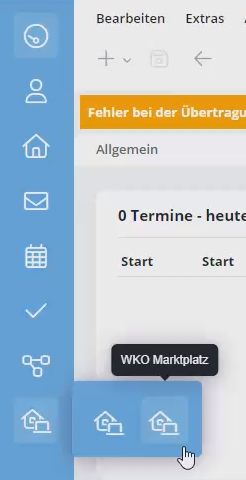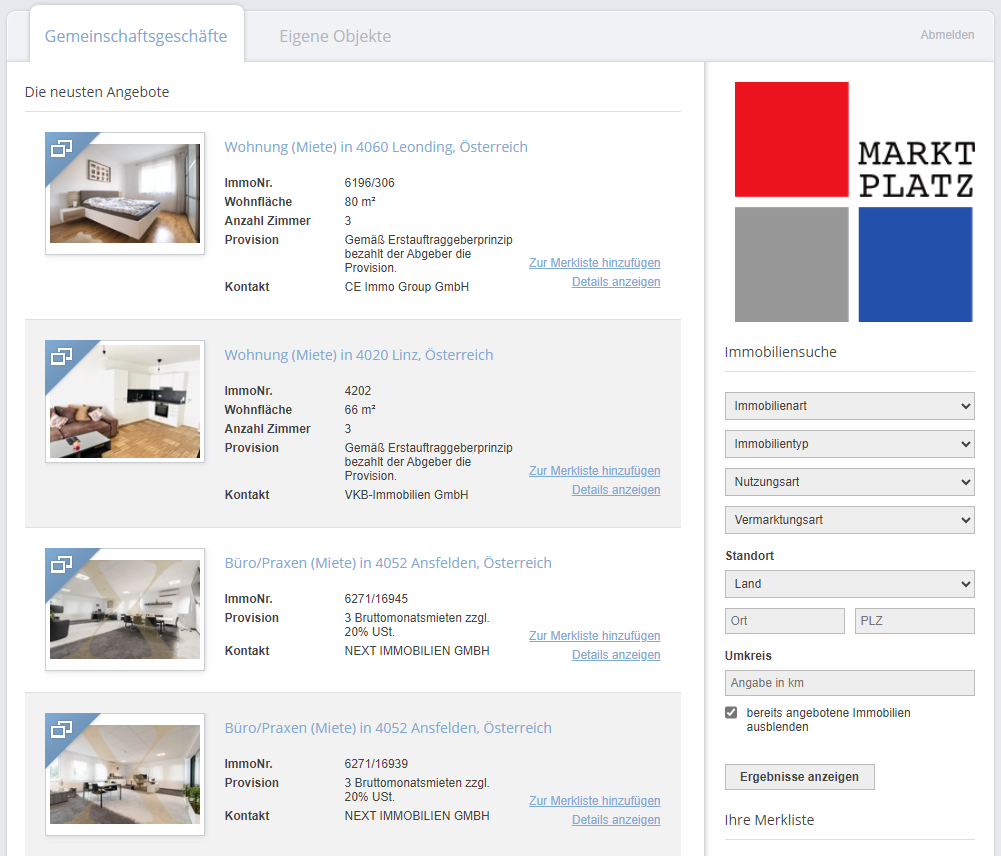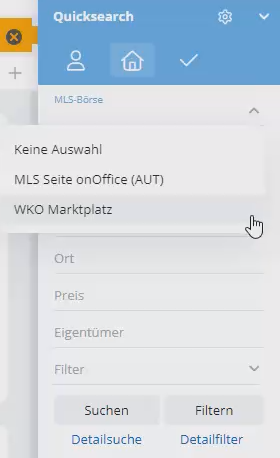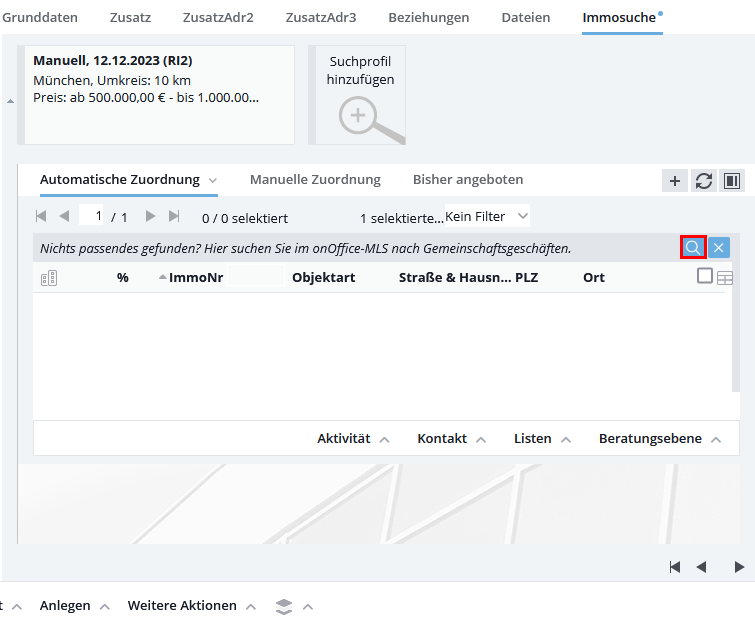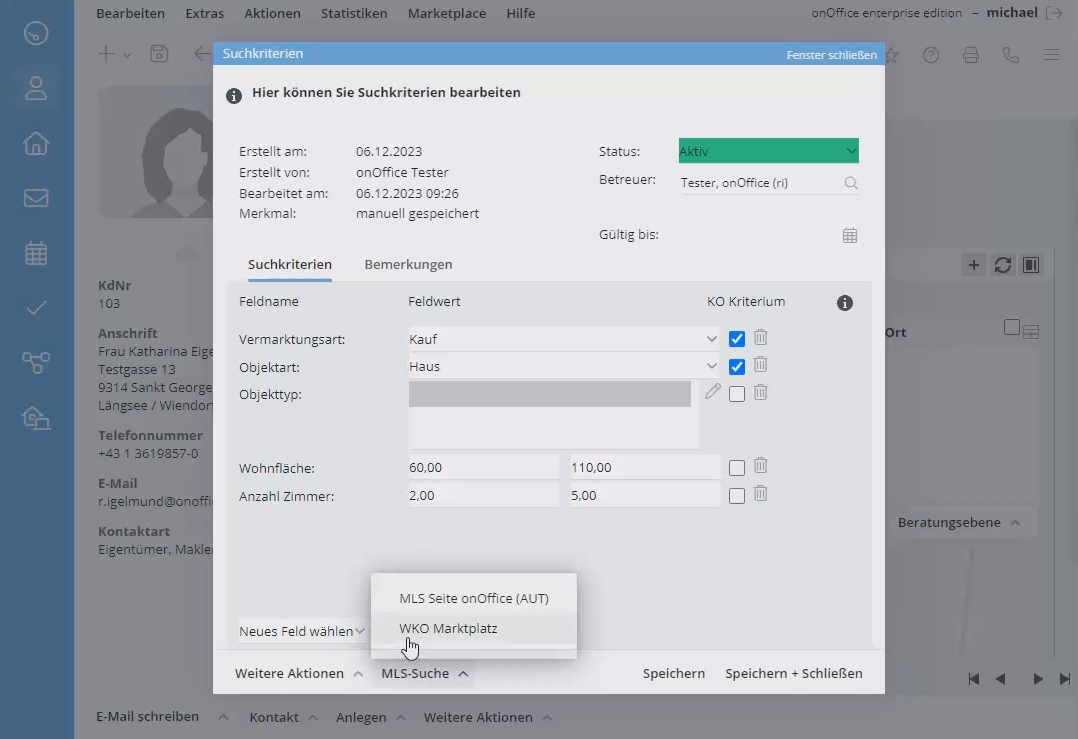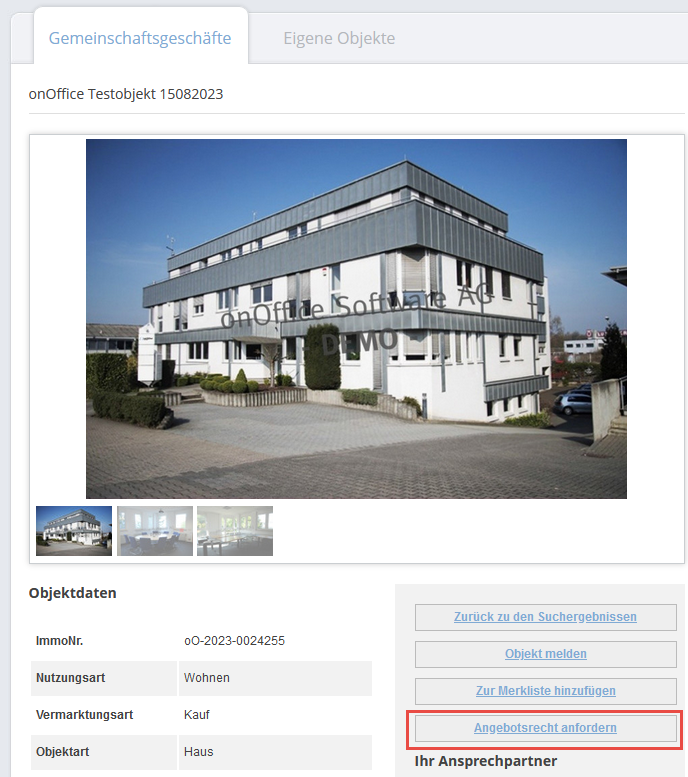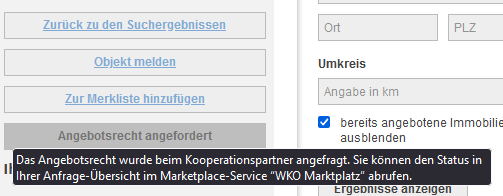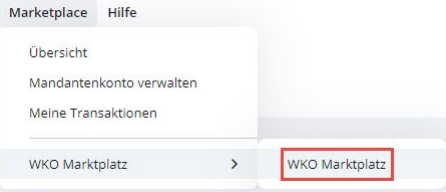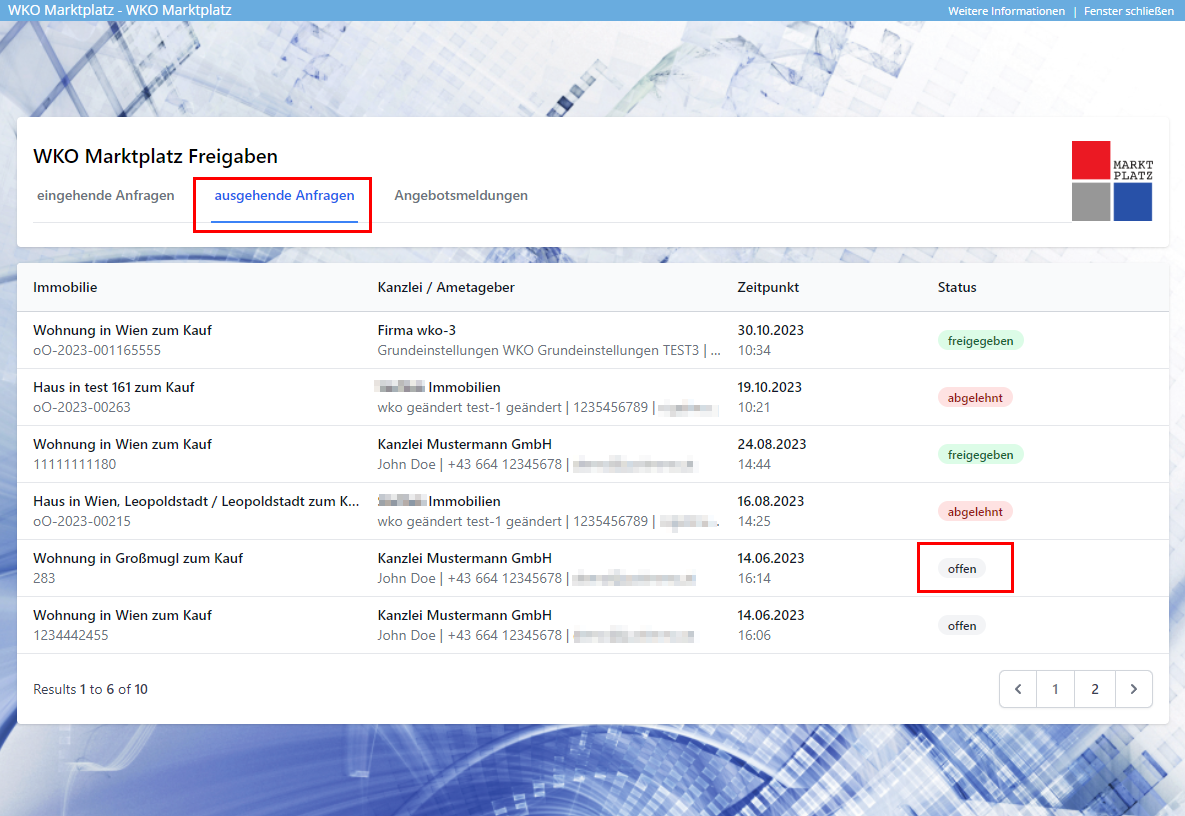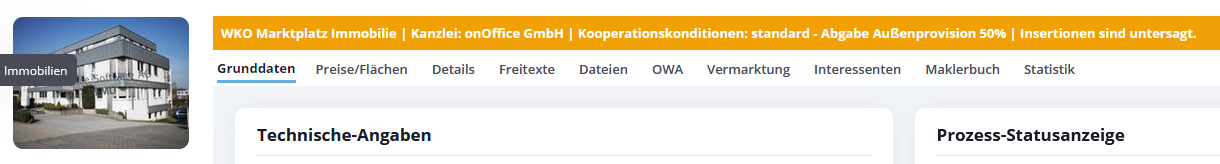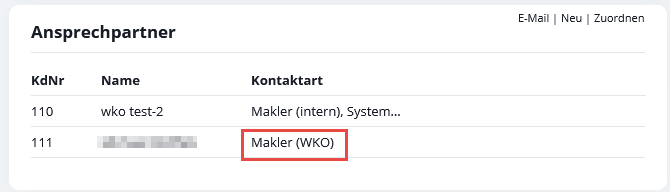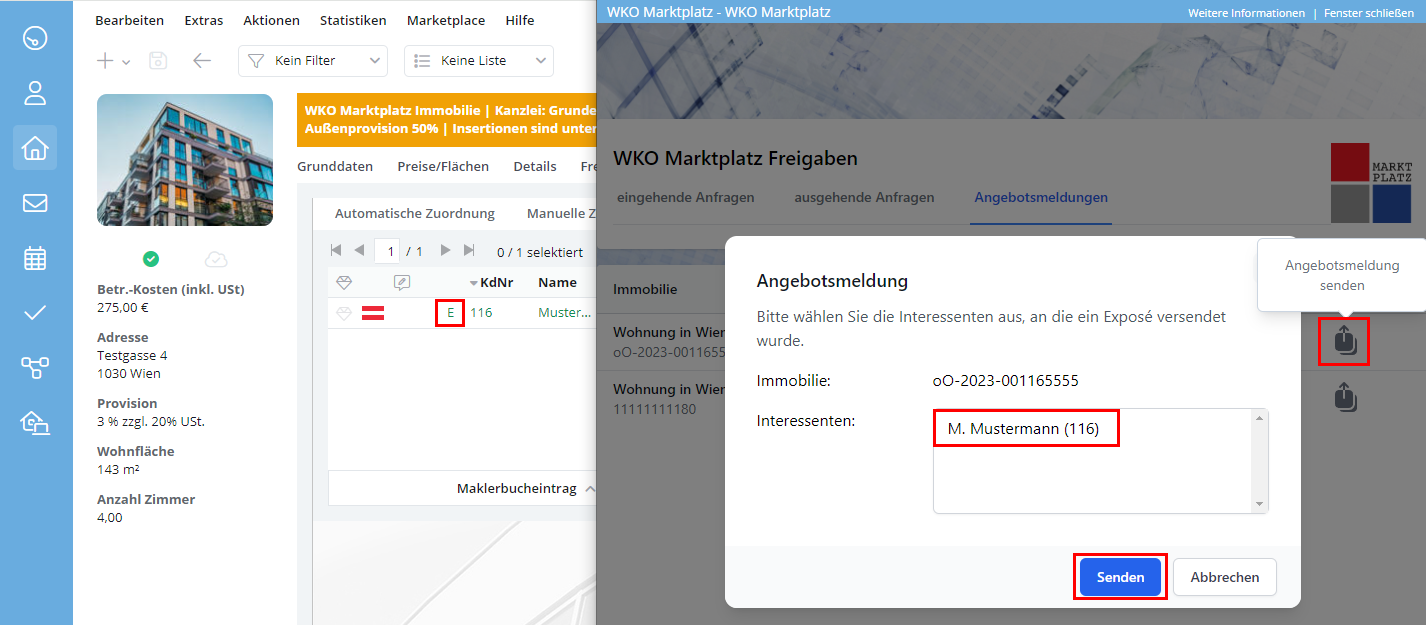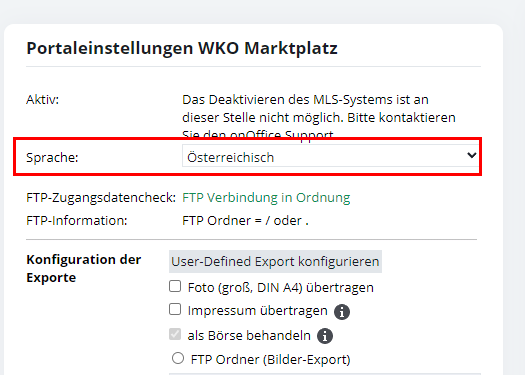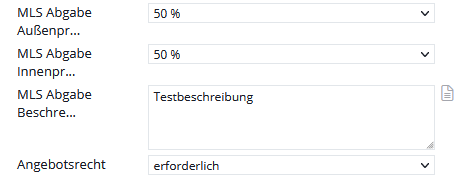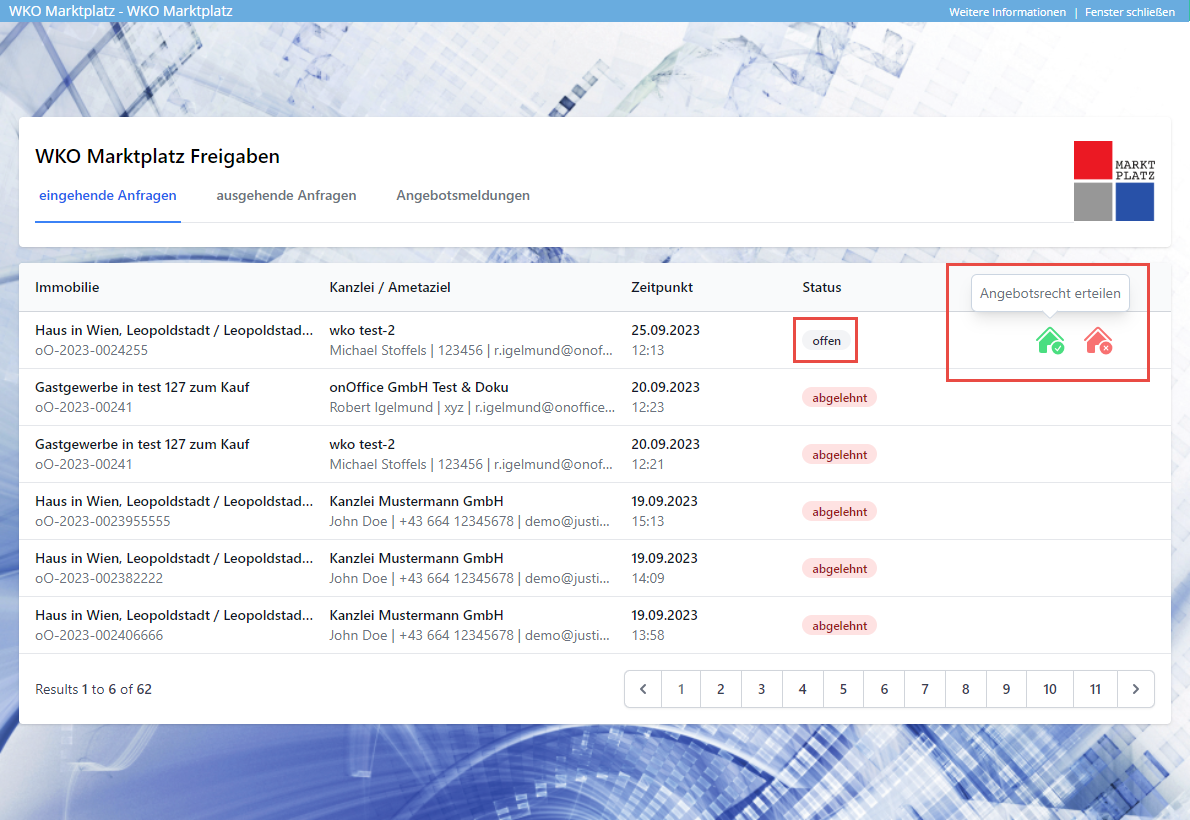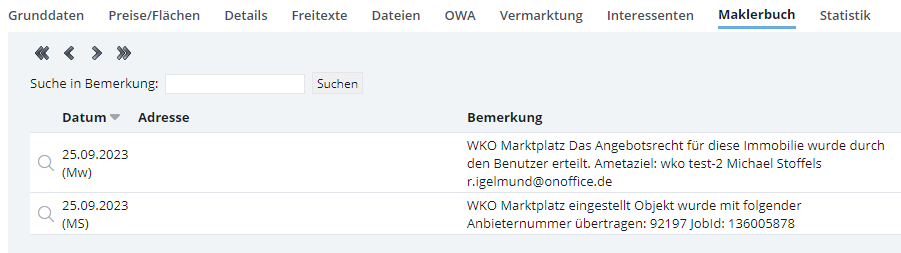You are here: Home / Additional modules / Marketplace / Provider overview / onOffice Services - WKO Marketplace - Portal for joint business in Austria (MLS)
Marketplace
onOffice Services – WKO Marketplace – Portal for joint business in Austria (MLS)
Inhaltsverzeichnis
NOTE: THE SERVICE IS ONLY OFFERED IN AUSTRIA FOR REGISTERED WKO-MARKETPLACE PARTICIPANTS.
ACCESS IS ACTIVATED INDIVIDUALLY FOR EACH CUSTOMER AFTER CONSULTATION WITH WKO.
Introduction
With the “WKO Marketplace” of the Austrian Federal Economic Chamber, you can conduct joint transactions with other brokers in Austria simply and easily. Cross-software collaboration is possible for the first time.
Can’t find a buyer for a property? Perhaps a participating estate agent colleague already has suitable interested parties in their database.
Do you have an interested party but no suitable property in your portfolio? Take a look around the WKO marketplace for possible joint ventures in Austria.
Your advantages:
- Offer properties from fellow estate agents to search clients as if it were your own property.
- Faster utilization of properties through cooperation.
- A very good argument for the seller. He has a contact person with a variety of utilization options.
Information on the general setup of the Marketplace and on activating a Marketplace service can be found here.
If you would like to use the “WKO-Marktplatz” service and portal, please contact your customer advisor, who will initially activate and set up the service for you.
You can download a “Quickstart Guide” for the WKO marketplace as a PDF here .
General information on joint transactions (MLS) with onOffice enterprise can be found here .
Further information directly from the provider can be found here and at
https://immomarktplatz.at.
Website WKO Marketplace
After activation, you can access the website “WKO-Marktplatz” with the current property offers in the menu on the left via “MLS >> WKO Marktplatz”.
All offers are listed on the tab “Community business”. You can search for suitable properties on the right under “property search”.
The “Own properties” tab contains your uploaded properties that you offer for joint transactions with other estate agents.
You can also access the “WKO-Marktplatz” website from the Quicksearch, when searching for properties and when creating a search profile including search parameters.
Request right to offer
Properties may only be offered for sale if the owner of the property has either granted the right to offer or the property has been approved in principle.
If you are interested in jointly marketing a suitable property, you can request the right to offer from the listing agent by clicking on the “Request right to offer” button in the detailed view of a property.
If the request was sent successfully, the following confirmation message appears:
The right to offer can only be requested once within a client.
Management of approvals
All incoming and outgoing release requests are managed via the marketplace service “WKO Marktplatz”. After activation, the service can be accessed via “Marketplace > WKO Marketplace > WKO Marketplace” .
outgoing requests
If you have requested an offer right, you will see your request in the “Outgoing requests” tab. In the “Status” column, you can see whether the offeror has granted the offer right.
Confirmation emails
You will be informed by email when the right to offer has been granted by the offeror and the property is transferred.
Transfer to own property management
After the Ametageber has granted the right to offer, the property is transferred to your property management. This process can take 15 minutes. In the warning you will find information about the Ametageber and the conditions. All rproperty fields defined in the OpenImmo standard and most other property fields can be transferred.
Contact information of the participating broker can be found in the category “Contact person”.
Offer notifications
Have you offered the property to your clients? This should then be noted in the interested parties tab of the property and the consultation level should be set to “E”. Notify the Ametageber that you have offered the property by switching to the “Offer notifications” tab in the release overview.
The offers can now be sent to the Ametageber via the “Report offer” button. The Ametageber only receives the initials of the interested party! This means that he can initially only check whether he already has a prospective customer of his own with the same initials.
List property
Your properties can be listed regularly via the marketing tab in the “WKO
Marketplace” portal. This portal is automatically active after
has been activated by your client’s account manager.
If you are using the multi-language module and your properties have not been created in the “Austrian” language, the language can be changed under “Extras > Settings > Basic settings > Portals”. The language version of the property set here will then be transferred.
You can determine whether a WKO participant must request the right to bid from you via the “Right to bid” field (tab “Prices/areas”/ category “Prices”)
. If it is not required, each participant can immediately offer the property to their customers.
You can determine the offer conditions via the “MLS external/internal commission” fields
.
50 % / 50 % is mapped to “Standard”, 100 % / 0 % to “Community” and all other value combinations to “Individual”.
Issue release
If the right to make an offer is requested for one of your advertised properties, you will be informed by email. The release is carried out via the release overview in the service on the “Incoming requests” tab.
Choose between the buttons “Grant offer right” and “Deny offer right”. The target law firm will be informed of your decision accordingly.
incoming offer notifications
If a marketplace participant has offered your property and reported this on the “Offer notifications” tab, you will be informed by email.
In addition, an activity is created in the properties agent’s log. A corresponding activity is also created when offering rights are granted or received. This applies to all marketplace participants.
- Value added tax on marketplace purchases
- Assign debits via reference ID
- Provider overview
- onOffice Services - PriceHubble Valuation Service
- onpreo - Property acquisition
- Wordliner - Acquisition marketing software
- Space Renovator- Virtual Homestaging
- onOffice Services - DocuSign Connector - digital signatures
- onOffice Services - WKO Marketplace - Portal for joint business in Austria (MLS)
- onOffice Services - Zapier - Data exchange and automation
- PriceHubble Deutschland GmbH - Interactive property value analysis
- propform.io - Webforms
- PropNow - Digital quotation process
- PROPUP - Digital form & workflow management
- Residenture - Online auction platform
- Sprengnetter property Valuation
- Sprengnetter - Real estate valuation in Europe
- Total Render - Floor Plans Italy
- ViertelCheck - Information on the micro and macro situation
- finioo - Application folder
- Justhome - Real estate financing
- Backbone - Property images
- BOTTIMMO - Marketing software and digital acquisition
- ESYSYNC - Display systems
- FPRE - property analysis and valuation
- Geolyzer - infrastructure data
- immo-billie - Digital bidding process
- Immogrundriss - Floor plans & visualizations
- immowriter - AI for property texts and images
- Kerberos compliance management systems
- KIM real estate valuation
- Lead Import
- Tenant check - credit check of prospective tenants
- MYVIVENDA - Print on Demand
- Ogulo - 360° tour
- Service not usable?
- Use service
- Unlock/lock provider
- Manage account
- Create account

 Entry
Entry Dashboard
Dashboard Contacts
Contacts Properties
Properties Email
Email Calendar
Calendar Tasks
Tasks Acquisition Cockpit
Acquisition Cockpit Audit-proof mail archiving
Audit-proof mail archiving Automatic brochure dispatch
Automatic brochure dispatch Billing
Billing Groups
Groups Intranet
Intranet Marketing Box
Marketing Box Multi Property module
Multi Property module Multilingual Module
Multilingual Module onOffice sync
onOffice sync Presentation PDFs
Presentation PDFs Process manager
Process manager Project Management
Project Management Property value analyses
Property value analyses Enquiry Manager
Enquiry Manager Showcase TV
Showcase TV Smart site 2.0
Smart site 2.0 Statistic Tab
Statistic Tab Statistics toolbox
Statistics toolbox Success Cockpit
Success Cockpit Time Tracking
Time Tracking Address from clipboard
Address from clipboard Text block
Text block Customer communication
Customer communication External Tools
External Tools Favorite links
Favorite links Calculating with formulas
Calculating with formulas Mass update
Mass update onOffice-MLS
onOffice-MLS Portals
Portals Property import
Property import Quick Access
Quick Access Settings
Settings Templates
Templates Step by step
Step by step