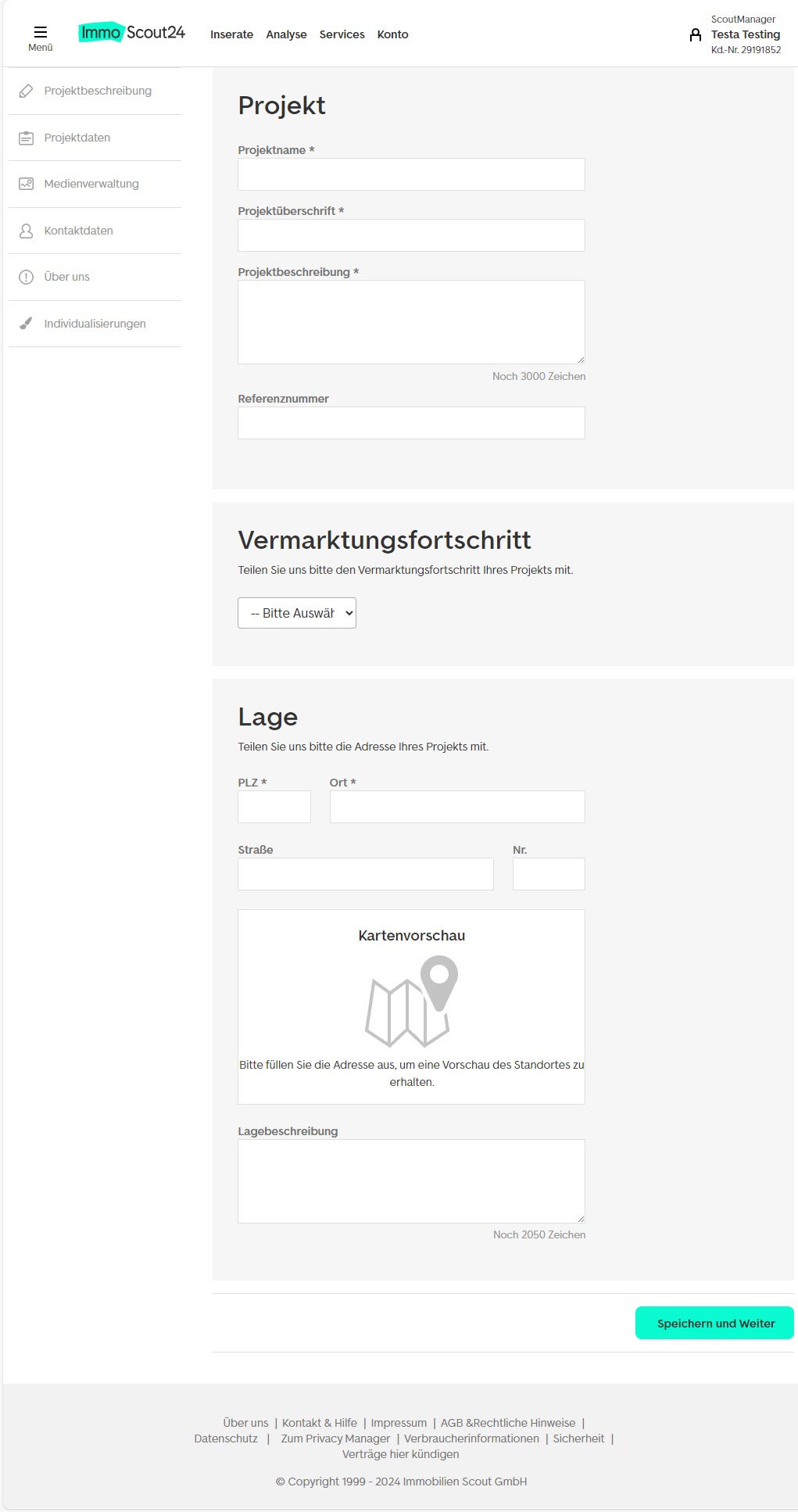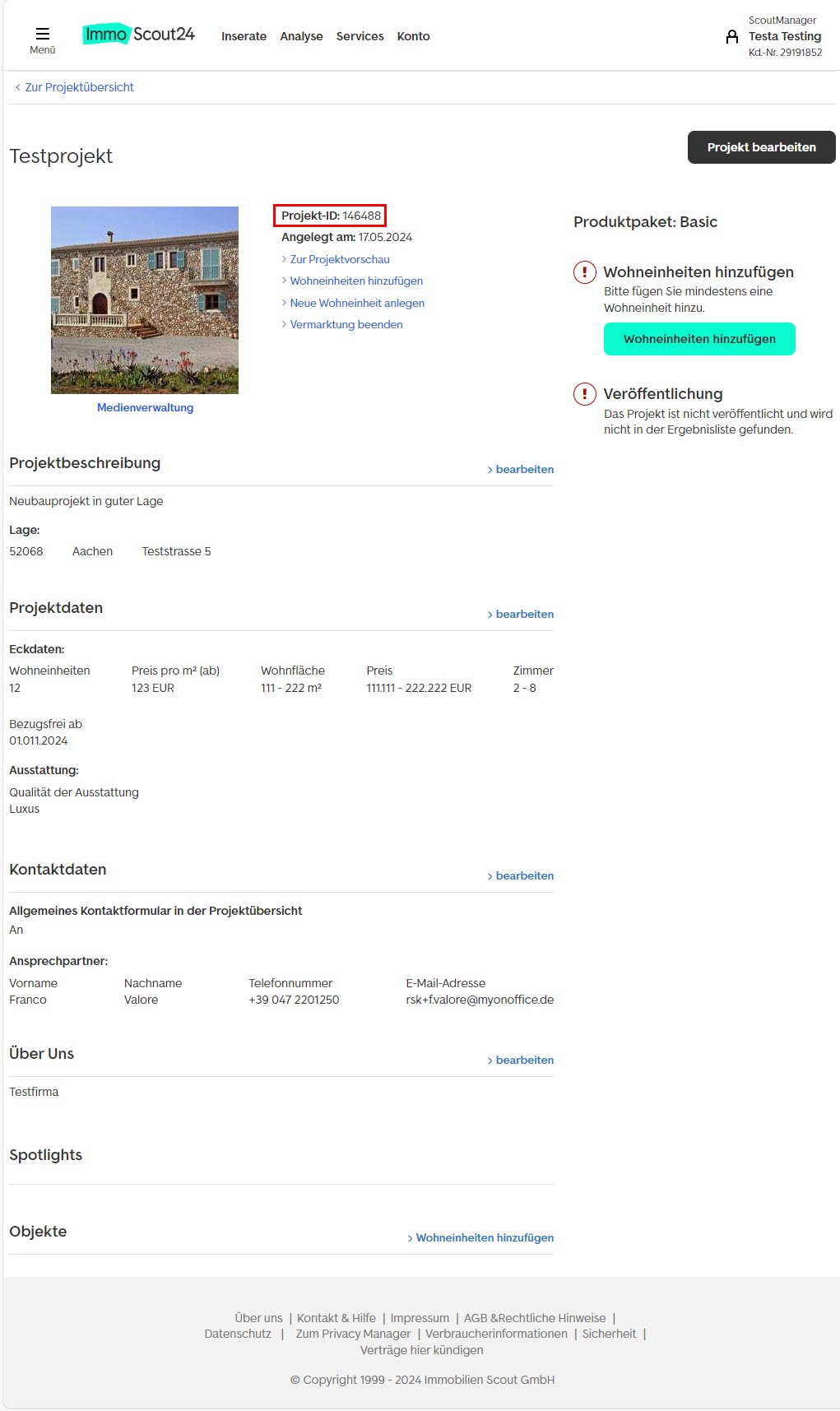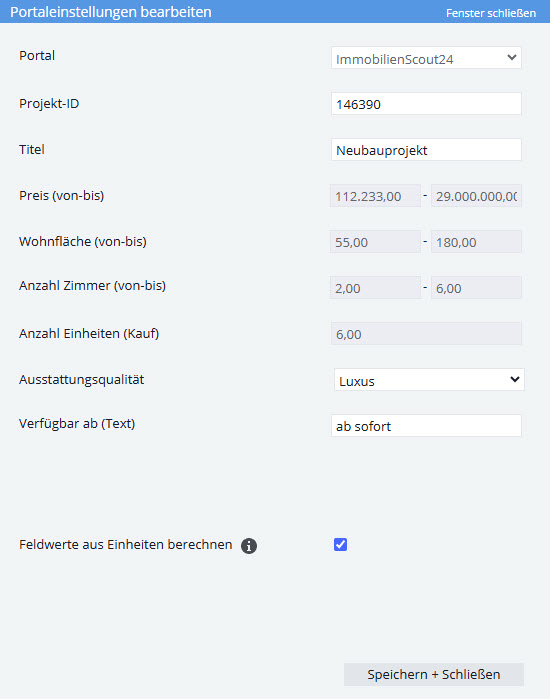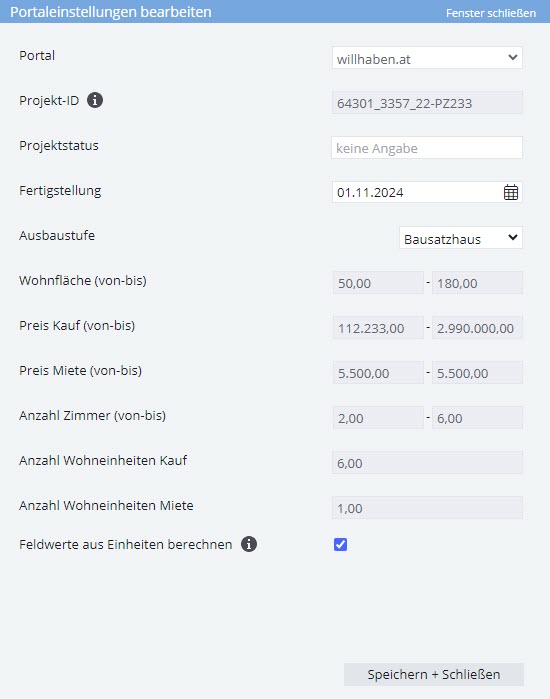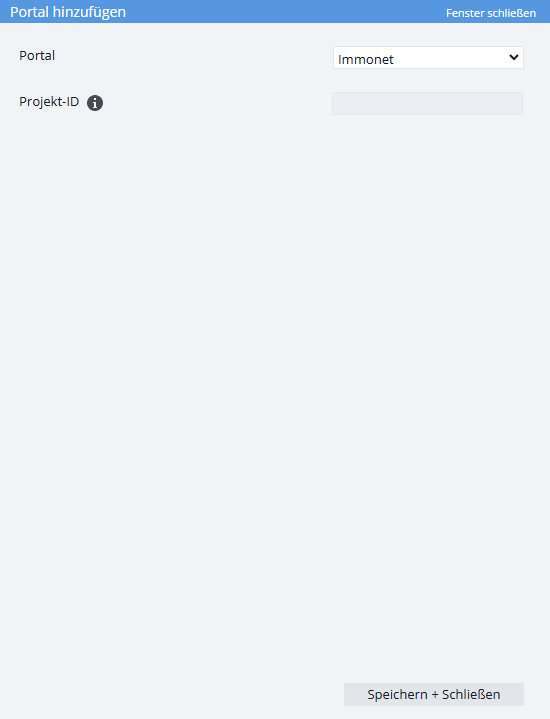You are here: Home / Additional modules / Multi Property Module / New construction projects
€
Multi Property Module
New construction projects
“New construction projects” refers to construction projects with several units or a development area with several houses.
The new construction of a single property is not meant.
With the “Multi-property module” you can transfer master properties including units as new construction projects to ImmobilienScout24, willhaben.at, Immobiliare or Swiss Marketplace Group. To do this, the desired portal must be activated in the portal settings .
All portals in OpenImmo format from version 1.2.5 can also be transferred in this way.
The “Marketing” tab in the master property takes you to the “Portal settings for new construction projects” category. The category is only visible for master properties.
Use the “Add portal” button to configure the portals for the new construction project.
You can change an added configuration for a portal using the pencil icon. The configuration for the portal is removed via the trash can symbol.
The “Calculate field values from units” setting is available in the portal configuration. If the “Calculate field values from units” checkbox is activated, the data for certain fields is taken from the units of the master property and some of the fields are filled. These values are adopted when saving.
Different mandatory fields are required for each portal so that the new construction project can also be transferred. Details can be found at the individual portals.
Once you have completed the configuration, check the desired portal under “Real estate portals” to mark the master property for publication as a new construction project. You must mark the units of the new construction project independently of the master property so that they are visible in the new construction project on the portal.
The configuration takes place here in Immobilienscout24 and then in enterprise.
Inhaltsverzeichnis
Immobilienscout24
Before you can create a new construction project in onOffice enterprise, you must create a new construction project and a corresponding project ID at ImmobilienScout24(Listings >> Projects).
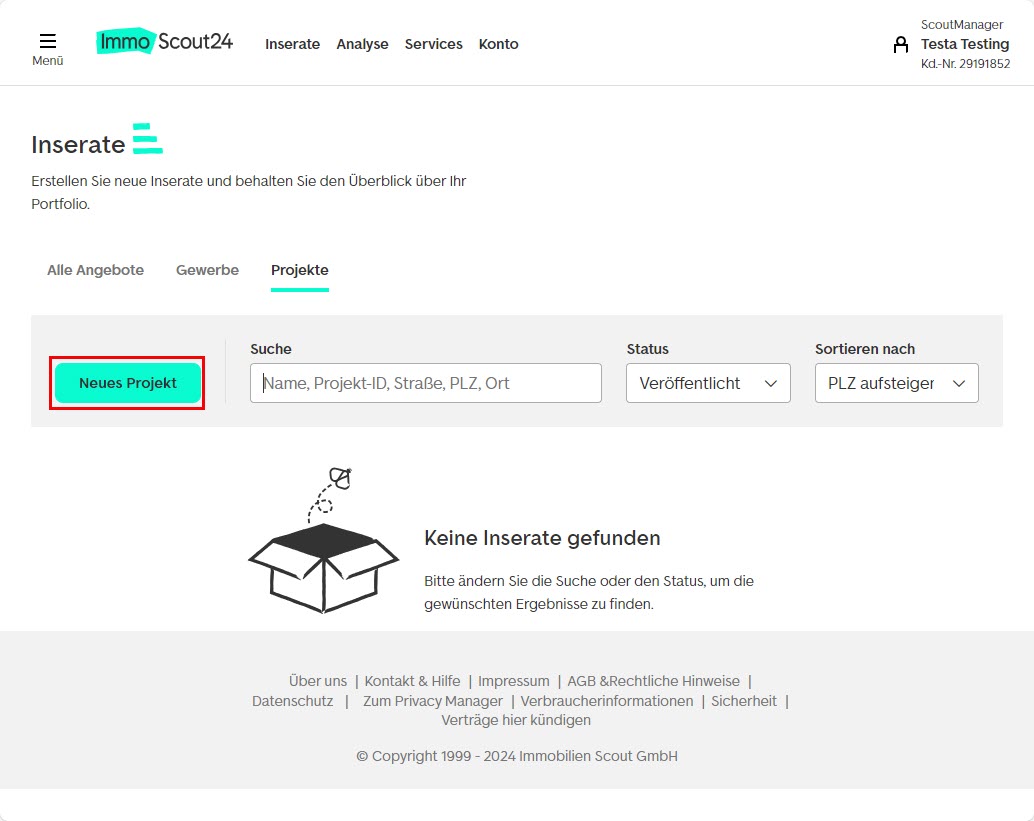 Then enter the required project data in the following views. Mandatory fields are marked with an asterisk.
Then enter the required project data in the following views. Mandatory fields are marked with an asterisk.
After successfully creating the new construction project, you must then store the generated project ID in the master property in onOffice enterprise.
enterprise
ImmobilienScout24 only considers units for sale. The values in the fields “City” and “Postcode” may no longer be changed in onOffice enterprise after the new construction project has been created in IS24. In addition, the number of units in ImmobilienScout24 sets the limit for the transfer. The fields “Project ID” and “Title” are also mandatory fields and must be filled in. Enter the correct “Project ID” from ImmobilienScout24.
If you click “Save + Close”, the current data from the pop-up will be transferred to your new construction project in ImmobilienScout24. You must transfer the units of the new construction project to ImmobilienScout24 independently of the master property. They will then automatically appear as a unit in the new construction project on ImmobilienScout24.
If only the units and not the master property should be visible in ImmobilienScout24, you can control this specifically in the “Other portal settings” category.
If the category is not displayed, activate it in the portal settings. To do this, please go to the portal settings under Tools >> Settings >> Basic settings >> Portal settings and click on “ImmobilienScout24”. Set the “Status per property” to “Active” here.
Afterwards you have the possibility to remove the checkmark at “IS24” in the field “Export to IS24” in the tab “Marketing” in the category “Further portal settings” in the master property. The master property will still be transferred to ImmobilienScout24, but will not be published, but will be displayed as deactivated in the Scout Manager.
Notice: If you do not publish the master property on ImmobilienScout24, it will not be included in the contingent there. For enterprise, it is considered transferred and is counted towards the portal limit.
The configuration takes place within enterprise.
The project ID for the willhaben.at portal is generated automatically. It does not have to be entered by you and cannot be changed.
With the exception of the “Project status” and “Expansion stage” fields, all other fields are mandatory.
You must transfer the units of the new construction project to willhaben.at independently of the master property. They will then automatically appear as a unit in the new construction project on willhaben.at.
The mandatory fields are grayed out in the screen, as the data is taken from the units. The option “Calculate field values from units” has been activated.
New construction projects can also be transferred to the Italian portal “Immobiliare (API)”. The configuration takes place within enterprise.
The master property is always transferred. The master property must have the marketing type “Purchase”. The units cannot be transferred individually.
The units of the new construction project are transferred to Immobiliare together with the master property if they are marked for transfer to Immobiliare.
They automatically appear as a unit in the new construction project in Immobiliare once the master property has been transferred.
If some of the units could not be transferred, e.g. because Immobiliare does not support the kind of property, you can look up the cause of the error in the job file under “Extras >> Jobs”. The job is then yellow.
You can use the pencil icon in the “New construction project portal settings” category to set or view the data for the new construction project.
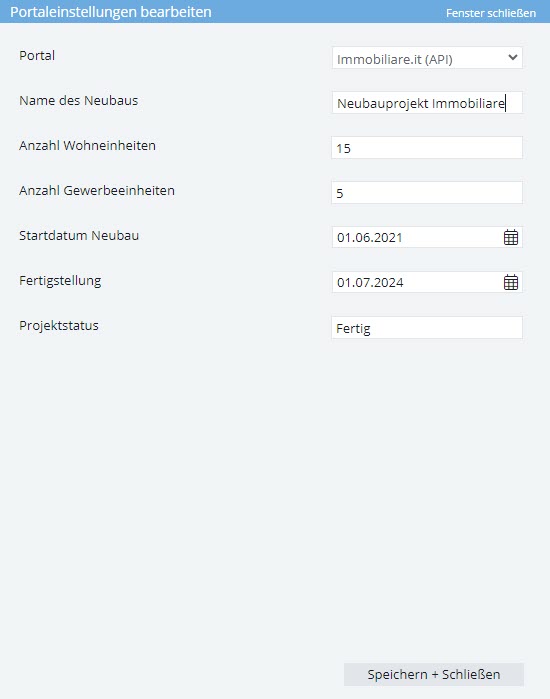 The data of the fields in the pop-up are taken from the data of the master properties and can be changed manually here if necessary.
The data of the fields in the pop-up are taken from the data of the master properties and can be changed manually here if necessary.
The following information on the new construction project itself is transferred to Immobiliare:
- Name of the new building (tab “Basic data”, category “Administration”)
- Number of residential units (tab “Prices/Areas”, category “Areas”)
- Number of commercial units (tab “Prices/Areas”, category “Areas”)
- Start date new construction (tab “Basic data”, category “Administration”)
- Completion (tab “Basic data”, category “Administration”)
- Project status (tab “Details”, category “Urbanistica – Classificazione energetica”)
At Immobiliare, the new construction projects can be found under “Annunci >> Nuove Costruzioni >> su Immobiliare.it”.
Further information can be found in the help pages of Immobiliare.
No special configuration is necessary. There are no settings and a project ID is not required. If the master property is marked here as a new project, it is transferred as a new construction project.

You must transfer the units of the new construction project to Swiss Marketplace Group independently of the master property.
The allocation of the units to the individual new construction projects must then be carried out manually on the portal side.
To transfer “simple” properties (i.e. no master property) as a new construction project, you must select “New construction” in the property tab Details >> Category Condition >> Age .
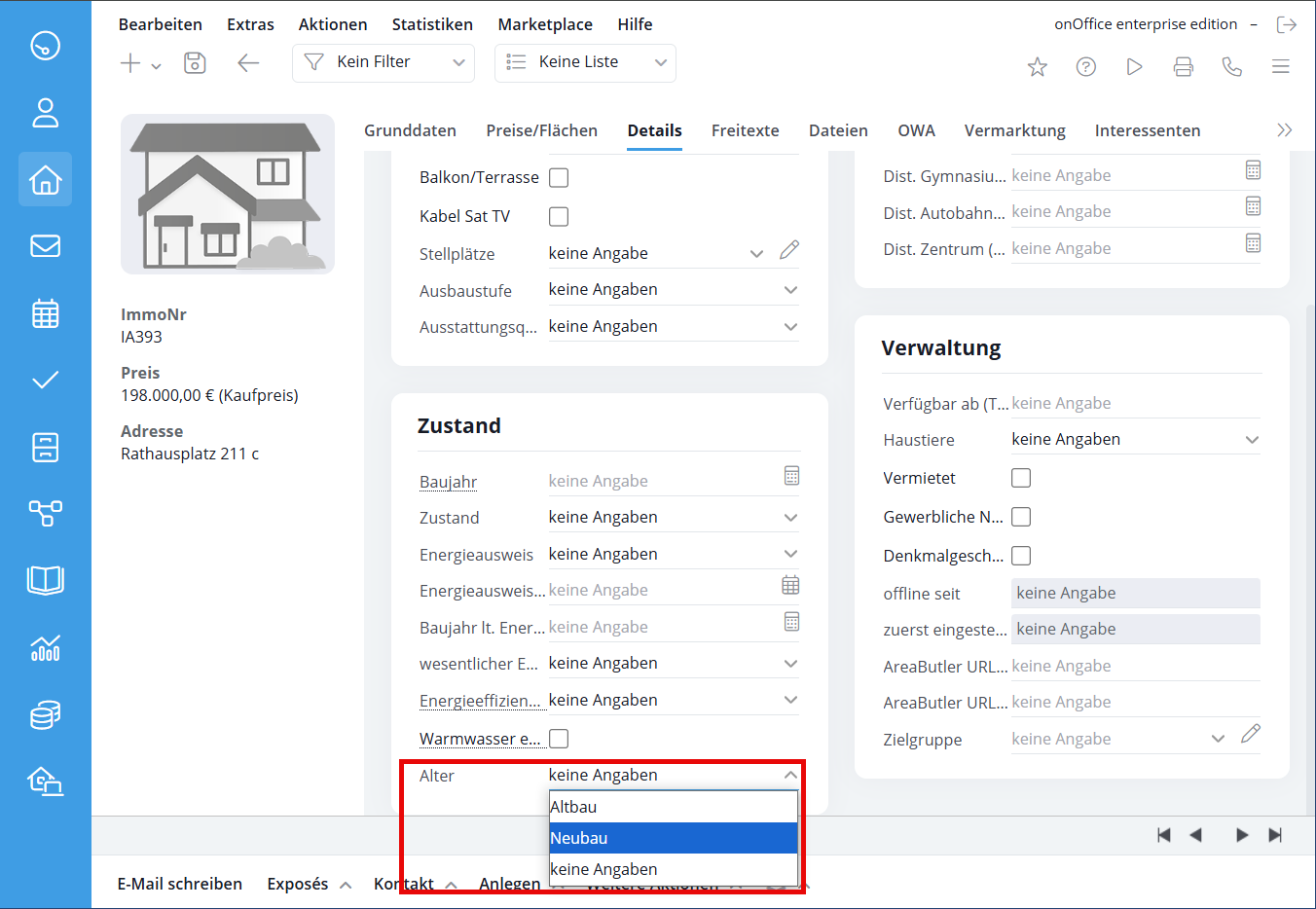
For all portals with portal format “OpenImmo 1.2.5” or higher, it can be set in the advanced portal settings via Export new construction projects that the portal can be selected within the “Marketing” tab in the category “Portal settings new construction project”.
No special configuration is necessary. There are no settings and the project ID is generated automatically and therefore cannot be changed. If the master property is marked here as a new project, it is transferred as a new construction project.
When units are transferred, which must be done separately, they are given an identifier so that they can be assigned to the master property on the portal side.

 Entry
Entry Dashboard
Dashboard Contacts
Contacts Properties
Properties Email
Email Calendar
Calendar Tasks
Tasks Acquisition Cockpit
Acquisition Cockpit Audit-proof mail archiving
Audit-proof mail archiving Automatic brochure dispatch
Automatic brochure dispatch Billing
Billing Groups
Groups Intranet
Intranet Marketing Box
Marketing Box Multi Property module
Multi Property module Multilingual Module
Multilingual Module onOffice sync
onOffice sync Presentation PDFs
Presentation PDFs Process manager
Process manager Project Management
Project Management Property value analyses
Property value analyses Enquiry Manager
Enquiry Manager Showcase TV
Showcase TV Smart site 2.0
Smart site 2.0 Statistic Tab
Statistic Tab Statistics toolbox
Statistics toolbox Success Cockpit
Success Cockpit Time Tracking
Time Tracking Address from clipboard
Address from clipboard Text block
Text block Customer communication
Customer communication External Tools
External Tools Favorite links
Favorite links Calculating with formulas
Calculating with formulas Mass update
Mass update onOffice-MLS
onOffice-MLS Portals
Portals Property import
Property import Quick Access
Quick Access Settings
Settings Templates
Templates Step by step
Step by step