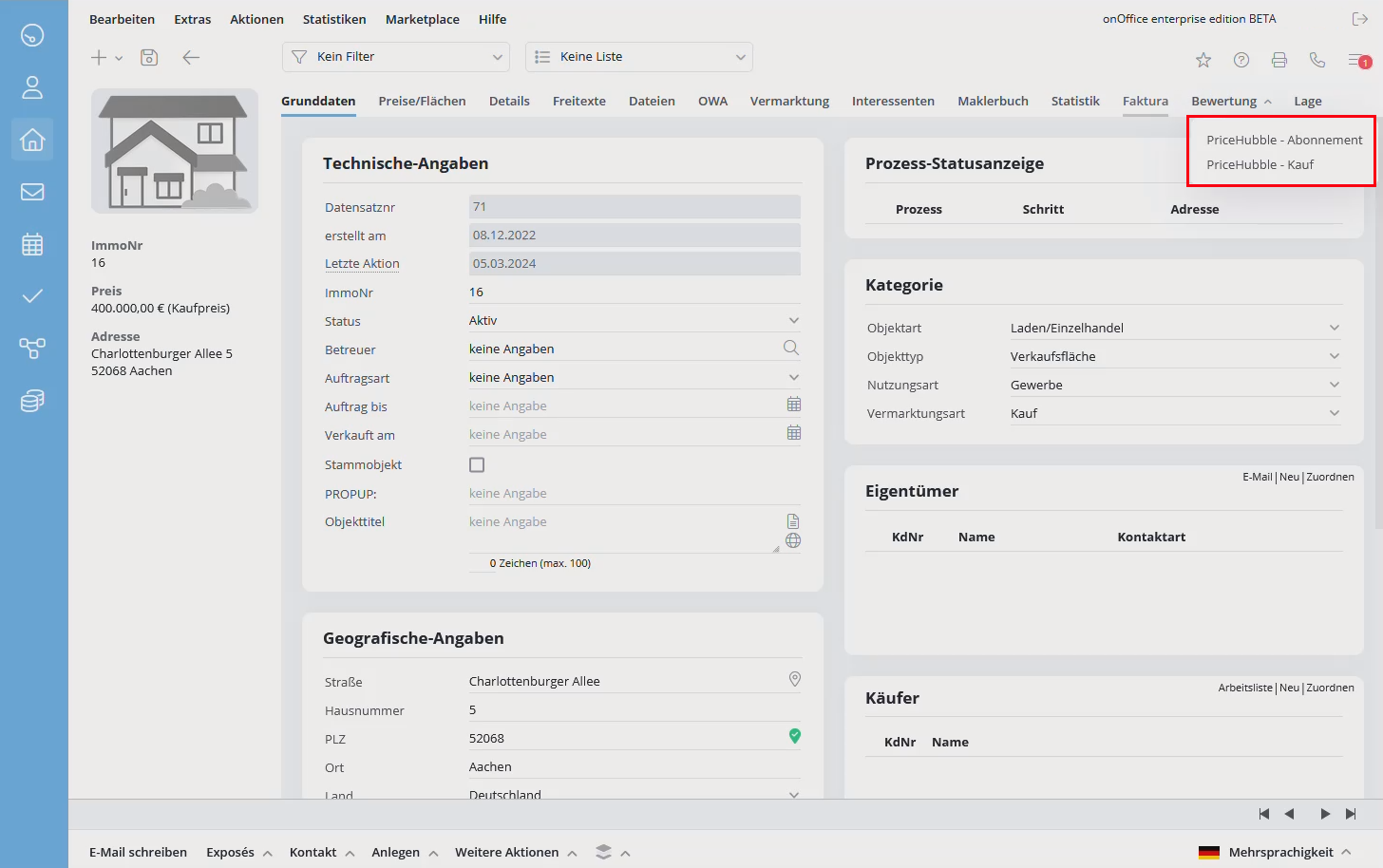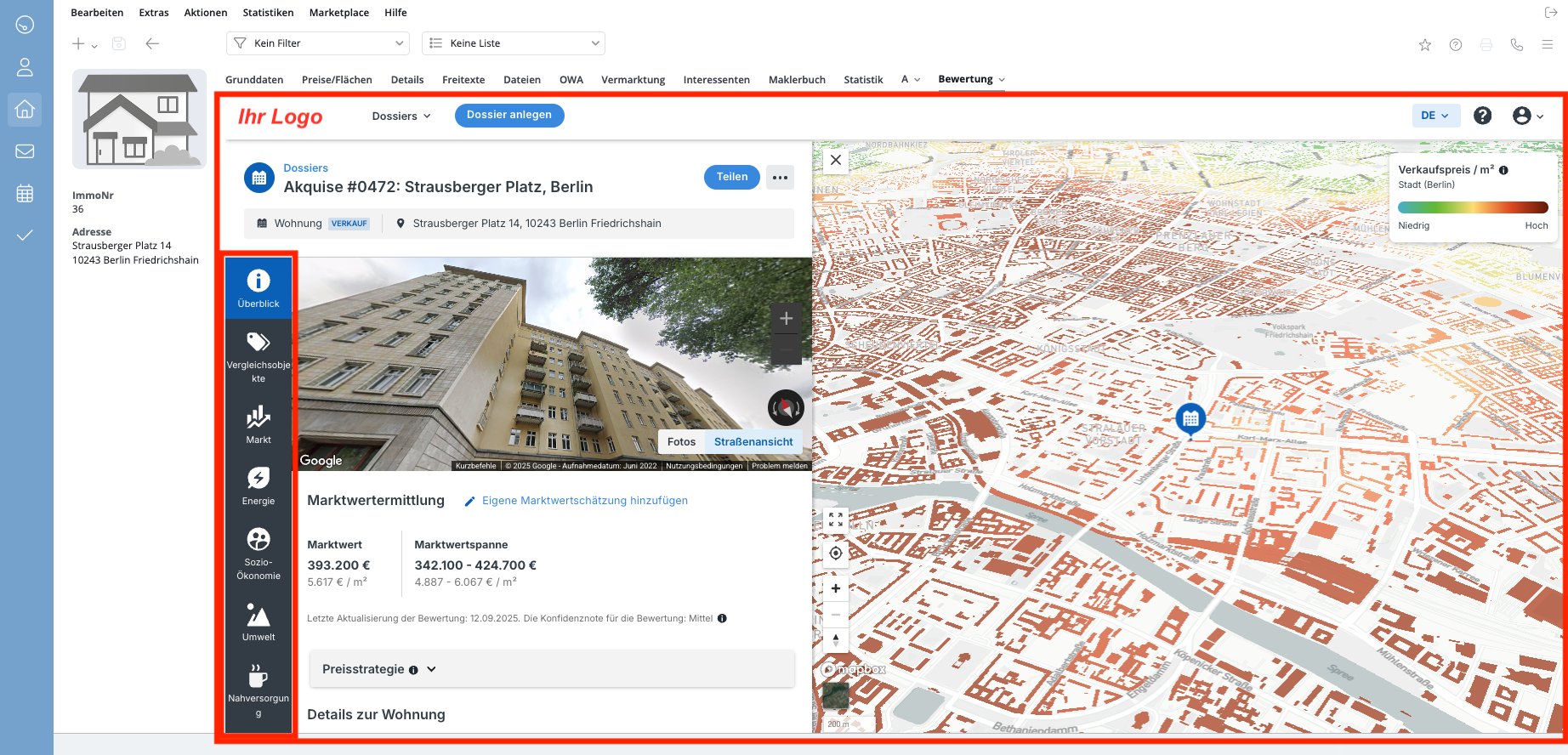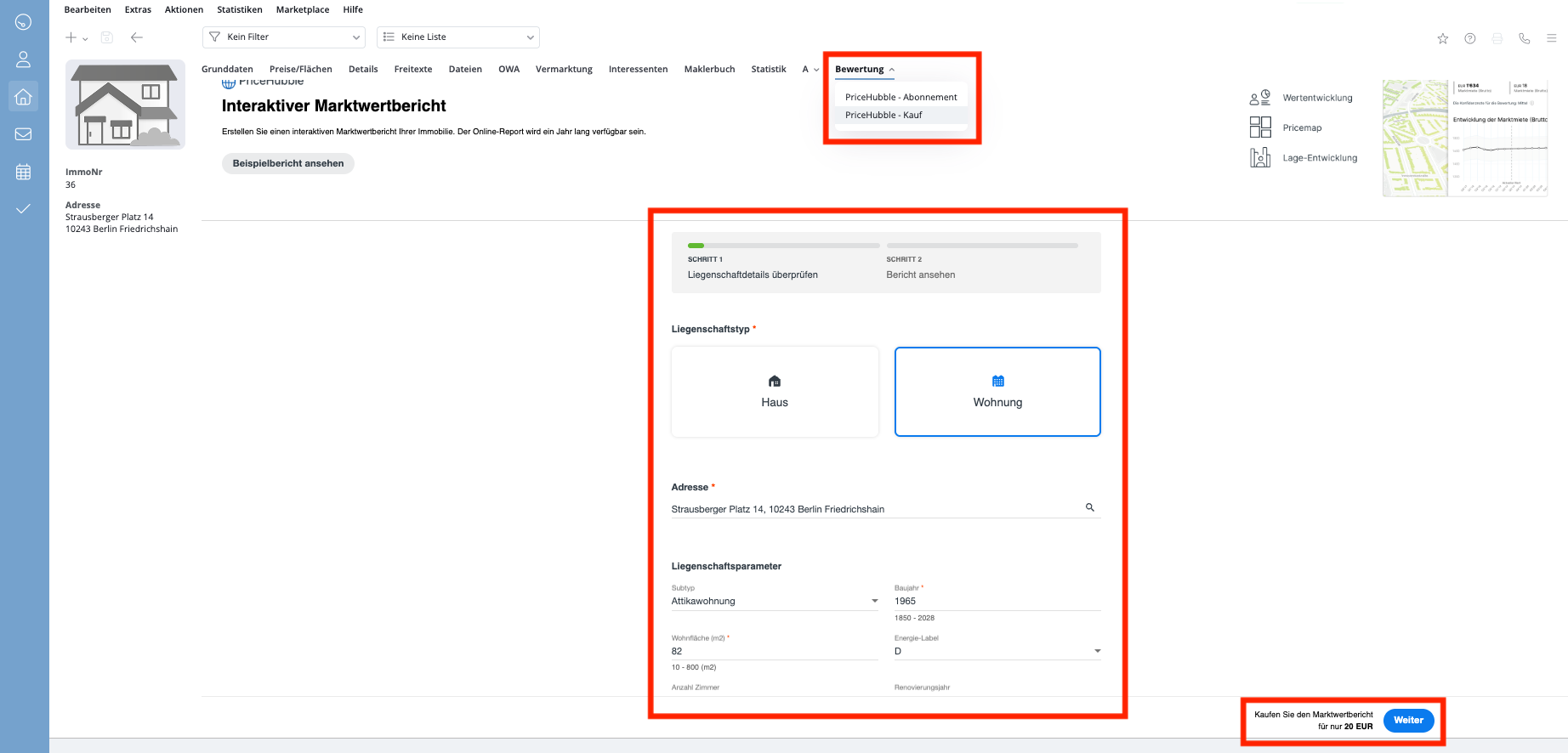You are here: Home / Additional modules / Marketplace / Provider overview / PriceHubble Deutschland GmbH - Interactive property value analysis
Marketplace
PriceHubble Deutschland GmbH – Interactive property value analysis
PriceHubble provides detailed property value analysis and interactive market value reports. Get a property valuation, location assessment, comparison with similar properties and transactions, and much more, in just a few steps.
If PriceHubble is activatedin the Marketplace, the service can be accessed via the “Valuation” property tab as soon as you have opened a property. The services of PriceHubble are available as a direct purchase or as a subscription.
Activation of your PriceHubble access as a subscription:
With the subscription you have unlimited access to the platform. Activation and activation are linked to the stored onOffice users. The minimum term is 12 months.
1. Select any property in onOffice.
2. Open the “Rating” tab:
2.1 Click on “PriceHubble – Subscription”.
2.2 Follow the booking process for activation.
3. After completion, access is activated immediately.
Use your PriceHubble access as a direct purchase:
With the PriceHubble direct purchase or individual call-off, you can automatically evaluate a single
property in onOffice via the evaluation form.
You receive a standardized market value report for each valuation.
The report, which contains infrastructure data as well as information on socio-economic development, is available for one year.
1. Select any property in onOffice.
2. Open the “Rating” tab:
2.1 Click on “PriceHubble – Purchase”.
2.2 An input mask opens for recording.
2.3 Data of the property such as property type, address, areas, equipment etc. are taken over and are already pre-filled. If necessary, complete the information on equipment and quality.
3. Click on “Continue” at the bottom right and complete the payment.
You can find the results link to the real estate analysis in onOffice enterprise in the “PriceHubble market value report” field in the “Details” tab under “Administration”.
- Value added tax on marketplace purchases
- Assign debits via reference ID
- Provider overview
- onOffice Services - PriceHubble Valuation Service
- onpreo - Property acquisition
- Wordliner - Acquisition marketing software
- Space Renovator- Virtual Homestaging
- onOffice Services - DocuSign Connector - digital signatures
- onOffice Services - Newsletter Connector
- onOffice Services - WKO Marketplace - Portal for joint business in Austria (MLS)
- onOffice Services - Zapier - Data exchange and automation
- PriceHubble Deutschland GmbH - Interactive property value analysis
- propform.io - Webforms
- PropNow - Digital quotation process
- PROPUP - Digital form & workflow management
- Residenture - Online auction platform
- onOffice Services - Gender API
- Sprengnetter property Valuation
- Sprengnetter - Real estate valuation in Europe
- timum - sightseeing organizer
- Total Render - Floor Plans Italy
- ViertelCheck - Information on the micro and macro situation
- finioo - Application folder
- Justhome - Real estate financing
- Backbone - Property images
- BOTTIMMO - Marketing software and digital acquisition
- bots4you - Universal messaging platform
- ESYSYNC - Display systems
- FPRE - property analysis and valuation
- Geolyzer - infrastructure data
- immo-billie - Digital bidding process
- Immogrundriss - Floor plans & visualizations
- immowriter - AI for property texts and images
- AreaButler - Interactive maps and AI assistant
- Kerberos compliance management systems
- KIM real estate valuation
- Lead Import
- Tenant check - credit check of prospective tenants
- MYVIVENDA - Print on Demand
- Ogulo - 360° tour
- onOffice Services - PhotoDesigner
- onOffice Services - AI-Writer - AI for property texts
- Service not usable?
- Use service
- Unlock/lock provider
- Manage account
- Create account

 Introduction
Introduction Dashboard
Dashboard Addresses
Addresses Properties
Properties Email
Email Calender
Calender Tasks
Tasks Acquisition Cockpit
Acquisition Cockpit Audit-proof mail archiving
Audit-proof mail archiving Automatic brochure distribution
Automatic brochure distribution Billing
Billing Groups
Groups Intranet
Intranet Marketing box
Marketing box Multi Property module
Multi Property module Multilingual Module
Multilingual Module onOffice sync
onOffice sync Presentation PDFs
Presentation PDFs Process manager
Process manager Project management
Project management Property value analyses
Property value analyses Request manager
Request manager Showcase TV
Showcase TV Smart site 2.0
Smart site 2.0 Statistic Tab
Statistic Tab Statistics toolbox
Statistics toolbox Success cockpit
Success cockpit Time recording
Time recording Address from clipboard
Address from clipboard Boilerplates
Boilerplates Customer communication
Customer communication External Tools
External Tools Favorite links
Favorite links Formulas and calculating
Formulas and calculating Mass update
Mass update onOffice-MLS
onOffice-MLS Portals
Portals Property import
Property import Quick Access
Quick Access Settings
Settings Templates
Templates Step by step
Step by step