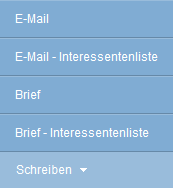You are here: Home / Modules / Contacts / List view Addresses
Contacts
List view Addresses
When opening the address management, the list view is displayed. The overview of your customers, prospects and other addresses is displayed comfortably.
You can use filters and work lists to reduce the address data records displayed to the desired ones. Addresses from regularly used worklists or filters can be conveniently displayed in a separate list tab.
For better differentiation, active addresses are displayed in “black” and archived addresses are “greyed out/grey”. Only address data records to which the logged in user has read access are displayed. The detailed view of an address data record can be accessed by clicking on the pencil ![]() symbol .
symbol .
The other elements are arranged around the content area, which displays the address records:
- Toolbar: The toolbar is always visible, but gets the additional selections for address filters and work listsin the address module.
- Navigation bar: The left part of the navigation bar displays the view parameters for the selected tab, e.g. filter name, worklist name, status, etc.
In the right area you see the number of records displayed in this tab. You will also find out how many pages there are, which of them you are currently on and you can use the arrows to scroll through the pages. - Action bar: Here are the possible actions. The action is performed for the selected data records – i.e. those with the checkbox set. How many are selected is shown in the navigation bar. The content of the action bar changes depending on whether you are in the list view or in an address record.
The table view shows the most information about the addresses. The displayed columns can be specified in general in the administration and can then be customized per user and per list tab.
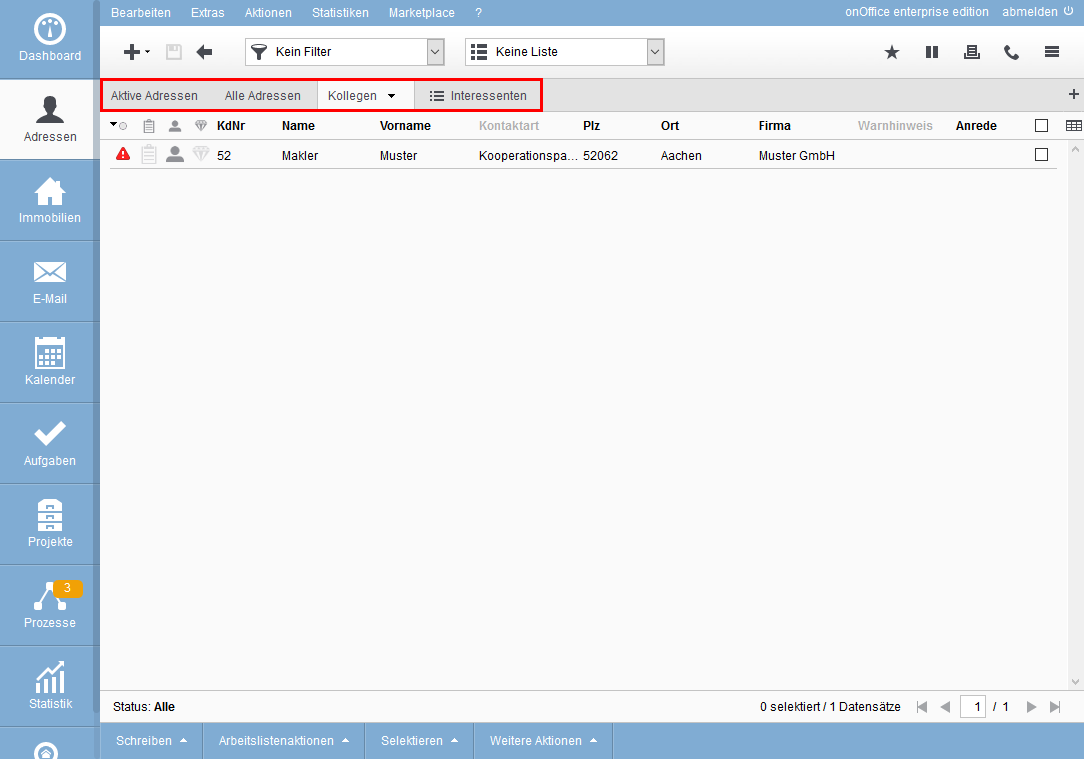
The general column configuration for the table view is included in the video(List View Configuration) for the general list and column configuration.
The table view partly contains graphical symbols, if you move the mouse over the symbol for a moment an explanation for the symbol is shown – the tooltip or mouseover. In the column header, it generally contains which property is displayed, in the column itself, which value the symbol represents.
This works with all columns, so if the content is not displayed completely, you can read the complete text in the tooltip.
You can select individual address records using the checkbox on the right, all of them on this page can be selected or deselected using the checkbox in the column header. Alternatively you can do this via the action bar Action Bar >> Select >> All/None.
All actions you perform from the action bar are only performed for the selected data records.
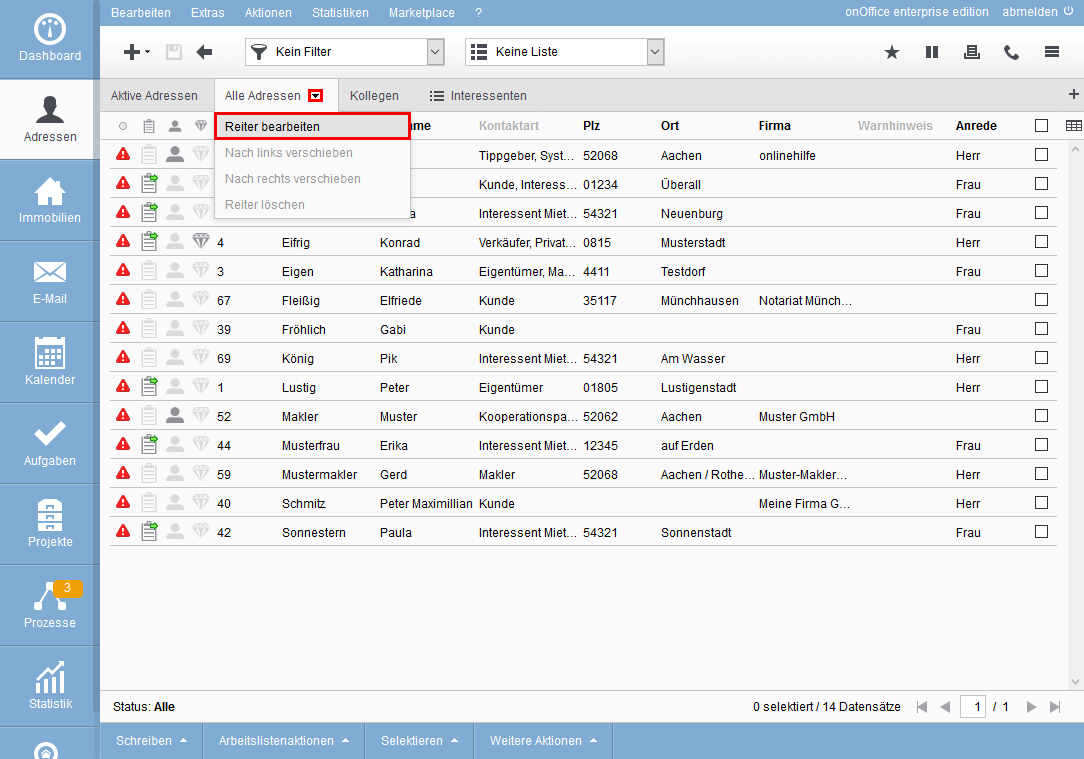
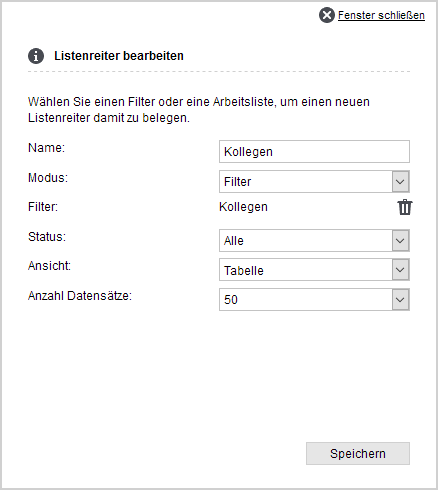
For the table view, open the “drop-down menu” behind the menu triangle ![]() on the right in the current tab and select “Edit list tab”. In “View” you then select “Table” and can additionally specify the number of rows per page.
on the right in the current tab and select “Edit list tab”. In “View” you then select “Table” and can additionally specify the number of rows per page.
Please consider: With many lines per page, more data must be transferred, loaded, and then “nicely” displayed by the browser. The latter is usually more time-consuming and also varies from computer to computer. A smaller number of lines will be displayed “smoother”.
You can change the sorting directly in the table by clicking on a column heading. The view is then sorted according to this and a small black triangle is displayed next to the column title. The direction of the triangle indicates the sorting direction. With another click on the same column header you reverse the sorting direction.
Column titles in gray font do not contain sortable information.
The basic structure of the table is specified in the administration. You can customize the columns, their order and the width of the columns to your needs.
You can access the configuration of the columns via the table icon ![]() on the far right of the column headings.
on the far right of the column headings.
A list will open where you can add the desired fields to the applied fields column by clicking “Add”. You can change the order of the columns by changing the number in the position field before the field name. Simply enter the new desired position and accept it with “Enter”.
The configuration of the column width is displayed via the “Show column widths” option.
The column width can be specified as a fixed number of pixels or as a percentage of the “available space”. The percentage columns are displayed in a different width accordingly when the window size is changed. Depending on the configuration and window size, the column can then “almost” disappear.
Fixed columns have a minimum width of 20 pixels, smaller values cannot be saved.
A more detailed description of the column width configuration can be found in the Administration under Lists.
There are special columns such as the traffic light status. This column belongs to the table and cannot be removed. The traffic light color changes the longer the record has not been edited. You can find more details about this in the basic settings.
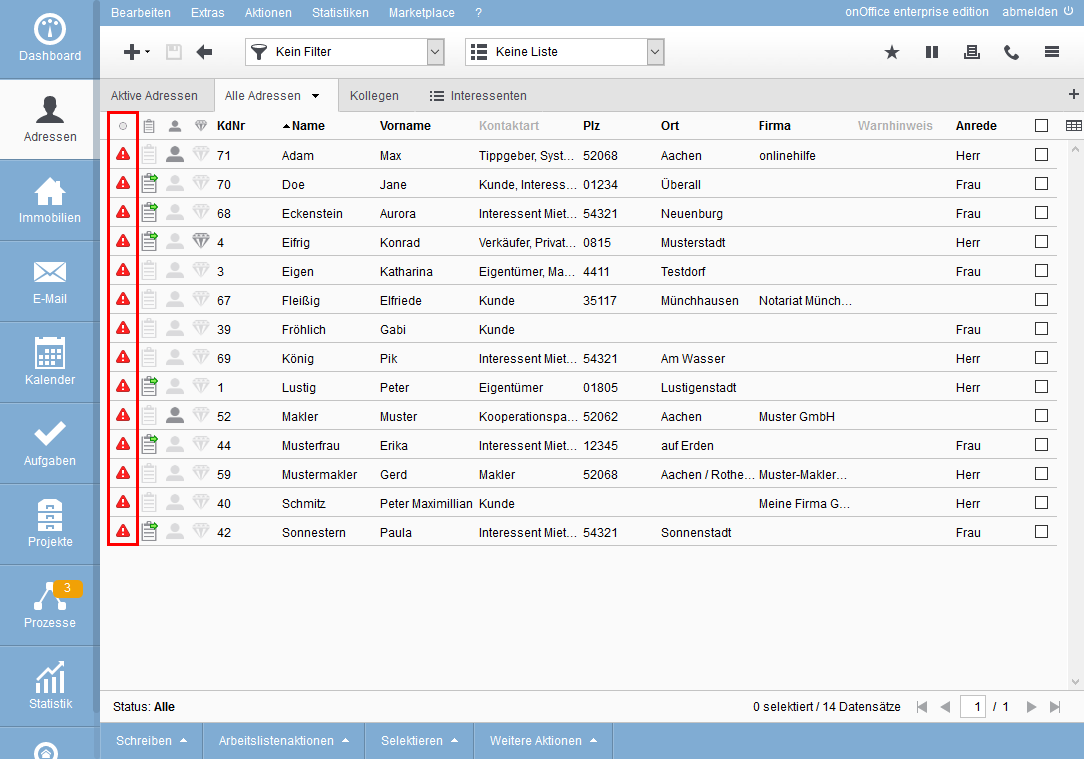
The magnifying glass and the pen ![]() are displayed when you move the mouse over a selected record. Clicking on the magnifying glass of a property record displays the magnifying glass preview. It displays the most important data of the contact. These are customer number, parts of the master data, the supervisor and the last activities.
are displayed when you move the mouse over a selected record. Clicking on the magnifying glass of a property record displays the magnifying glass preview. It displays the most important data of the contact. These are customer number, parts of the master data, the supervisor and the last activities.
You can open a contact record from the list for editing or detailed reading. To do this, you can click on the general edit icon ![]() or with a click on the line of the Contact record. The Contact record is opened with the “Basic data” tab.
or with a click on the line of the Contact record. The Contact record is opened with the “Basic data” tab.
You can return to the table view from the contact data set by clicking the back arrow ![]() in the toolbar. The Contact record that was opened is highlighted in color.
in the toolbar. The Contact record that was opened is highlighted in color.
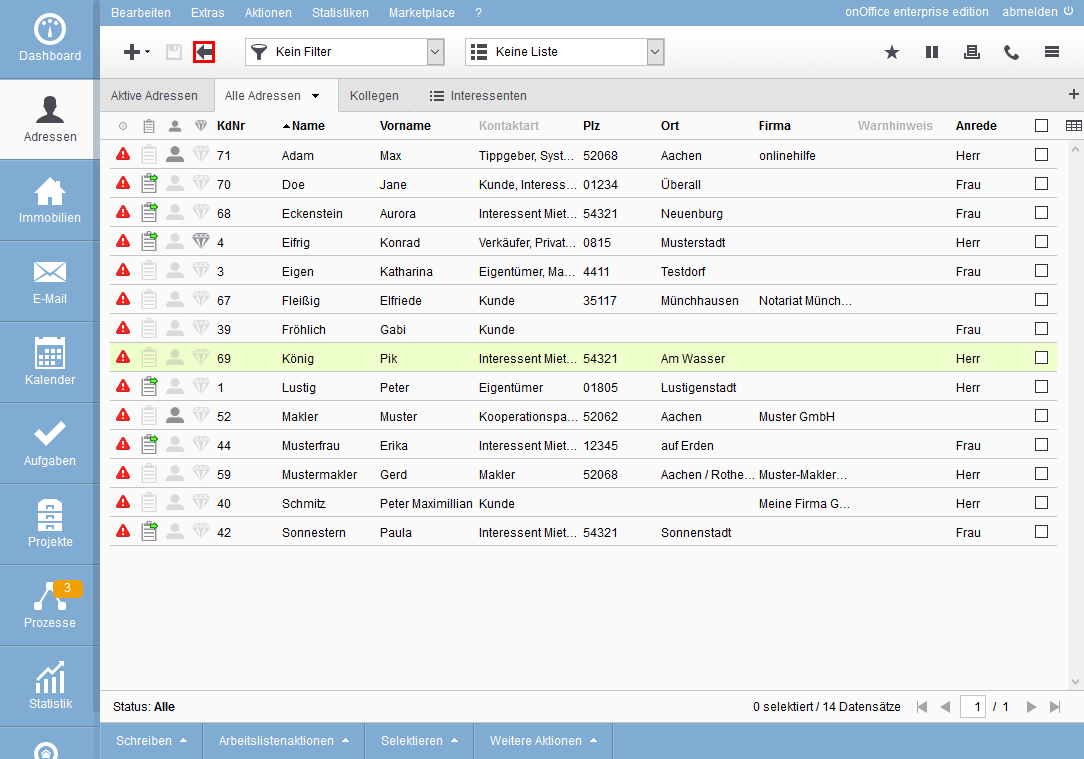
The tile view shows the most important data of the address record and a picture of the person, if one has been stored in the address record.
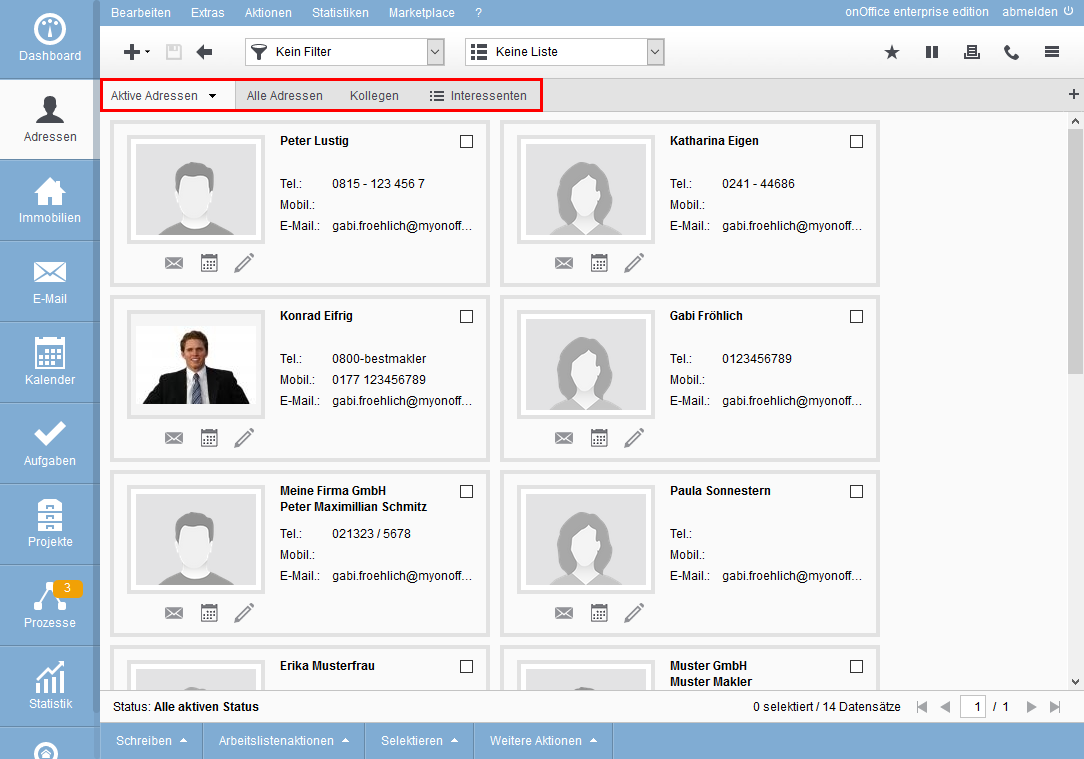
Symbols for frequently used actions are arranged below the address photo. By clicking on the edit ![]() icon you can access the basic data of the address. You can send an e-mail to the address via the e-mail symbol
icon you can access the basic data of the address. You can send an e-mail to the address via the e-mail symbol ![]() . If the e-mail icon is grayed out, there is no e-mail address stored with the record. With the calendar
. If the e-mail icon is grayed out, there is no e-mail address stored with the record. With the calendar ![]() icon you can directly create an appointment.
icon you can directly create an appointment.
You can select individual address data records using the checkbox in the upper right corner of the tile, all tiles can be selected using the action bar Action Bar >> Select >> All . There you can also deselect all addresses again.
All actions you perform from the action bar are only performed for the selected data records.
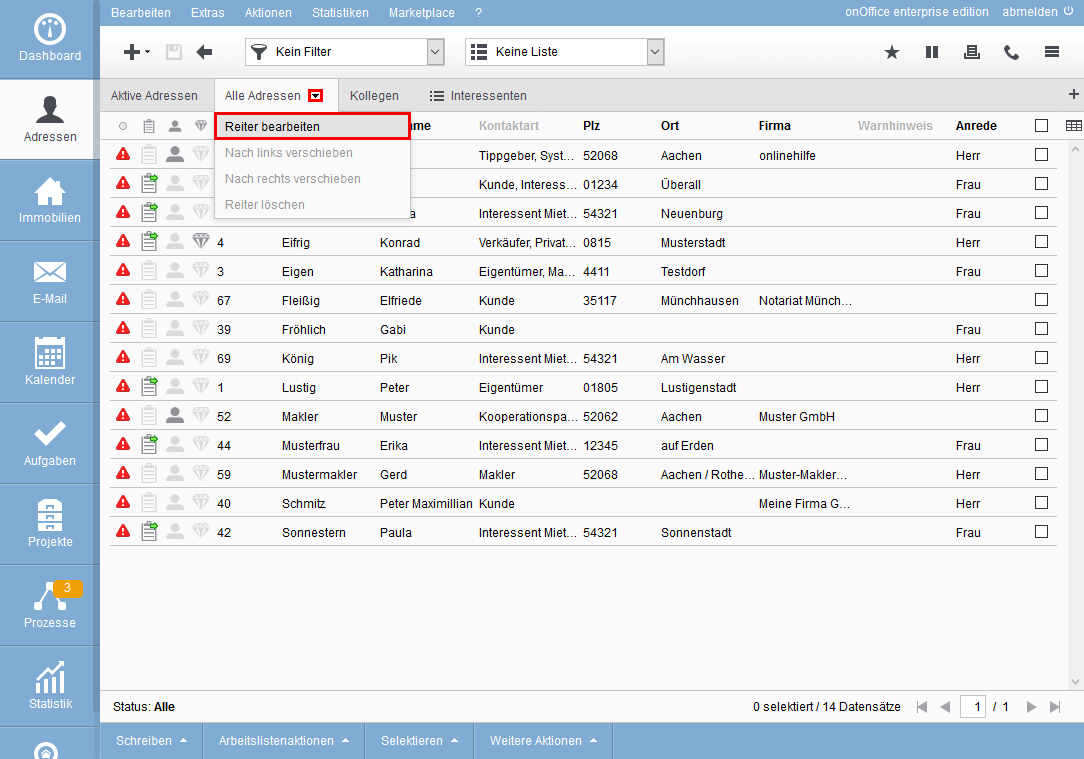
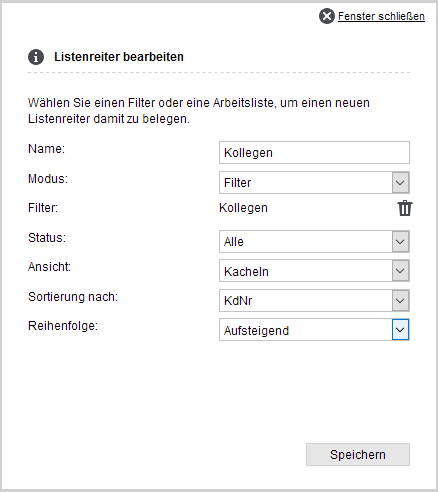
For the tile view, open the “dropdown menu” behind the menu triangle ![]() on the right side of the current tab and select “Edit list tab”. In “View” you then select “Tiles”. Below that you can specify by which property to sort and assign the sort direction.
on the right side of the current tab and select “Edit list tab”. In “View” you then select “Tiles”. Below that you can specify by which property to sort and assign the sort direction.
The tile view displays 20 contact records per page.
You can open a contact record from the list for editing or detailed reading. To do this, you can click on the general edit icon ![]() or with a click on the line of the Contact record. The Contact record is opened with the “Basic data” tab.
or with a click on the line of the Contact record. The Contact record is opened with the “Basic data” tab.
You can return to the tile view from the contact data set by clicking the back arrow ![]() in the toolbar. The Contact record that was opened is highlighted in color.
in the toolbar. The Contact record that was opened is highlighted in color.
In the action bar, all address list actions are clearly available. Please note that you must have selected the desired addresses to select an action. To do this, simply tick the appropriate addresses. You can also select several addresses at the same time.
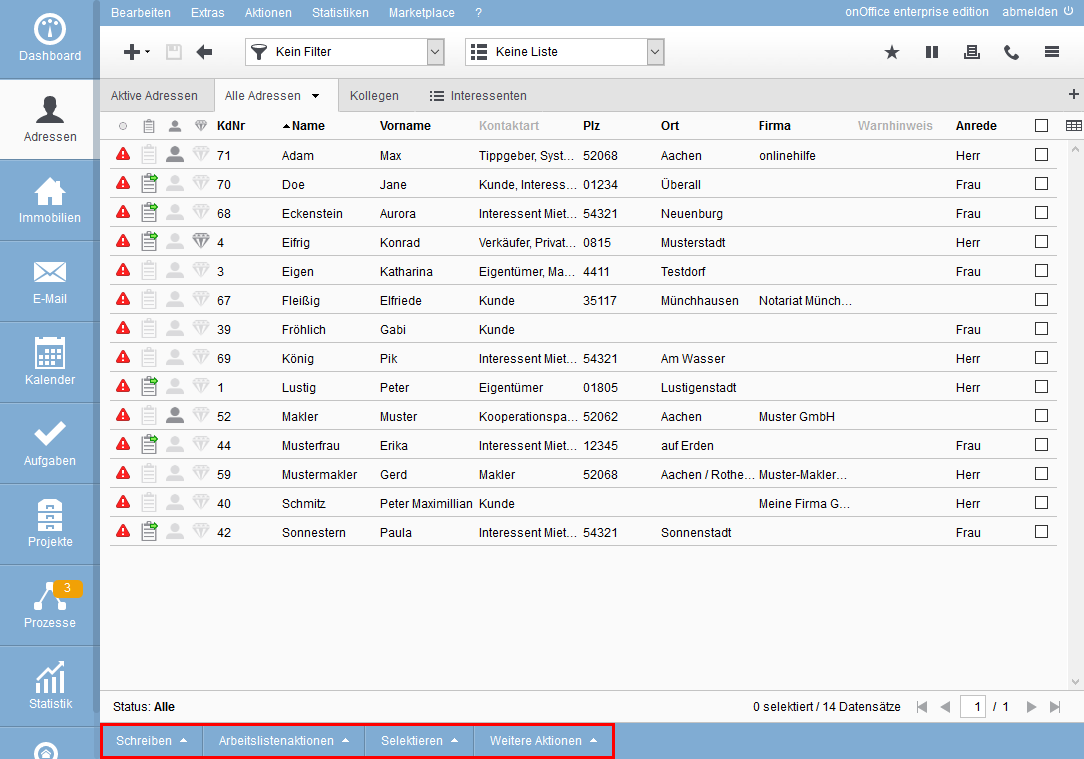
- E-mail
This action allows you to send an e-mail to the selected address records. - E-mail – list of interested parties
This action allows you to send several addresses to a contact as interested parties via the list selection - Letter
This action allows you to write a letter to the selected address records. - Letter – list of interested parties
This action allows you to send several addresses to a contact as interested parties via the list selection
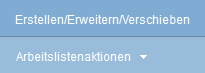
- Create/Extend/Move
By clicking this button you can configure your worklists or create new worklists.
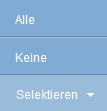
- All
By clicking on “All” you select all records on the page or in the work list. - None
If you have selected one or more records, you can cancel this selection for all of them by clicking the “None” button.
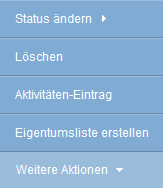
- Change status
The status can be changed for the selected addresses. All statuses active in the administration can be set. View filters for groups on the status key values are respected. - Delete
This function allows you to delete selected address records. - Activity entry
This function allows you to create an activity entryfor existing address records. - Create property list
This allows you to create a working list of the property of the selected addresses. In the popup for the work list, please enter a name and who is allowed to see the list. If none of the selected addresses have ownership, you will be asked if you want to create a work list without records.

 Entry
Entry Dashboard
Dashboard Contacts
Contacts Properties
Properties Email
Email Calendar
Calendar Tasks
Tasks Acquisition Cockpit
Acquisition Cockpit Audit-proof mail archiving
Audit-proof mail archiving Automatic brochure dispatch
Automatic brochure dispatch Billing
Billing Groups
Groups Intranet
Intranet Marketing Box
Marketing Box Multi Property module
Multi Property module Multilingual Module
Multilingual Module onOffice sync
onOffice sync Presentation PDFs
Presentation PDFs Process manager
Process manager Project Management
Project Management Property value analyses
Property value analyses Enquiry Manager
Enquiry Manager Showcase TV
Showcase TV Smart site 2.0
Smart site 2.0 Statistic Tab
Statistic Tab Statistics toolbox
Statistics toolbox Success Cockpit
Success Cockpit Time Tracking
Time Tracking Address from clipboard
Address from clipboard Text block
Text block Customer communication
Customer communication External Tools
External Tools Favorite links
Favorite links Calculating with formulas
Calculating with formulas Mass update
Mass update onOffice-MLS
onOffice-MLS Portals
Portals Property import
Property import Quick Access
Quick Access Settings
Settings Templates
Templates Step by step
Step by step