You are here: Home / Modules / Email / Assign emails / Automatic assignment
Automatic assignment
Email
 Acquisition Cockpit
Acquisition Cockpit API module
API module Audit-proof mail archiving
Audit-proof mail archiving Automatic brochure distribution
Automatic brochure distribution Automatic CSV export
Automatic CSV export Billing
Billing Groups
Groups Intranet
Intranet Marketing box
Marketing box Multi Property module
Multi Property module Multilingual Module
Multilingual Module Online feedback
Online feedback onOffice sync
onOffice sync Presentation PDFs
Presentation PDFs Process manager
Process manager Project management
Project management Property value analyses
Property value analyses Request manager
Request manager Showcase TV
Showcase TV Smart site 2.0
Smart site 2.0 Statistic Tab
Statistic Tab Statistics toolbox
Statistics toolbox Success cockpit
Success cockpit Telephone module
Telephone module Time recording
Time recording Whatsapp Web
Whatsapp WebYou are here: Home / Modules / Email / Assign emails / Automatic assignment
Inhaltsverzeichnis
Suppose you receive an email, for example a.mustermann@home.de.
If an address data record exists with the email address a.mustermann@home, an entry with the type of action “email”, kind of action “inbox” is created for this email after opening it in its activities. Please note that for this setting a check mark must be set in the basic settings. You set these check marks under Tools >> Settings >> Basic Settings >> Other for “automatic email assignment for incoming emails”. If this checkbox is not checked, incoming emails are not directly assigned to an address record.
If the email address does not exist in your address records, no activity entry is created initially. However, you can either manually create a new address record from the email or enter the email address into an existing address record. The activity entry is then created automatically.
Notice:
If an email is sent to several recipients, it is automatically linked to all recipients and listed in the activities accordingly.
In some cases, properties are also automatically assigned to an email. In the case of portal inquiries, the incoming email is automatically linked to the property for which the interested party is making the inquiry. A agent’s log entry with action “Email” and kind of action “In box” is then created.
You write a new email to the owner of the email address a.mustermann@home.de. If you have previously created an address data record for this person including an email address, the outgoing email is entered in his activity list with the type of action “email”, kind of action “outbox”. If you additionally place someone in the CC whose record including the email address is stored, this email is also stored in their activities.
If a property is linked to the email, an entry of the type of action “email” with the kind of action “outbox” is also created in the property agent’s log.
If you answer an email from a.mustermann@home.de and you have previously stored his address record including email address, the outgoing email is entered in his activity list with the type of action “email”, kind of action “outbox”.
You will receive an email from a.mustermann@home.de and forward it to the appropriate person. When forwarding emails, the original sender address is hidden in the forwarded email. This also works with multiple forwarding. The original sender address (a.mustermann@home.de) is always decisive for the activity entry when forwarding. If an address data record exists here and the email address a.mustermann@home.de is stored there, the forwarded email is entered into its activity list.
