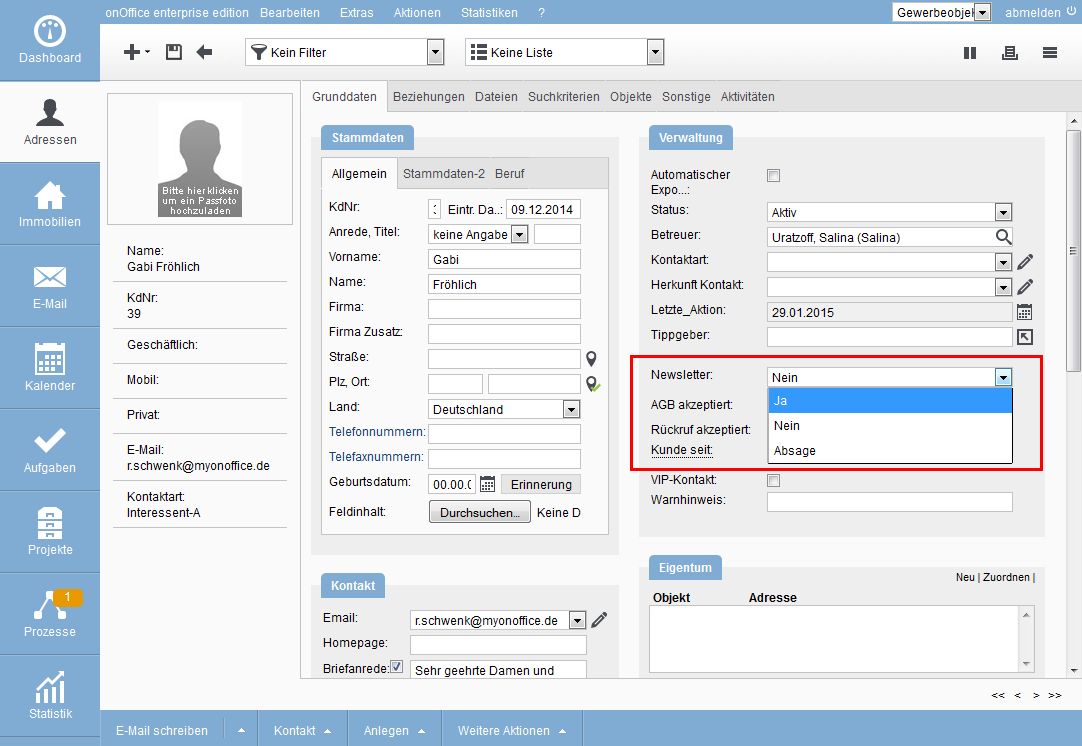You are here: Home / Extras / Customer communication / Newsletter

Customer communication
Newsletter
With a newsletter you can always keep your contacts and interested parties informed about news on property and your office.
With the double opt-in procedure you can avoid problems with unwanted email newsletters.
You can integrate the newsletter order into all your email templates and also configure it for special cases such as address completion or cancellation .
Ordering, unsubscribing etc. of the newsletter is noted in the activities of the address data record.
onOffice enterprise edition contains a ready address filter “Newsletter dispatch” for all addresses that have ordered the newsletter, i.e. Newsletter field = Yes.
You can see whether an address has ordered the newsletter in their basic data. In the category Administration there is the field “Newsletter”.
Subscribe to our newsletter
There are the 2 basic variants for the newsletter order:
Here, both choices are displayed and the recipient can choose one of them – both is not possible, of course. No answer is preselected.
This includes the macro “_Newsletterlink”. It creates a link to a web page with the query. The texts are not configurable and the recipient can choose between subscribe and unsubscribe.
Contact data completion also provides such a query. Their text can be customized in the basic settings for newsletters (Tools >> Settings >> Basic settings >> General tab >> Newsletter category).
If the recipient subscribes to the newsletter, the newsletter status is set to “Yes” in his Contact record. If he does not order the newsletter, the newsletter status in the contact is set to “No”. If the customer does not choose any of the 2 options, the newsletter status will not be changed.
In this case, the recipient is only asked whether he or she would like to subscribe to the newsletter, and the checkbox is not preselected.
This includes the macros “_Widerrufslink” or “_agreementLink”. The query web page will then display the question for the newsletter. The texts are customizable in their settings.
If the recipient confirms the query, the newsletter status is set to “Yes” in his Contact record.
If he does not confirm the question, the newsletter status is not changed.
Unsubscribe from the newsletter
Unsubscribing is of course only possible after the newsletter has been ordered, and actually happens like ordering via the above described way with the 2 options. To do this, use the macro “_Newsletterlink” in the mail as described above. If a subscriber chooses a “No, I don’t want any newsletter”, the newsletter status in the address is set to “Unsubscribed”.
Manual maintenance
You can also set the newsletter status manually in the address, but then the proof that the recipient has agreed to this must be entered accordingly.
A newsletter is created like a normal email via the email dialog and then sent as a serial email .
As recipient you choose “Filter” and “Newsletter dispatch” for “Serial mail”
You can additionally personalize the newsletter, e.g. with the macro “_AdrBenutzerSignatur” you insert the signature of the person in charge of the address.
You can find more useful macros in the macro list in ? >> Macro list

 Entry
Entry Dashboard
Dashboard Addresses
Addresses Properties
Properties Email
Email Calender
Calender Tasks
Tasks Acquisition Cockpit
Acquisition Cockpit Audit-proof mail archiving
Audit-proof mail archiving Automatic brochure distribution
Automatic brochure distribution Billing
Billing Groups
Groups Intranet
Intranet Marketing box
Marketing box Multi Property module
Multi Property module Multilingual Module
Multilingual Module onOffice sync
onOffice sync Presentation PDFs
Presentation PDFs Process manager
Process manager Project management
Project management Property value analyses
Property value analyses Request manager
Request manager Showcase TV
Showcase TV Smart site 2.0
Smart site 2.0 Statistic Tab
Statistic Tab Statistics toolbox
Statistics toolbox Success cockpit
Success cockpit Time recording
Time recording Address from clipboard
Address from clipboard Boilerplates
Boilerplates Customer communication
Customer communication External Tools
External Tools Favorite links
Favorite links Formulas and calculating
Formulas and calculating Mass update
Mass update onOffice-MLS
onOffice-MLS Portals
Portals Property import
Property import Quick Access
Quick Access Settings
Settings Templates
Templates Step by step
Step by step